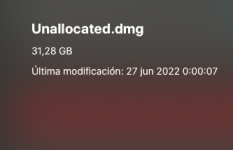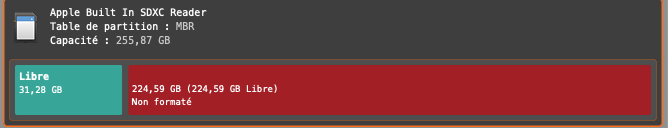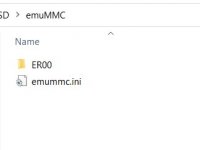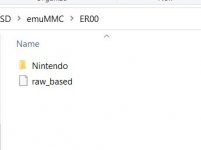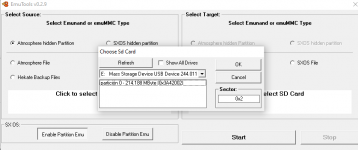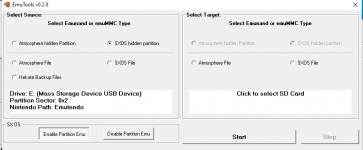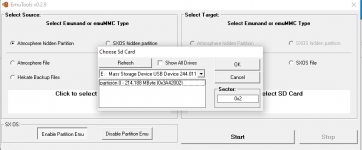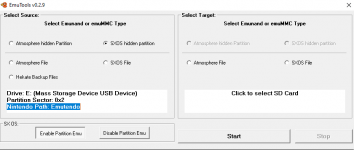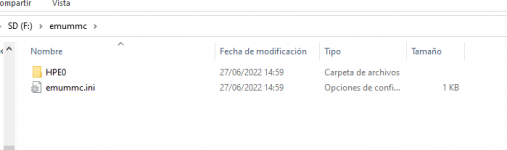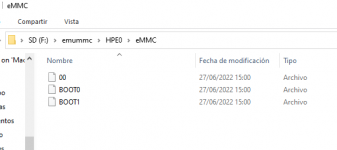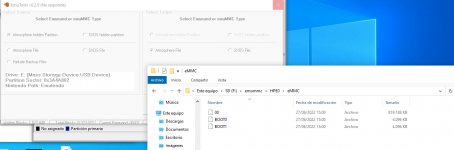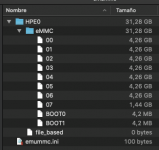hello everyone!
I am panicking a bit right now because I formatted my micro SD and now it can't be read.
I originally was on SX OS, but last year I moved to atmosphere.
Everything was working alright but recently it started to work veeery slow, so I decided to copy the content of the SD card to a external drive and format it.
Problem comes when after the formatting, the card cannot be mounted. Besides that, I totally forgot about the hidden partition (I hadn't touched it since... well, since I installed SX OS long time ago...).
I tried formatting the partition several times with the mac and windows, but after it, I was not able to mount it. Same with the Switch itself, it cannot mount it.
Is there any way to extract the hidden partition and save it somewhere and restore it later?
I have a back up I believe from before the transition to Atmosphere, but I don't know if this could be of any use, and besides I wouldn't like to lose the savegames from the last months...
On the other hand, I am wondering if there is any way I can restore the "normal" partition, so I could install again atmosphere, make a back up and format the full micro SD...
Any idea on how to fix the normal partition? If not, any idea on how to recover the savegames? (they are on the hidden partition, right? I saved everything else, including emuMMC folder..., but I believe savegames are not there...)
Thanks a lot!
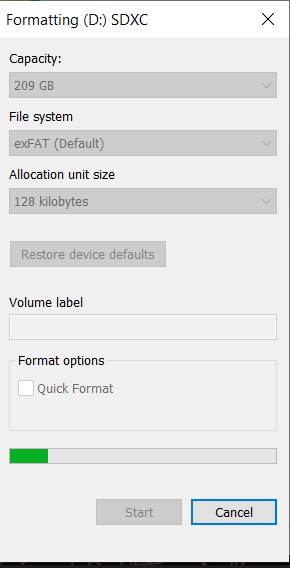
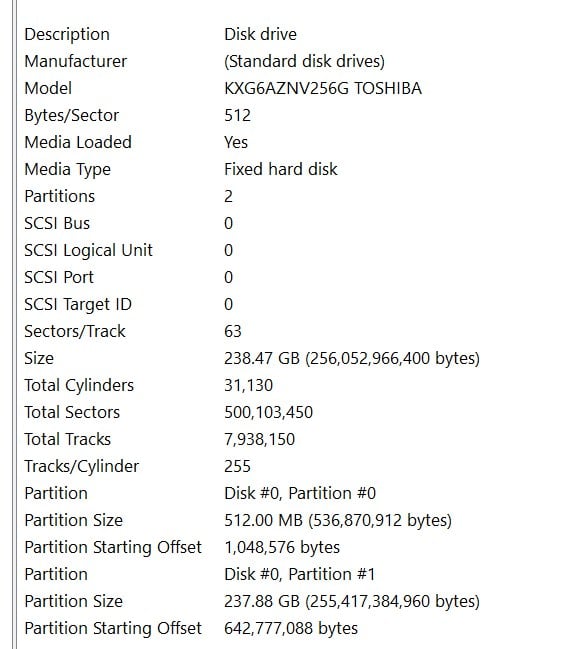
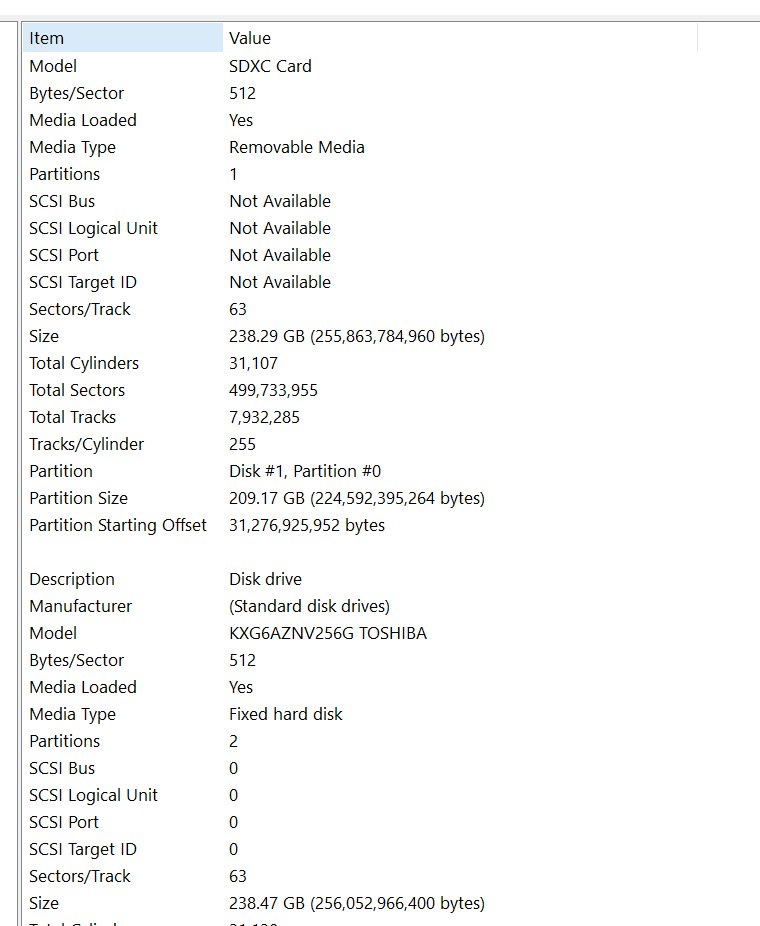
I am panicking a bit right now because I formatted my micro SD and now it can't be read.
I originally was on SX OS, but last year I moved to atmosphere.
Everything was working alright but recently it started to work veeery slow, so I decided to copy the content of the SD card to a external drive and format it.
Problem comes when after the formatting, the card cannot be mounted. Besides that, I totally forgot about the hidden partition (I hadn't touched it since... well, since I installed SX OS long time ago...).
I tried formatting the partition several times with the mac and windows, but after it, I was not able to mount it. Same with the Switch itself, it cannot mount it.
Is there any way to extract the hidden partition and save it somewhere and restore it later?
I have a back up I believe from before the transition to Atmosphere, but I don't know if this could be of any use, and besides I wouldn't like to lose the savegames from the last months...
On the other hand, I am wondering if there is any way I can restore the "normal" partition, so I could install again atmosphere, make a back up and format the full micro SD...
Any idea on how to fix the normal partition? If not, any idea on how to recover the savegames? (they are on the hidden partition, right? I saved everything else, including emuMMC folder..., but I believe savegames are not there...)
Thanks a lot!