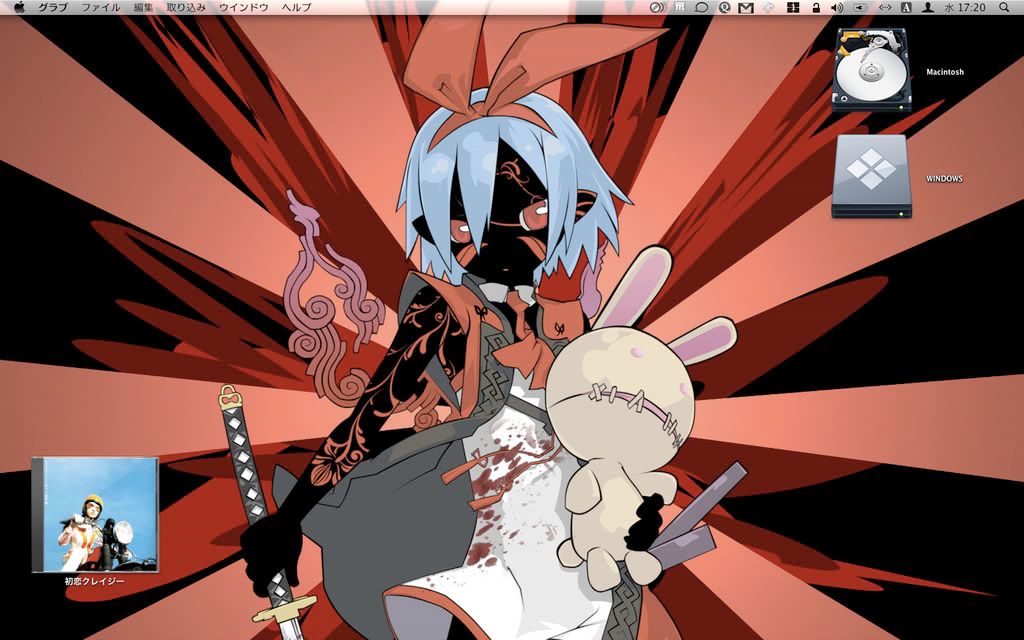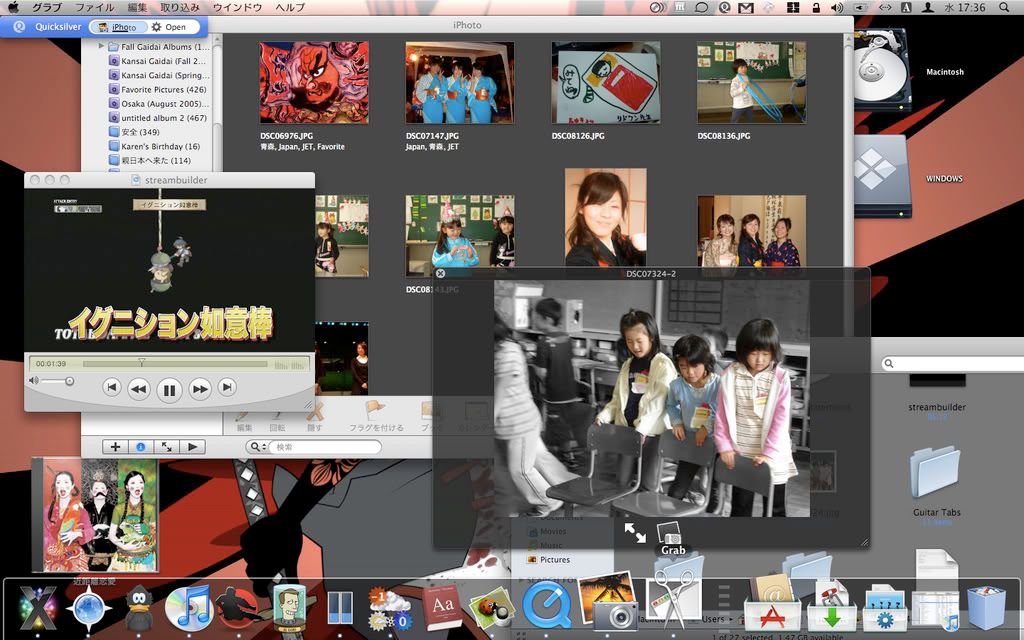Ok, I'll fill you in a bit.
Objectbar - A shareware program for making your Windows taskbar look like an OS X one.
ObjectBar Skins -
http://browse.deviantart.com/customization...r=9&alltime=yes
Windowblinds - A shareware program which provides more options that simple visual styles. More buggy IMO, but great for OS X emulation.
Windowblinds Skins -
http://browse.deviantart.com/customization...r=9&alltime=yes
RKLauncher - A dock for Windows. Pretty self-explanatory. Free too.
AveDesk/AveTunes - Yahoo! Widget engine alternative. Popular among the customization community, essential in desktop customization of any kind. AveTunes is simply a skinnable iTunes widget for AveDesk.
AveTunes Skins -
http://browse.deviantart.com/customization...r=9&alltime=yes
Miranda IM - I personally cannot stand Miranda IM but everyone else seems to love it so there you go. Have fun spending a million hours trying to get it working
Miranda IM Skins -
http://browse.deviantart.com/customization...r=9&alltime=yes
Styler Toolbar - Essential also, makes your toolbar look ALOT nicer and there are plenty of OS X skins out there. Incredibly easy to use. Loads of other options included besides toolbar skinning.
Styler Toolbar skins -
http://browse.deviantart.com/customization...r=9&alltime=yes
iTunes Multi Plugin - Plugin which makes iTunes 7 skinnable. Only iTunes 7, not 7.1 upwards. Most likely that the developer quit, only bother with it if you don't have a new iPod or Apple TV, iPhone etc.
iTunes Multi Plugin skins -
http://browse.deviantart.com/customization...r=9&alltime=yes
Join aqua-soft.org and hollywoodgui.com too. They are both musts for inspiration and exclusive walls, themes, icons etc.
And shiro for the love of all that is holy put Cleartype on!