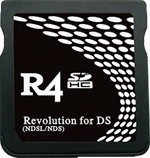Natively Working (Replaces ORIGINAL Firmware) :
DSTTi Gold - www.ndstti.cn -> Just copy files (Use DSTT_DSTTi folder)
DSTT-Advance - www.dstt-adv.com -> Just copy files (Use DSTT_DSTTi folder)
R4Top Revolution - www.r4top.com -> Just copy files (Use DSTT_DSTTi folder)
R4iTT - www.r4itt.net -> Rename TTMenu.dat to r4.dat (Use DSTT_DSTTi folder)
R4/i SDHC Upgrade Revolution - www.r4i-sdhc.com -> Rename TTMenu.dat to R4i.dat (Use R4-SDHC_R4i-SDHC folder)
R4i V1.45 Revolution - www.ndsiLL.net -> Rename TTMenu.dat to iLL.iL (Use DSTT_DSTTi folder)
R4i Upgrade Revolution - www.R4i-Gold.cc -> Rename 1 copy of TTMenu.dat to R4i.3ds (Use DSTT_DSTTi folder)
R4i SDHC Upgrade Revolution - r4i-sdhc.com.tw -> Rename TTMenu.dat to iLL.iL (Use DSTT_DSTTi folder)
R4i Gold Upgrade Revolution v1.4.1 - www.r4igold.cn - > Rename TTMenu.dat to iLL.iL (Use DSTT_DSTTi folder)
R4i Gold Upgrade Revolution v1.14b - www.r4igold.cn - > Rename 1 copy of TTMenu.dat to R4i.dat (Use DSTT_DSTTi folder)
R4i SDHC Upgrade Revolution - r4i-dshc.com -> Rename TTMenu.dat to R4i.TP (Use DSTT_DSTTi folder)
R4i King LL - www.r4-king.com -> Rename TTMenu.dat to R4KING (Use DSTT_DSTTi folder)
R4i DSi XL - www.r4i-ndsill.com -> Rename 2 copies of TTMenu.dat to iLL.iL and R4i.TP (Use DSTT_DSTTi folder)
R4V-R4i v2.2 and v2.5 - www.r4-v.com -> Rename 2 copies of TTMenu.dat to iLL.iL and R4i.TP (Use DSTT_DSTTi folder)
R4 Deluxe v1.20 - www.r4deluxe.com -> Rename TTMenu.dat to _DS_MENU.DAT and then DLDI patch _DS_MENU.DAT (Use DSTT_DSTTi folder)
R4IIISDHC v3.07 - www.r4iiisdhc.com -> Rename TTMenu.dat to R4.dat (Use DSTT_DSTTi folder)
R4i-SDHC 1.41 and v1.42 - www.r4ll-net.com -> Just copyfolder (Use DSTT_DSTTi folder)
R4SDHC v1.34 - www.r4sdhc.com -> Just copy files (Use R4SDHC folder)
M3Real/M3Simply/M3iZero - www.m3adapter.com -> Just copy files (Use M3Real_M3iZero folder)
Working as Dual Boot (Keep your ORIGINAL Firmware) :
TTi Upgrade Revolution - www.nds-tti.com -> Rename TTMenu.dat to YSMenu.nds (Use DSTT_DSTTi folder)
R4/i SDHC Upgrade Revolution - www.r4i-sdhc.com (Use R4-SDHC_R4i-SDHC folder)
Supercard DSONE - eng.supercard.sc (Use DSONE_DSONEi folder)
Supercard DSONEi - eng.supercard.sc (Use DSONE_DSONEi folder)
R4Top Revolution - www.r4top.com (Use R4-SDHC_R4i-SDHC folder)
R4i SDHC Upgrade Revolution - www.r4i-sdhc.com.tw (Use R4-SDHC_R4i-SDHC folder)
R4i SDHC Upgrade Revolution - www.R4i-dshc.com (Use R4-SDHC_R4i-SDHC folder)
R4DSiXL3D - www.r4dsixl3d.com (Use R4-SDHC_R4i-SDHC folder)
R4i Advance v2.0 - www.r4i-advance.com (Use R4-SDHC_R4i-SDHC folder)
R4-IIIi v4.03 and v4.04 - www.r4dsl.net (Use R4-SDHC_R4i-SDHC folder)
R4i SDHC Revolution v2.07 - www.r4sdhc.com (Use R4-SDHC_R4i-SDHC folder)
R4i SDHC Revolution - www.r4i.cn (Use R4-SDHC_R4i-SDHC folder)
R4v-r4i using v1.46 (red PCB, 1.4 'new' sticker) (Use R4-SDHC_R4i-SDHC folder)
R4v-r4i using v1.41 (red PCB, 1.4 with sticker) (Use R4-SDHC_R4i-SDHC folder)
R4 Pocket - www.r4ipocket.com (Use R4-SDHC_R4i-SDHC folder)
R4i Pocket - www.r4ipocket.com (Use R4-SDHC_R4i-SDHC folder)
R4i-Gold - www.r4i-gold.eu (Use R4-SDHC_R4i-SDHC folder)
R4i-Gold - www.r4i-gold.com (Use R4-SDHC_R4i-SDHC folder)
R4i-Gold 3DS - www.r4i-gold.cc (Use R4-SDHC_R4i-SDHC folder)
R4iSDHC Revolution - www.r4ita.com (Use R4-SDHC_R4i-SDHC folder)
R4xDS - www.r4xds.com (Use R4-SDHC_R4i-SDHC folder)
R4-III Upgrade Revolution - www.r4iiinew.com (Use R4_Clone folder)
R4i-SDHC Revolution - www.r4-pro.com (Use R4_Clone folder)
R4-III Revolution Upgrade - www.r4dsl.net (Use R4_Clone folder)
N5/i - www.dsn5.com (Use R4_Clone folder)
R4iNDSiXL -
http://r4indsill.com (Use R4_Clone folder)