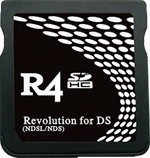Been lurking here the past 2 days but this is my first post in this thread. I was stunned by the amount of noobs asking the same shit over and over again, seriously. I've been patiently reading as much as I could and managed to get things up and running just fine. No need to post 300 times if you just take some time and try to actually read some (a lot, actually xD) pages back.
I'd like to thank those who actually made useful posts. They were hard to find with all those spamming bastards but with some searching I found everything to solve all issues I had from finding a good rom till getting to the moment where I was able to play AP free~
Also, just another confirmation that the patch in the OP works fine on original R4 running Wood 1.49.
As said before, make sure the soft reset and cheat options are turned off.
Will update as I play. I'll try to keep my game on as long as possible to see if it's 100% fixed.
I am running wood 1.49 as well but i am freezing up about a every 20mins.
Why does the OP still say it doesn't work with R4 Wood. It does, and has since yesterday.
In my Wood 1.49 runs fine, but it freezes when open the Pokemon menu. There is any patch for the freeze? Or Wood users must wait until v. 1.50?
Try formatting your SD card, then put Wood 1.49 and the rom, patched with the one in the first post, on your R4.
Also make sure you don't patch the rom with an already patched one, cause it WILL screw up. Use a clean one for this patch and it should fix the summary freeze, random freezes and the exp.
Don't use the translation patch either.
And last, are you 100% sure it's an original R4? Like, the very first version made? If so, I don't see how this all fails to work =3
Let me know if it works~
Edit: Also, don't forget to check if your Soft Reset and cheat options are both disabled, very important ^^
Now, I may get suspended for this question, but why is everyone freaking out about saying "patch"? I know that there are no roms on GBAtemp, but I've seen people linking to the 2CH patch mulitple times in this thread, and they're perfectly fine. So why is everyone freaking out about linking a patch?
You can use the word patch, just not the name of this particular patch.