Hi all.
This is my first post after reading many on these forums - thank you for a great community.
I recently acquired a faulty switch lite. The console will start up, audio, touch screen digitizer and all buttons work okay - I can hear the menu moving around and the switch searching for wifi etc. The problem is, the screen is blank - completely.
The backlight works. The display panel itself has been replaced. The data cable for the screen has been resat many times - and I am confident it isn't a ribbon cable seating issue.
I have started to try to figure out what on the main board itself is going wrong - and opted to begin testing capacitors (mostly at random around where I think the problem can be). I have found some shorts, and some 'nothing' behaviours(4,5,7) which I don't know how to describe - I am not sure what to try next! Your advice would be helpful.
Top side of main board:
Red boxes neither side is grounded
Black boxes both sides grounded
1 -- Both sides are grounded
2 -- Both sides are grounded -- continuity between each side of the capacitor
3 -- Both sides are grounded
4 -- Neither side is grounded

Main board underside:
5 -- Neither side is grounded - there is continuity between the 2 sides of each capacitor
6 -- Both sides are grounded
7 -- Neither side is grounded
8 -- Both sides are grounded
9 -- Both sides are grounded
10 -- Both sides are grounded
11 - Both sides are grounded
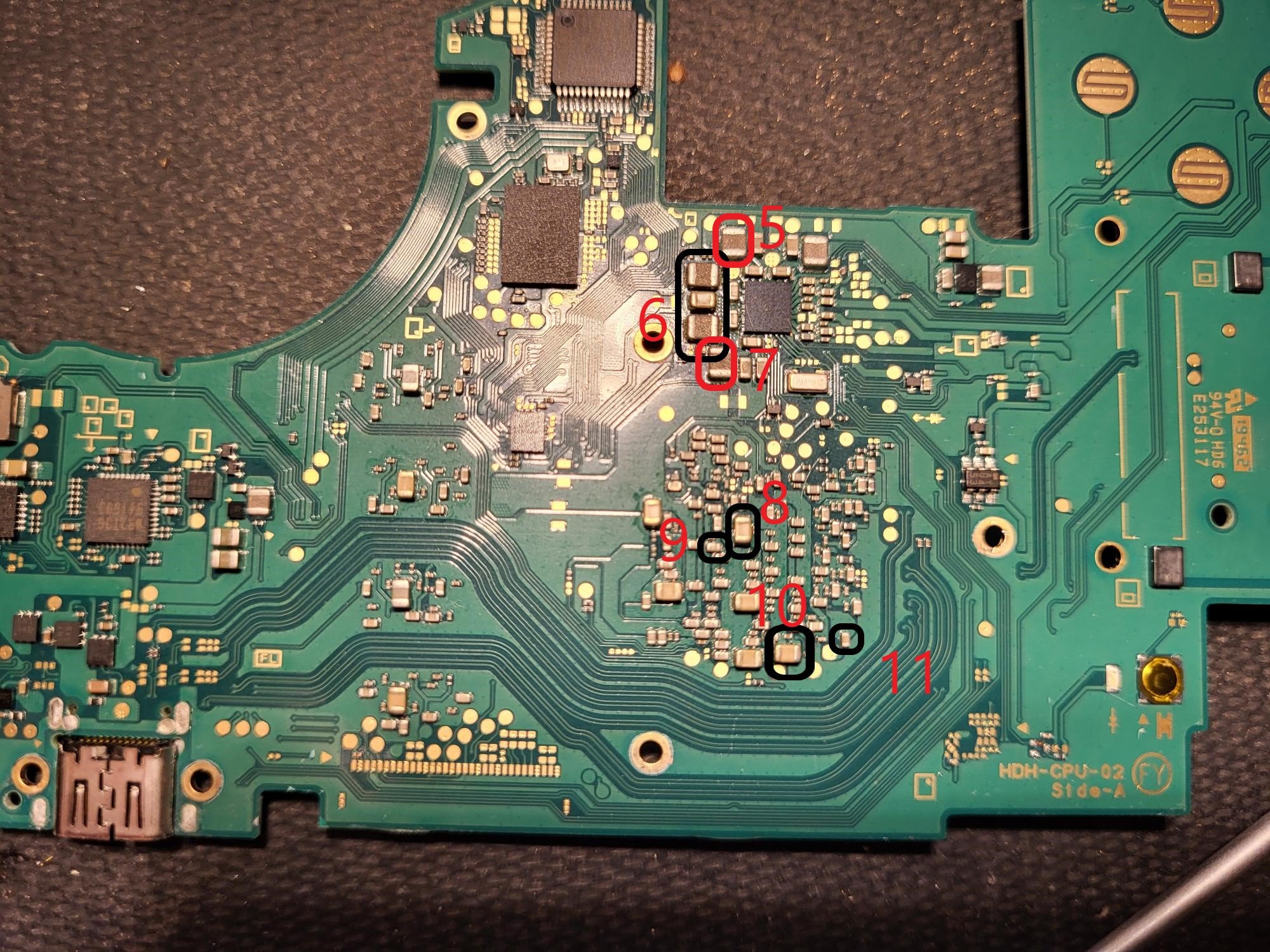
Any and all expertise, thoughts and support would be highly useful in my learning on how to debug electronics - and in particular, how the switch lite is operating!
Many thanks in advance.
This is my first post after reading many on these forums - thank you for a great community.
I recently acquired a faulty switch lite. The console will start up, audio, touch screen digitizer and all buttons work okay - I can hear the menu moving around and the switch searching for wifi etc. The problem is, the screen is blank - completely.
The backlight works. The display panel itself has been replaced. The data cable for the screen has been resat many times - and I am confident it isn't a ribbon cable seating issue.
I have started to try to figure out what on the main board itself is going wrong - and opted to begin testing capacitors (mostly at random around where I think the problem can be). I have found some shorts, and some 'nothing' behaviours(4,5,7) which I don't know how to describe - I am not sure what to try next! Your advice would be helpful.
Top side of main board:
Red boxes neither side is grounded
Black boxes both sides grounded
1 -- Both sides are grounded
2 -- Both sides are grounded -- continuity between each side of the capacitor
3 -- Both sides are grounded
4 -- Neither side is grounded
Main board underside:
5 -- Neither side is grounded - there is continuity between the 2 sides of each capacitor
6 -- Both sides are grounded
7 -- Neither side is grounded
8 -- Both sides are grounded
9 -- Both sides are grounded
10 -- Both sides are grounded
11 - Both sides are grounded
Any and all expertise, thoughts and support would be highly useful in my learning on how to debug electronics - and in particular, how the switch lite is operating!
Many thanks in advance.





