Tutorial
Updated
Play NSP (eShop Games) via Hekate LayeredFS (WITHOUT SX OS / DEVMENU)
WARNING! If you get banned somehow, I'm not responsible
------------------------------------------------------------
------------------------------------------------------------
UPDATE 7/23:
Tutorial is now outdated because you can now "Install" NSP via DevMenu
Follow either one of these threads
Hekate LayeredFS Full Sig Patches
CTCaer Hekate patch
------------------------------------------------------------
------------------------------------------------------------
UPDATE 7/22:
The following script is a All-In-One tool, thanks to @Assasin1990 and @Ericjwg and replaces STEP 3 below (along with titlekey step)
Simply download the script NCA-NSP-XCI To LayeredFS v1.6
Note: You will need to have keys.ini file
Run the .bat file and follow the commands
------------------------------------------------------------
------------------------------------------------------------
OVERVIEW:
This guide will explain how to play eShop games (aka NSP files) without SX OS and without Dev Menu
Note: if this guide is too advanced for you, wait for automated tools
REQUIREMENTS (TESTED WITH):
Nintendo Switch Firmware 5.1.0
Hekate - CTCaer mod v3.1
TomGer's SDFiles v5 - Rocket Man
Hactool 1.1.0
Note: if you test on older SDFiles/CTCaer/Switch FW and it doesn't work, you are on your own
DO NOT NEED:
Dev Menu
SX OS
--------------------------------------------------------------
Note: Following steps were tested successfully with Hollow Knight, Enter the Gungeon, Poly Bridge & Fast RMX (NSPs)
STEP 1: READ
Meet the requirements mentioned above
STEP 2: PREP FILES
Acquire the NSP file by whatever means
Extract hactool files in the same folder as NSP file
Make sure your keys file also exists in same folder
(if you dont have keys file ready, google Maxconsole Underground Skull & Crossbones)
Note: this guide uses "keys" as .txt file
STEP 3: EXTRACT
Extract the NSP file via hactool by going into command prompt and execute in your working directory;
hactool -t pfs0 -k keys.txt game.nsp --pfs0dir=extract
(keys.txt or keys.ini or keys.dat whatever you want to use, make sure to rename in command and as long as it contains all the keys needed)
All the files will now be located in your currentFolder/extract
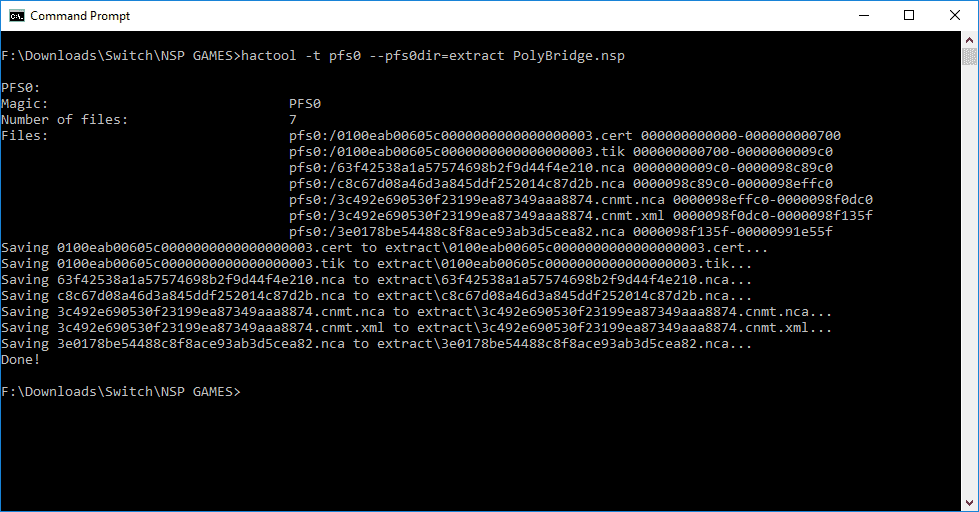
Find the biggest NCA in filesize located in the 'extract' folder (Tip: rename the file into game.nca)
Then execute one of the following;
If you prefer 1 RomFS.bin file, execute the following:
hactool -k keys.txt --titlekey=CopyPasteKeyHere --exefsdir=exefs --romfs=romfs.bin game.nca
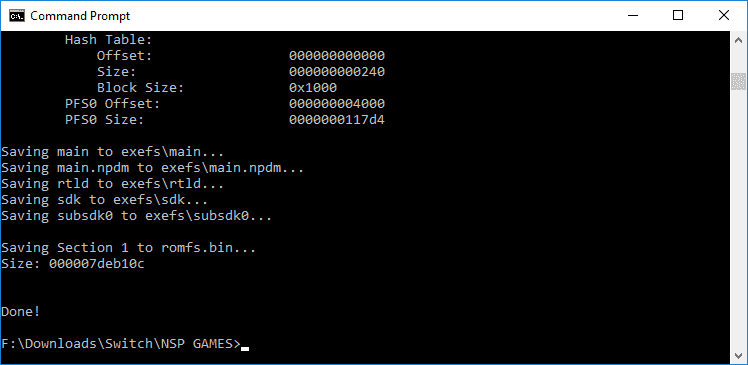
Otherwise if you prefer all game file extracted into a folder, execute the following:
hactool -k keys.txt --titlekey=CopyPasteKeyHere --exefsdir=exefs --romfsdir=romfs game.nca
-------------------------------------------------------------
FOLLOWING STEPS ARE FOR FINDING TITLE KEY
-------------------------------------------------------------
Note: Following steps were tested with Hollow Knight
PICK 1 METHOD: Web-based or Stand Alone Application
WEB-BASED
Go to https://hexed.it/ (or use any Hex Editor)
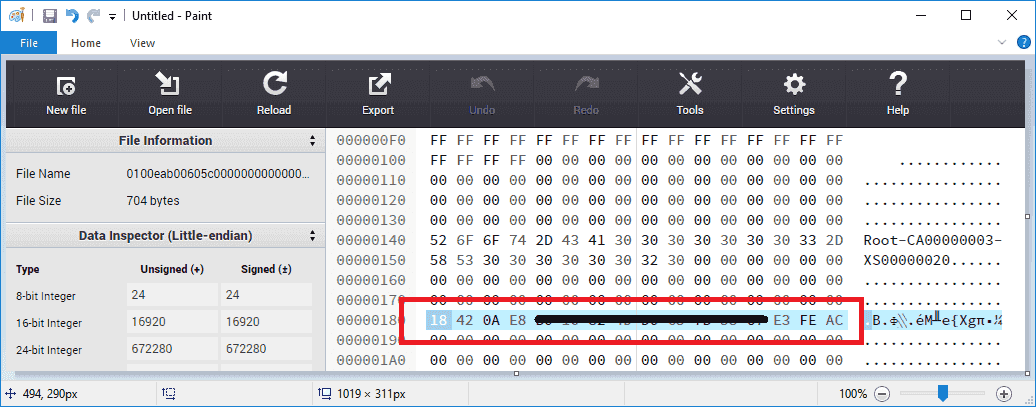
OR Stand Alone Application
Download HxD - Freeware Hex Editor
Change view by going to 'VIEW > Byte group size > set it to 16
(Able to select the entire key and copy / paste easily)
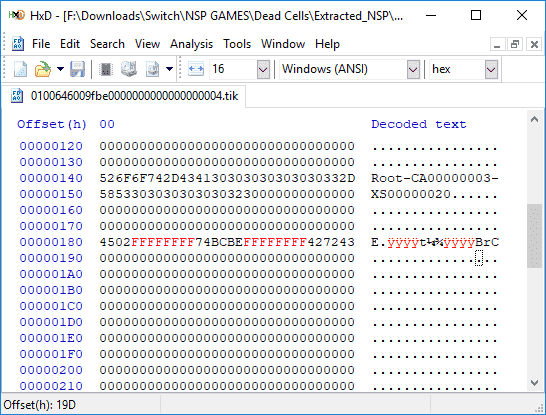
(Key above modified to mask actual values)
Open the .tik file located in your currentFolder/extract (you can even drag and drop)
Go to address 0x180 and you will see a long string of values (16 columns, 32 characters)
This is the unique title key for your nsp file (note it down without spaces)
Example: 18420AE8##############E3FEAC (values masked due to legal reason)
-------------------------------------------------------------
STEP 4: PATCH
Patch the main.npdm file with donor title by going to
http://carlus.altervista.org/nx/title_id_patcher.html
Enter the TitleID of the donor title
Drag and Drop your main.npdm file
Download and overwrite
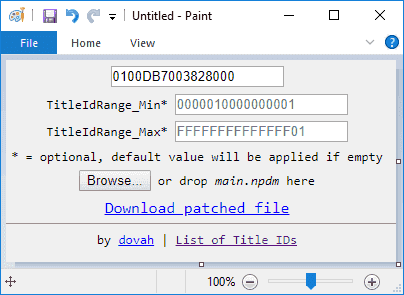
STEP 5: TRANSFER
Using the donor TitleID from previous step, create a folder on your Switch SD Card
//atmosphere/titles/<donorTitleID>/
Copy the romfs and exefs files in this Donor TitleID folder
STEP 6: PLAY
Begin by launching firmware "Older LayeredFS" option (some games 'might' work in newer LayeredFS option)
Run the Donor Title
If any error occurs, simply patch the main.npdm with another donor title ID and rename the folder with new donor title ID
-------------------------------------------------------
Sample Donor Titles to use:
Pinball FX3 - 0100DB7003828000
Happy Birthdays Demo - 010083600AE9E000
Octopath Demo - 010096000B3EA000
Pokemon Quest - 01005D100807A000
Fallout Shelter - 010043500A17A000
-------------------------------------------------------
TOOL:
Once you understand how all of this works "manually", I highly recommend following this other guide by @huma_dawii and tool created by @Assasin1990
https://gbatemp.net/threads/extract-nsp-nca-xci-update-all-in-one-tool-for-layeredfs.511156/
-------------------------------------------------------
TROUBLESHOOTING:
Error: Invalid NCA header! Are keys correct?
Fix 1:
Make sure your keys file is valid, format is
master_key_00 = C2...
master_key_01 = 54...
and so on
Fix 2:
if your keys file is .ini, make sure your hactool command mentions keys.ini (replace .txt)
----------------------------------------------------------------------------
Error: section 0 is corrupted!
Error: section 1 is corrupted!
Fix 1:
Wrong title key, hex edit again and grab the 0x180 address values again
Sample entry for Sonic Mania : --titlekey=4BFF1#####DAC57#####B322 (Full value masked due to legal reasons)
------------------------------------------------------------
------------------------------------------------------------
UPDATE 7/23:
Tutorial is now outdated because you can now "Install" NSP via DevMenu
Follow either one of these threads
Hekate LayeredFS Full Sig Patches
CTCaer Hekate patch
------------------------------------------------------------
------------------------------------------------------------
UPDATE 7/22:
The following script is a All-In-One tool, thanks to @Assasin1990 and @Ericjwg and replaces STEP 3 below (along with titlekey step)
Simply download the script NCA-NSP-XCI To LayeredFS v1.6
Note: You will need to have keys.ini file
Run the .bat file and follow the commands
------------------------------------------------------------
------------------------------------------------------------
OVERVIEW:
This guide will explain how to play eShop games (aka NSP files) without SX OS and without Dev Menu
Note: if this guide is too advanced for you, wait for automated tools
REQUIREMENTS (TESTED WITH):
Nintendo Switch Firmware 5.1.0
Hekate - CTCaer mod v3.1
TomGer's SDFiles v5 - Rocket Man
Hactool 1.1.0
Note: if you test on older SDFiles/CTCaer/Switch FW and it doesn't work, you are on your own
DO NOT NEED:
Dev Menu
SX OS
--------------------------------------------------------------
Note: Following steps were tested successfully with Hollow Knight, Enter the Gungeon, Poly Bridge & Fast RMX (NSPs)
STEP 1: READ
Meet the requirements mentioned above
STEP 2: PREP FILES
Acquire the NSP file by whatever means
Extract hactool files in the same folder as NSP file
Make sure your keys file also exists in same folder
(if you dont have keys file ready, google Maxconsole Underground Skull & Crossbones)
Note: this guide uses "keys" as .txt file
STEP 3: EXTRACT
Extract the NSP file via hactool by going into command prompt and execute in your working directory;
hactool -t pfs0 -k keys.txt game.nsp --pfs0dir=extract
(keys.txt or keys.ini or keys.dat whatever you want to use, make sure to rename in command and as long as it contains all the keys needed)
All the files will now be located in your currentFolder/extract
Find the biggest NCA in filesize located in the 'extract' folder (Tip: rename the file into game.nca)
Then execute one of the following;
If you prefer 1 RomFS.bin file, execute the following:
hactool -k keys.txt --titlekey=CopyPasteKeyHere --exefsdir=exefs --romfs=romfs.bin game.nca
Otherwise if you prefer all game file extracted into a folder, execute the following:
hactool -k keys.txt --titlekey=CopyPasteKeyHere --exefsdir=exefs --romfsdir=romfs game.nca
-------------------------------------------------------------
FOLLOWING STEPS ARE FOR FINDING TITLE KEY
-------------------------------------------------------------
Note: Following steps were tested with Hollow Knight
PICK 1 METHOD: Web-based or Stand Alone Application
WEB-BASED
Go to https://hexed.it/ (or use any Hex Editor)
OR Stand Alone Application
Download HxD - Freeware Hex Editor
Change view by going to 'VIEW > Byte group size > set it to 16
(Able to select the entire key and copy / paste easily)
(Key above modified to mask actual values)
Open the .tik file located in your currentFolder/extract (you can even drag and drop)
Go to address 0x180 and you will see a long string of values (16 columns, 32 characters)
This is the unique title key for your nsp file (note it down without spaces)
Example: 18420AE8##############E3FEAC (values masked due to legal reason)
-------------------------------------------------------------
STEP 4: PATCH
Patch the main.npdm file with donor title by going to
http://carlus.altervista.org/nx/title_id_patcher.html
Enter the TitleID of the donor title
Drag and Drop your main.npdm file
Download and overwrite
STEP 5: TRANSFER
Using the donor TitleID from previous step, create a folder on your Switch SD Card
//atmosphere/titles/<donorTitleID>/
Copy the romfs and exefs files in this Donor TitleID folder
STEP 6: PLAY
Begin by launching firmware "Older LayeredFS" option (some games 'might' work in newer LayeredFS option)
Run the Donor Title
If any error occurs, simply patch the main.npdm with another donor title ID and rename the folder with new donor title ID
-------------------------------------------------------
Sample Donor Titles to use:
Pinball FX3 - 0100DB7003828000
Happy Birthdays Demo - 010083600AE9E000
Octopath Demo - 010096000B3EA000
Pokemon Quest - 01005D100807A000
Fallout Shelter - 010043500A17A000
-------------------------------------------------------
TOOL:
Once you understand how all of this works "manually", I highly recommend following this other guide by @huma_dawii and tool created by @Assasin1990
https://gbatemp.net/threads/extract-nsp-nca-xci-update-all-in-one-tool-for-layeredfs.511156/
-------------------------------------------------------
TROUBLESHOOTING:
Error: Invalid NCA header! Are keys correct?
Fix 1:
Make sure your keys file is valid, format is
master_key_00 = C2...
master_key_01 = 54...
and so on
Fix 2:
if your keys file is .ini, make sure your hactool command mentions keys.ini (replace .txt)
----------------------------------------------------------------------------
Error: section 0 is corrupted!
Error: section 1 is corrupted!
Fix 1:
Wrong title key, hex edit again and grab the 0x180 address values again
Sample entry for Sonic Mania : --titlekey=4BFF1#####DAC57#####B322 (Full value masked due to legal reasons)
Last edited by HoTsHoTz79,




