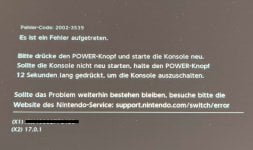Hi guys, I modded my Mariko with a picofly 2040 a couple month ago. For the soldering connections I used the V2 ribbon cable. My picofly chip is currently on the latest version 2.75. I also updated everything on my SD-Card with the latest HATS Pack v1.6.2.
However, I recently noticed, that I'm getting the error code 2002-3539 whenever I try to log back into my Nintendo Account (in the OFW with no Atmosphere patches). This occured first when I updated to Switch Firmware 17.0.0 and also on 17.0.1.
As adviced by sthetix I tried to reconnect my NAND-Chip directly back on the switch mainboard (without connection to picofly) and everything works fine again in OFW.
Does anyone else had this issue?
I would really like to know, what is causing this and how to fix it?
Sthetix said, that it might have to do with the picofly chip itself. Did Nintendo fix something in firmware 17.0.0 and 17.0.1 that detects the picofly now?
I already initialized the OFW via maintenance mode and was able to get back into the menu to switch into flightmode real quick.
But I'm now a bit affraid to turn the internet back on
Your help is much appreciated!
Is nobody facing the same issues?
Also my read/write speeds of my emmc seem to be okay...
However, I recently noticed, that I'm getting the error code 2002-3539 whenever I try to log back into my Nintendo Account (in the OFW with no Atmosphere patches). This occured first when I updated to Switch Firmware 17.0.0 and also on 17.0.1.
As adviced by sthetix I tried to reconnect my NAND-Chip directly back on the switch mainboard (without connection to picofly) and everything works fine again in OFW.
Does anyone else had this issue?
I would really like to know, what is causing this and how to fix it?
Sthetix said, that it might have to do with the picofly chip itself. Did Nintendo fix something in firmware 17.0.0 and 17.0.1 that detects the picofly now?
I already initialized the OFW via maintenance mode and was able to get back into the menu to switch into flightmode real quick.
But I'm now a bit affraid to turn the internet back on

Your help is much appreciated!
Post automatically merged:
Is nobody facing the same issues?
Also my read/write speeds of my emmc seem to be okay...
Attachments
Last edited by KingMasta1991,