Here's the skinny. With the advisement that all USB Loaders are compatible with the FAT32 file system (and being a better choice overall), here's what I did:
1) Purchased a 1TB USB 2.0 Hitachi HDD (which came FAT32)
2) Created a WBFS folder on the drive
3) Copied my USB Loader GX files to the HDD / Added games using Wii Backup Manager
4) Loaded up USB Loader GX via the HBC. When prompted at the "No WBFS or FAT/NTFS Partition Found: You need to Select or Format" prompt, I choose Select.
5) From the list, I have four partition options that look like this:
QUOTE said:Partition 1: 931.51GB
Partition 2: Can't Format
Partition 3: Can't Format
Partition 4: Can't Format
6) I select Partition 1 and BOOM. Code Dump / Error Screen. Prompt at the bottom says "Reloading in 5 Seconds", which it does but I'm just right back at the Wii menu.
Damn it! I thought I had this fixed correctly! Even Wii Backup Manager said it was a usable drive when loading the backups.
Any thoughts?



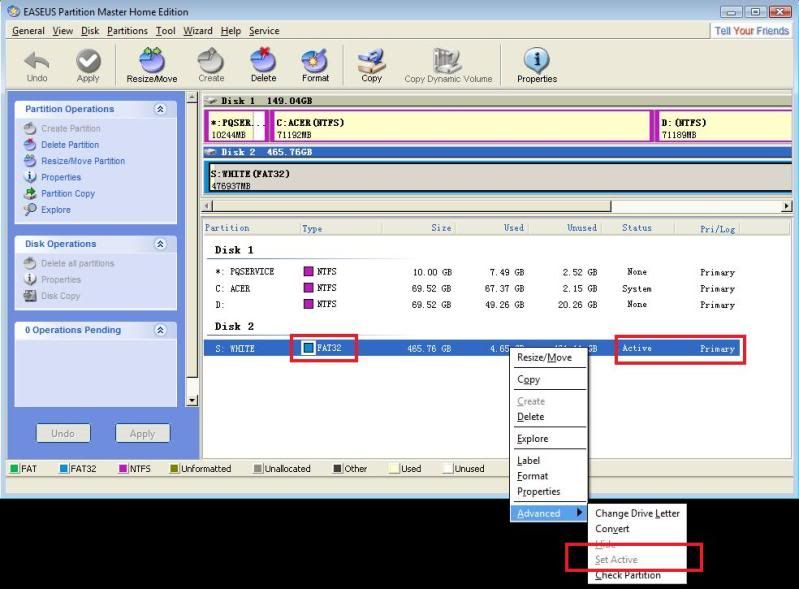





 Bunjolio's mother that he's swearing]
Bunjolio's mother that he's swearing]