I had to increase the dev storage size so both my retroarch and file Explorer gone after reboot.
Installed both back however when I try to add folder to the File-Explorer to be able to copy in retroarch system folder i can;t see the packages , i have done it nearly 100 time exactly as the video

It worked the first time with absolutely no issue ,it's very straight fwd but this time i can't see packages after I add xbox to my library (Pls check the screenshot below after i added the folder, it doesn't see any package , just sees the Myfile Explorer app content)
This is what I meant to see when i add the folder but i don't see local/packages , Any idea pls? Is it a permission issue?

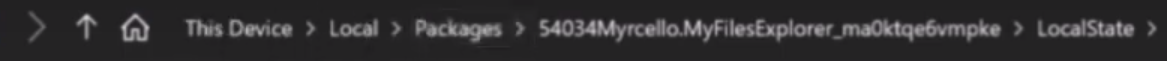
I have remvoed and installed myfile explorer few times but same , i still can't see the packages , below is after i add the xbox to my library
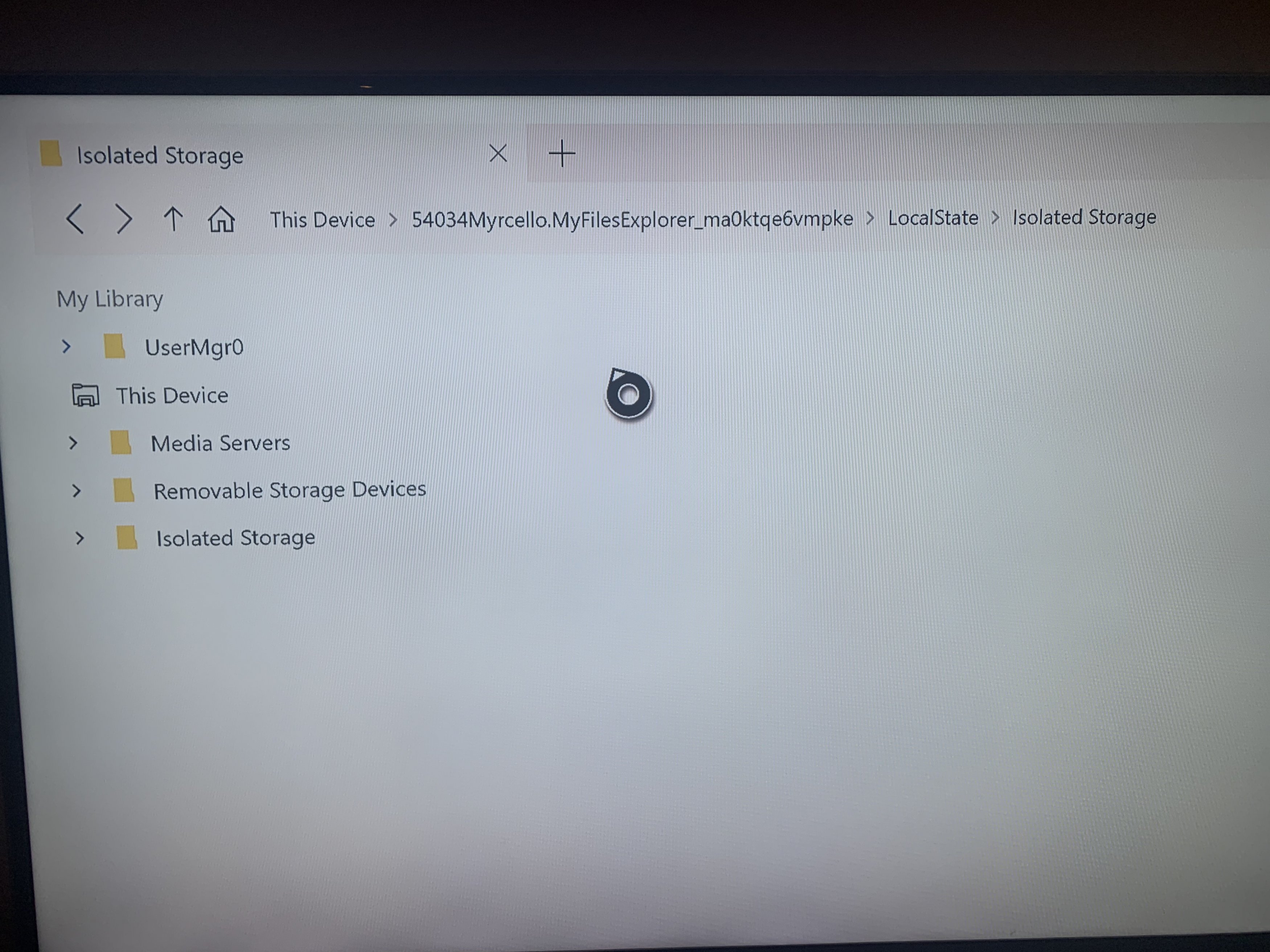
Installed both back however when I try to add folder to the File-Explorer to be able to copy in retroarch system folder i can;t see the packages , i have done it nearly 100 time exactly as the video


It worked the first time with absolutely no issue ,it's very straight fwd but this time i can't see packages after I add xbox to my library (Pls check the screenshot below after i added the folder, it doesn't see any package , just sees the Myfile Explorer app content)
This is what I meant to see when i add the folder but i don't see local/packages , Any idea pls? Is it a permission issue?
I have remvoed and installed myfile explorer few times but same , i still can't see the packages , below is after i add the xbox to my library
Last edited by SamyKn,




