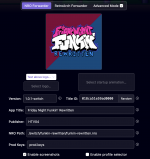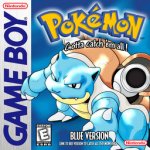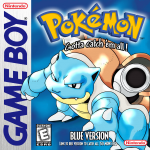I wonder if there would be a way to loosely match coverart from a database depending on the core/title/rom name inputted? Like some fuzzy logic where if only 1 result is returned, ask if that is the correct cover and use it for the image.
Also last question for now......will these NSP forwarders work after major firmware updates? I remember some of my old forwarders stopped working after a few major revision updates (fw14 to fw15) but i think i screwed around with my files so that may have been the reason.
I do think it would be cool to add some analysis logic and allow for a ROM file to be selected from the game cover image selector (it already works to select a
.nro file in NRO Forwarder mode). There's game databases that I could use to match based on SHA1 of the file contents, and then would be able to prefill the name / publisher fields and box art image. I'll probably look into adding something like that eventually.As far as compatibility goes, it's the
hacbrewpack command which controls that aspect. I haven't been around the scene long enough to know, but I believe it has had to be modified in the past to support newer firmware releases. I'll have to update the tool if that ever happens again. So far though, my forwarders made for v15 still work on v16.
Last edited by tootallnate,





 ).
).