Hi,
Firmware: 12.1.0
https://github.com/CTCaer/hekate/releases
https://github.com/Atmosphere-NX/Atmosphere/releases
downloaded from both the above links and placed in the micro sd card and then launched via tegragui afterwards i created a NAND back up and transferred it to my PC and deleted the NAND back up from my switch.
It boots to Hekate fine, however here's where the problems begin:
1. I go to launch
a) says that
"No main boot entries found...
Check that bootloader/hekate_ipl.ini has boot entries
or use more configs button for more boot entries"
b) I double checked this is what is in my Hekate_ipl.ini
[config]
autoboot=0
autoboot_list=0
bootwait=3
backlight=100
autohosoff=0
autonogc=1
updater2p=1
bootprotect=0
[Payload Fusee Primary]
fss0=bootloader/payloads/fusee-primary.bin
[CFW - sysMMC]
fss0=atmosphere/fusee-secondary.bin
kip1patch=nosigchk
atmosphere=1
emummc_force_disable=1
icon=bootloader/res/icon_payload.bmp
[CFW - emuMMC]
fss0=atmosphere/fusee-secondary.bin
kip1patch=nosigchk
emummcforce=1
atmosphere=1
icon=bootloader/res/icon_payload.bmp
[Stock - sysMMC]
fss0=atmosphere/fusee-secondary.bin
emummc_force_disable=1
stock=1
icon=bootloader/res/icon_switch.bmp
2. since method one doesn't work I tried downloading fusee-primary.bin and putting it in the bootloader folder on the sd card from https://github.com/Atmosphere-NX/Atmosphere/releases and launched via Payload
a) it get to the home screen for the switch and I can see the applications in applet mode but cant launch Checkpoint.nro as it opens for a second and brings me back to the cfw apps . I downloaded the latest checkpoint here https://github.com/SciresM/Checkpoint/releases/tag/ams-19-compat
This is what my folders look like
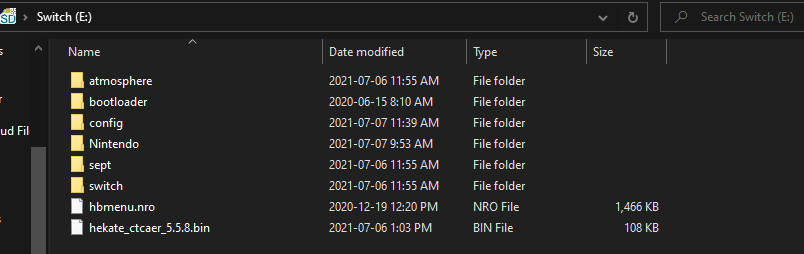
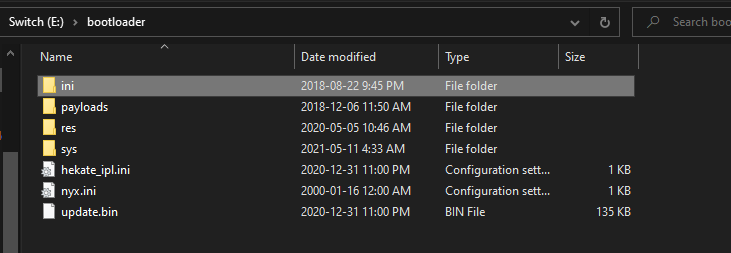
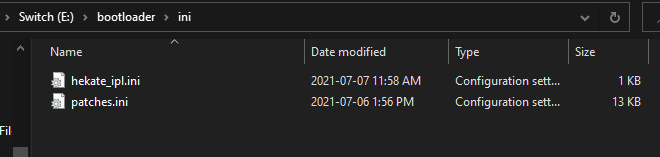
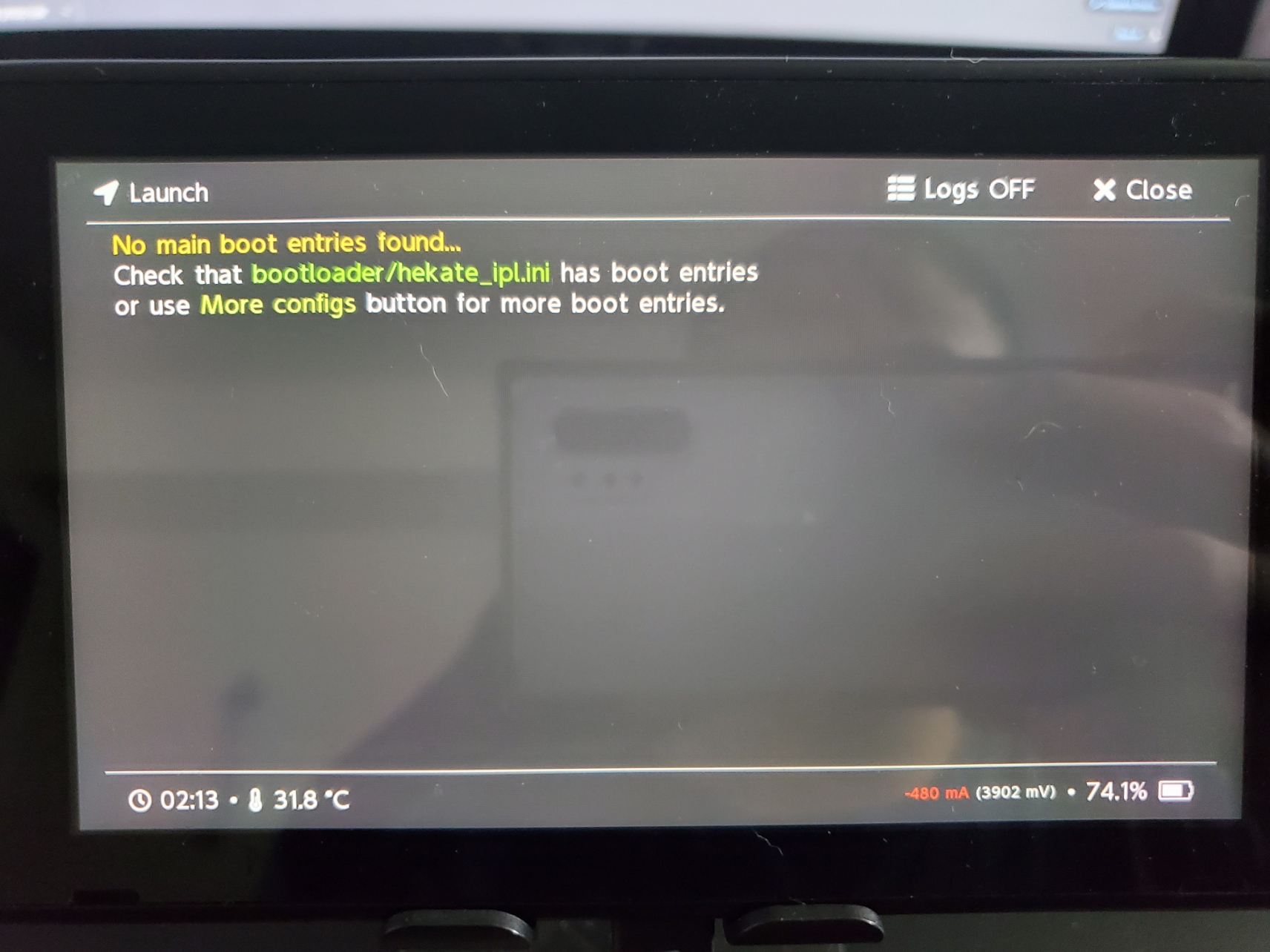

Firmware: 12.1.0
https://github.com/CTCaer/hekate/releases
https://github.com/Atmosphere-NX/Atmosphere/releases
downloaded from both the above links and placed in the micro sd card and then launched via tegragui afterwards i created a NAND back up and transferred it to my PC and deleted the NAND back up from my switch.
It boots to Hekate fine, however here's where the problems begin:
1. I go to launch
a) says that
"No main boot entries found...
Check that bootloader/hekate_ipl.ini has boot entries
or use more configs button for more boot entries"
b) I double checked this is what is in my Hekate_ipl.ini
[config]
autoboot=0
autoboot_list=0
bootwait=3
backlight=100
autohosoff=0
autonogc=1
updater2p=1
bootprotect=0
[Payload Fusee Primary]
fss0=bootloader/payloads/fusee-primary.bin
[CFW - sysMMC]
fss0=atmosphere/fusee-secondary.bin
kip1patch=nosigchk
atmosphere=1
emummc_force_disable=1
icon=bootloader/res/icon_payload.bmp
[CFW - emuMMC]
fss0=atmosphere/fusee-secondary.bin
kip1patch=nosigchk
emummcforce=1
atmosphere=1
icon=bootloader/res/icon_payload.bmp
[Stock - sysMMC]
fss0=atmosphere/fusee-secondary.bin
emummc_force_disable=1
stock=1
icon=bootloader/res/icon_switch.bmp
2. since method one doesn't work I tried downloading fusee-primary.bin and putting it in the bootloader folder on the sd card from https://github.com/Atmosphere-NX/Atmosphere/releases and launched via Payload
a) it get to the home screen for the switch and I can see the applications in applet mode but cant launch Checkpoint.nro as it opens for a second and brings me back to the cfw apps . I downloaded the latest checkpoint here https://github.com/SciresM/Checkpoint/releases/tag/ams-19-compat
This is what my folders look like
Attachments
Last edited by EndymionXTV,






