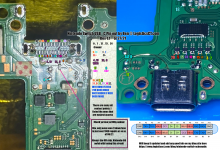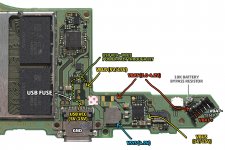Trying to fix my nephews switch that he broke the power connector. I replaced the power connector and it won't turn on. I checked for shorts around the M92T36 chip, as well as the BQ24193 chip. I measure the battery while plugged in and it's 3.7V, but plugging in the charger doesn't change this. I can measure 5v coming in from the usb through the fuse. I replaced the 2R2 inductor near the charging port because it just fell off. The Switch will briefly show the Nintendo logo and turn off with the battery only. Also for some reason the main SoC chip gets warm while the charger is plugged in. Any idea what's wrong? Does anyone have access to a Switch board viewer like I've YouTubers with so I can trace why the battery doesn't get 4v?
You are using an out of date browser. It may not display this or other websites correctly.
You should upgrade or use an alternative browser.
You should upgrade or use an alternative browser.
No 4v to Switch battery
- Thread starter Dukenukemx
- Start date
- Views 1,626
- Replies 11
Don't know if it helps but some information is here :
https://www.retrosix.wiki/first-stage-boot-short-checks
For other models, just search the forum.
The main SOC should not get warm when charging.
This might be a side effect of the shortage.
Are you sure that you properly mounted the power connector?
https://www.retrosix.wiki/first-stage-boot-short-checks
For other models, just search the forum.
The main SOC should not get warm when charging.
This might be a side effect of the shortage.
Are you sure that you properly mounted the power connector?
Thanks, I'll give that a look later. About that connector, I had a hard time with it. Particularly with the inner pads, as I ripped off a few of them. Pads 13, 14, and 15 from this photo. Pad 13 was still able to produce a ground, but 14 and 15 I had soldered wires and ran them to their needed location. I used solder mask paint to hold them on while I heated that section with a hot air tool. I did test all the connections and where they should go, and they work. I will remove the board to make sure the wires I ran didn't break off.Don't know if it helps but some information is here :
https://www.retrosix.wiki/first-stage-boot-short-checks
For other models, just search the forum.
The main SOC should not get warm when charging.
This might be a side effect of the shortage.
Are you sure that you properly mounted the power connector?
Attachments
With a multimeter you could check if there aren't any unintended bridges between adjacent pins.
You never know what your nephew did with the Switch.
I've seen someone managing to put a microUSB cable in the usb-C port.
You never know what your nephew did with the Switch.
I've seen someone managing to put a microUSB cable in the usb-C port.
- Joined
- Jul 23, 2018
- Messages
- 6,060
- Trophies
- 1
- Age
- 29
- Location
- Lampukistan
- Website
- hmpg.net
- XP
- 6,173
- Country

That is...hilarious xDI've seen someone managing to put a microUSB cable in the usb-C port.
Got around to doing some testing and found some things. The pads that I had ripped off that was TX2 and TX+ were swapped by me by mistake. Easy enough mistake to fix, but then D+ and D- are also swapped. Those pads were not ripped off. My method of testing could have something to do with it? I'm using a USB test adapter that's more for USB 2.0, but the pins for the USB-C are still there and that's how I test the connections.
I also followed the diagram that @thesjaakspoiler linked and found that 5V went all the way to the yellow VBUS. The red VBAT is around 3.7V when plugged in and 3.5V when unplugged. The blue VSYS is 3.6V unplugged and 3.7V when plugged in. Also the 2R2 inductor is oriented the way I've seen most photos because I had no idea which direction it's suppose to face. No idea if the inductor has a polarity.
Ok so I did some testing with the battery disconnected and the voltage is where you'd expect it to be from the diagram. So maybe everything is fine now? The diagram bellow shows that pins 6&7 are swapped from the underside. Maybe I should put the board back into the Switch and try it out?
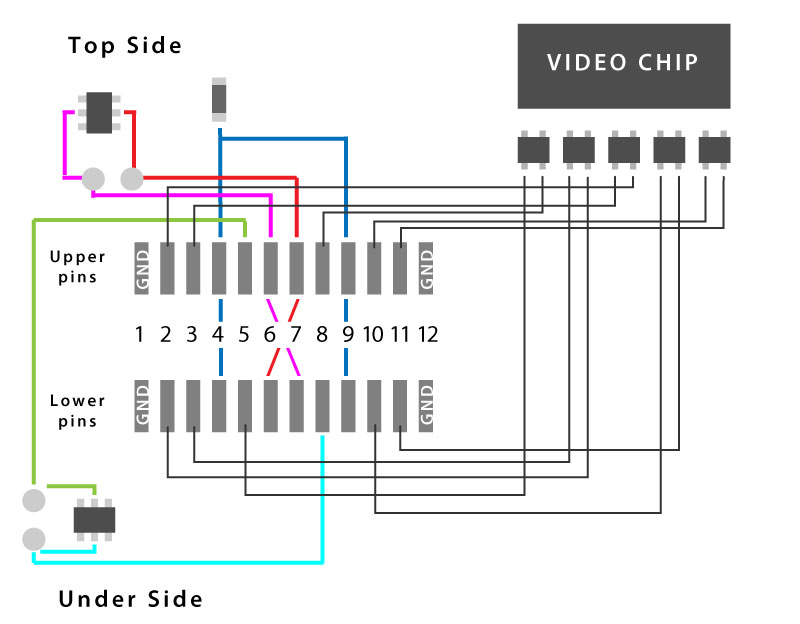
I'm finding that when I plug the charging cable one way, then no power goes to VBUS. Even though I find 5V from the USB fuse all the way to one of the two SN1 chips, but won't go to the other when the connector is flipped. Even though I tested the connector pins where VBUS should be and the 5V is present there too.
In the photo bellow the right chip gets the 5V, but not the left chip when the plug is turned around. These kinda look like they're heading to the M92T36 chip. So is it possible the M92 is bad but it somehow didn't short anything? Excuse me for the bad photo.
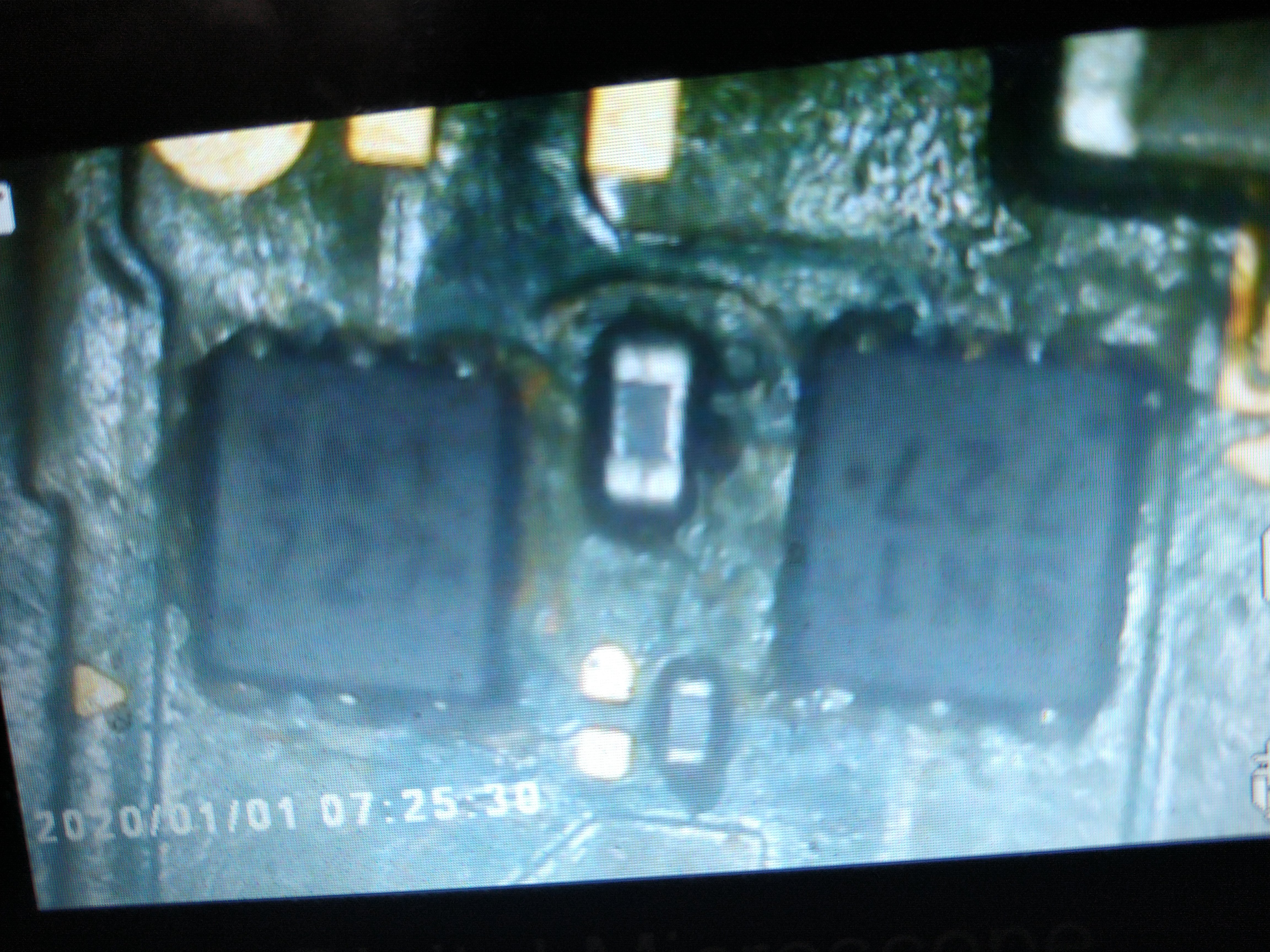
Good news, the Switch turns on. I accidentally left it plugged in charging for a few hours and now it turns on. The only problem is that it doesn't charge with the connector both ways. I gotta figure out why.
I also followed the diagram that @thesjaakspoiler linked and found that 5V went all the way to the yellow VBUS. The red VBAT is around 3.7V when plugged in and 3.5V when unplugged. The blue VSYS is 3.6V unplugged and 3.7V when plugged in. Also the 2R2 inductor is oriented the way I've seen most photos because I had no idea which direction it's suppose to face. No idea if the inductor has a polarity.
Post automatically merged:
Ok so I did some testing with the battery disconnected and the voltage is where you'd expect it to be from the diagram. So maybe everything is fine now? The diagram bellow shows that pins 6&7 are swapped from the underside. Maybe I should put the board back into the Switch and try it out?
Post automatically merged:
Willing to bet my nephew tried to use an iPhone lightening cabled in the USB-C port. They don't believe in Android, so no microUSB.With a multimeter you could check if there aren't any unintended bridges between adjacent pins.
You never know what your nephew did with the Switch.
I've seen someone managing to put a microUSB cable in the usb-C port.
Post automatically merged:
I'm finding that when I plug the charging cable one way, then no power goes to VBUS. Even though I find 5V from the USB fuse all the way to one of the two SN1 chips, but won't go to the other when the connector is flipped. Even though I tested the connector pins where VBUS should be and the 5V is present there too.
In the photo bellow the right chip gets the 5V, but not the left chip when the plug is turned around. These kinda look like they're heading to the M92T36 chip. So is it possible the M92 is bad but it somehow didn't short anything? Excuse me for the bad photo.
Post automatically merged:
Good news, the Switch turns on. I accidentally left it plugged in charging for a few hours and now it turns on. The only problem is that it doesn't charge with the connector both ways. I gotta figure out why.
Attachments
Last edited by Dukenukemx,
I know I keep replaying to myself, but what the hell. So far I found a faulty connection on the top pins from the CCV2 connection. Which is strange because that pad was there and nothing should have happened to it. I ran a jumper wire because I'm not about to figure out why that pad isn't working. Now gotta put it together most of the way and see if the Switch can still be put into modded mode. One of the reasons I'm fixing this Switch was because it's an early model Switch that can be modded. Charging is one thing, but getting it to talk to my computer is another thing. Been a while since I've put this Switch into modded mode, so hopefully nothing has changed.
Attachments
I tried to hook up the Switch to a PC and put it into hack mode by sending a payload but then it stopped working and Windows now says code 43 descriptor request failed. Anyone know why this is happening?
Also it's charging very slowly. Last night it was at 10% and this morning it's at 25%. Something is very wrong.
Post automatically merged:
Also it's charging very slowly. Last night it was at 10% and this morning it's at 25%. Something is very wrong.
Last edited by Dukenukemx,
Good news. The Switch is charging fast and Windows detects it and installs drivers for it. I replaced the M92 chip I bought off Amazon. I guess that means the M92 chip was indeed bad. Not bad enough to short as it's commonly known on the internet, but bad enough not to charge fast or to allow communication with a PC. Now to see if this continues over night.
Awesome!
Thanks for sharing the details with us here.
That will help someone else with the same issue in the future.
Thanks for sharing the details with us here.
That will help someone else with the same issue in the future.
As far as I can tell, there's no info on a M92 chip being bad that doesn't have shorts. I may have read a Reddit post where someone said it could still be bad even without shorts. Considering my situation, if anyone has a destroyed USB-C port, then they would need to consider also replacing the M92 because it's unlikely that it survived. Also consider getting a hot air station, which I did order off Aliexpress for this purpose and some other projects I have in mind. I was using a hot air gun meant for auto repair with a make shift reducer. It worked but... not very well.Awesome!
Thanks for sharing the details with us here.
That will help someone else with the same issue in the future.
- Joined
- Sep 2, 2020
- Messages
- 1,274
- Trophies
- 0
- Age
- 39
- Location
- TORONTO
- Website
- form.jotform.com
- XP
- 2,204
- Country

Here we go, practical tools make practical worksI was using a hot air gun meant for auto repair with a make shift reducer. It worked but... not very well.
Similar threads
- Replies
- 0
- Views
- 198
- Replies
- 0
- Views
- 419
- Replies
- 1
- Views
- 779
- Replies
- 12
- Views
- 2K
- Replies
- 3
- Views
- 539
Site & Scene News
New Hot Discussed
-
-
26K views
Atmosphere CFW for Switch updated to pre-release version 1.7.0, adds support for firmware 18.0.0
After a couple days of Nintendo releasing their 18.0.0 firmware update, @SciresM releases a brand new update to his Atmosphere NX custom firmware for the Nintendo...by ShadowOne333 107 -
21K views
Wii U and 3DS online services shutting down today, but Pretendo is here to save the day
Today, April 8th, 2024, at 4PM PT, marks the day in which Nintendo permanently ends support for both the 3DS and the Wii U online services, which include co-op play...by ShadowOne333 179 -
17K views
GBAtemp Exclusive Introducing tempBOT AI - your new virtual GBAtemp companion and aide (April Fools)
Hello, GBAtemp members! After a prolonged absence, I am delighted to announce my return and upgraded form to you today... Introducing tempBOT AI 🤖 As the embodiment... -
14K views
The first retro emulator hits Apple's App Store, but you should probably avoid it
With Apple having recently updated their guidelines for the App Store, iOS users have been left to speculate on specific wording and whether retro emulators as we... -
13K views
MisterFPGA has been updated to include an official release for its Nintendo 64 core
The highly popular and accurate FPGA hardware, MisterFGPA, has received today a brand new update with a long-awaited feature, or rather, a new core for hardcore...by ShadowOne333 54 -
13K views
Delta emulator now available on the App Store for iOS
The time has finally come, and after many, many years (if not decades) of Apple users having to side load emulator apps into their iOS devices through unofficial...by ShadowOne333 96 -
11K views
Nintendo Switch firmware update 18.0.1 has been released
A new Nintendo Switch firmware update is here. System software version 18.0.1 has been released. This update offers the typical stability features as all other... -
11K views
"TMNT: The Hyperstone Heist" for the SEGA Genesis / Mega Drive gets a brand new DX romhack with new features
The romhacking community is always a source for new ways to play retro games, from completely new levels or stages, characters, quality of life improvements, to flat...by ShadowOne333 36 -
10K views
Anbernic announces RG35XX 2024 Edition retro handheld
Retro handheld manufacturer Anbernic is releasing a refreshed model of its RG35XX handheld line. This new model, named RG35XX 2024 Edition, features the same... -
9K views
"Sonic 3" movie has wrapped production & Knuckles series gets its official poster
Quite a bit of news have unfolded in the past couple of days in regards to the Sonic franchise, for both its small and big screens outings. To start off, the...by ShadowOne333 27
-
-
-
179 replies
Wii U and 3DS online services shutting down today, but Pretendo is here to save the day
Today, April 8th, 2024, at 4PM PT, marks the day in which Nintendo permanently ends support for both the 3DS and the Wii U online services, which include co-op play...by ShadowOne333 -
169 replies
GBAtemp Exclusive Introducing tempBOT AI - your new virtual GBAtemp companion and aide (April Fools)
Hello, GBAtemp members! After a prolonged absence, I am delighted to announce my return and upgraded form to you today... Introducing tempBOT AI 🤖 As the embodiment...by tempBOT -
111 replies
Nintendo takes down Gmod content from Steam's Workshop
Nintendo might just as well be a law firm more than a videogame company at this point in time, since they have yet again issued their now almost trademarked usual...by ShadowOne333 -
107 replies
Atmosphere CFW for Switch updated to pre-release version 1.7.0, adds support for firmware 18.0.0
After a couple days of Nintendo releasing their 18.0.0 firmware update, @SciresM releases a brand new update to his Atmosphere NX custom firmware for the Nintendo...by ShadowOne333 -
97 replies
The first retro emulator hits Apple's App Store, but you should probably avoid it
With Apple having recently updated their guidelines for the App Store, iOS users have been left to speculate on specific wording and whether retro emulators as we...by Scarlet -
96 replies
Delta emulator now available on the App Store for iOS
The time has finally come, and after many, many years (if not decades) of Apple users having to side load emulator apps into their iOS devices through unofficial...by ShadowOne333 -
74 replies
Nintendo Switch firmware update 18.0.1 has been released
A new Nintendo Switch firmware update is here. System software version 18.0.1 has been released. This update offers the typical stability features as all other...by Chary -
55 replies
Nintendo Switch Online adds two more Nintendo 64 titles to its classic library
Two classic titles join the Nintendo Switch Online Expansion Pack game lineup. Available starting April 24th will be the motorcycle racing game Extreme G and another...by Chary -
54 replies
MisterFPGA has been updated to include an official release for its Nintendo 64 core
The highly popular and accurate FPGA hardware, MisterFGPA, has received today a brand new update with a long-awaited feature, or rather, a new core for hardcore...by ShadowOne333 -
53 replies
Nintendo "Indie World" stream announced for April 17th, 2024
Nintendo has recently announced through their social media accounts that a new Indie World stream will be airing tomorrow, scheduled for April 17th, 2024 at 7 a.m. PT...by ShadowOne333
-
Popular threads in this forum
General chit-chat
- No one is chatting at the moment.
-
-
-
 @
Xdqwerty:
Is it safe to update a modded ps3?
@
Xdqwerty:
Is it safe to update a modded ps3?
Can I play online in pirated games? (with ps3hen either enabled or not) -
-
-
-
-
-
 @
Xdqwerty:
@salazarcosplay, I used apollo save tool to activate my ps3 offline so i could play a game that wasnt working
@
Xdqwerty:
@salazarcosplay, I used apollo save tool to activate my ps3 offline so i could play a game that wasnt working -
S @ salazarcosplay:from what I understood. you load up the piratged game. you the clear the syscalls, then you play
-
-
-
-
-
-
-
-
-
-
-
-
-
-
-