You are using an out of date browser. It may not display this or other websites correctly.
You should upgrade or use an alternative browser.
You should upgrade or use an alternative browser.
if on wiivc then hdds and usb storage devices cant be used, if on wii or vwii you need an hdd with mbr partition table and fat32.It's not opening my HDD. Any ideas why?
if on wiivc then hdds and usb storage devices cant be used, if on wii or vwii you need an hdd with mbr partition table and fat32.
ok i'm not sure what an mbr partition is. I used guiformat to make it FAT32 though.
I followed this guide as well and it still keeps saying the HDD isn't initialized.
I tried making a partition
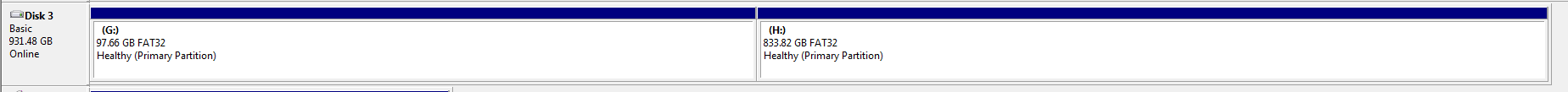
It didn't seem to help though..
Please I really need some help now iv'e tried everything..
It's also possible I have the "init drive bug" as mentioned here..
https://gbatemp.net/threads/error-u...alized-switching-to-channel-list-mode.438814/
Last edited by kbf,
just google and to know what mbr partition is ... there is gpt and mbr, nintendont needs mbr.
I did I can't find anything can you just tell me what it is please. I don't understand how to make an MBR partition.
I don't know if guiformat even supports GPT. The standard (at least Windows' built in formatter does it this way AFAIK) is to use GPT only if the drive is larger than 2TB (or the drive is to be used as a UEFI boot drive), as that's the largest partition size MBR supports, to my knowledge.I did I can't find anything can you just tell me what it is please. I don't understand how to make an MBR partition.
You could try some other partitioning tool like Minitool Partition Wizard or EASEUS, which both should be able to format the drive as FAT32, and see if those let you choose MBR.
Make sure your drive is formatted with 32 or 64K cluster size, it should still work with lower cluster size but it might lag at certain parts.
Is your hard drive powered or are you using a y cable for power?
I'm not sure what you're talking about but no it doesn't have an external power supply..it just plugs into the wii.
You mean plugs into the wii u (not wii)?I'm not sure what you're talking about but no it doesn't have an external power supply..it just plugs into the wii.
Anyway, if you're talking about Wii U then the hard drive must have extra power. If your hard drive came with a power supply that plugs into the wall then you're fine. If your hard drive is a single usb cable then you will always have issues with it disconnecting and not be detected in vWii. You must replace your single USB cable with a USB "y" cable. Like this: https://www.amazon.com/StarTech-com...0&sr=8-13&keywords=usb+y+cable+for+hard+drive
That should fix your issues.
(This info is in all the good guides by the way)
You mean plugs into the wii u (not wii)?
Anyway, if you're talking about Wii U then the hard drive must have extra power. If your hard drive came with a power supply that plugs into the wall then you're fine. If your hard drive is a single usb cable then you will always have issues with it disconnecting and not be detected in vWii. You must replace your single USB cable with a USB "y" cable. Like this: https://www.amazon.com/StarTech-com...0&sr=8-13&keywords=usb+y+cable+for+hard+drive
That should fix your issues.
(This info is in all the good guides by the way)
No it's the original wii.
Similar threads
- Replies
- 33
- Views
- 4K
- Replies
- 5
- Views
- 716
Site & Scene News
New Hot Discussed
-
-
23K views
Nintendo Switch firmware update 18.0.1 has been released
A new Nintendo Switch firmware update is here. System software version 18.0.1 has been released. This update offers the typical stability features as all other... -
19K views
The first retro emulator hits Apple's App Store, but you should probably avoid it
With Apple having recently updated their guidelines for the App Store, iOS users have been left to speculate on specific wording and whether retro emulators as we... -
18K views
Delta emulator now available on the App Store for iOS
The time has finally come, and after many, many years (if not decades) of Apple users having to side load emulator apps into their iOS devices through unofficial...by ShadowOne333 96 -
17K views
TheFloW releases new PPPwn kernel exploit for PS4, works on firmware 11.00
TheFlow has done it again--a new kernel exploit has been released for PlayStation 4 consoles. This latest exploit is called PPPwn, and works on PlayStation 4 systems... -
15K views
Nintendo takes down Gmod content from Steam's Workshop
Nintendo might just as well be a law firm more than a videogame company at this point in time, since they have yet again issued their now almost trademarked usual...by ShadowOne333 118 -
13K views
A prototype of the original "The Legend of Zelda" for NES has been found and preserved
Another video game prototype has been found and preserved, and this time, it's none other than the game that spawned an entire franchise beloved by many, the very...by ShadowOne333 31 -
13K views
Nintendo officially confirms Switch successor console, announces Nintendo Direct for next month
While rumors had been floating about rampantly as to the future plans of Nintendo, the President of the company, Shuntaro Furukawa, made a brief statement confirming... -
12K views
Anbernic reveals specs details of pocket-sized RG28XX retro handheld
Anbernic is back with yet another retro handheld device. The upcoming RG28XX is another console sporting the quad-core H700 chip of the company's recent RG35XX 2024... -
11K views
Nintendo Switch Online adds two more Nintendo 64 titles to its classic library
Two classic titles join the Nintendo Switch Online Expansion Pack game lineup. Available starting April 24th will be the motorcycle racing game Extreme G and another... -
10K views
Nintendo "Indie World" stream announced for April 17th, 2024
Nintendo has recently announced through their social media accounts that a new Indie World stream will be airing tomorrow, scheduled for April 17th, 2024 at 7 a.m. PT...by ShadowOne333 53
-
-
-
228 replies
Name the Switch successor: what should Nintendo call its new console?
Nintendo has officially announced that a successor to the beloved Switch console is on the horizon. As we eagerly anticipate what innovations this new device will...by Costello -
199 replies
Nintendo officially confirms Switch successor console, announces Nintendo Direct for next month
While rumors had been floating about rampantly as to the future plans of Nintendo, the President of the company, Shuntaro Furukawa, made a brief statement confirming...by Chary -
118 replies
Nintendo takes down Gmod content from Steam's Workshop
Nintendo might just as well be a law firm more than a videogame company at this point in time, since they have yet again issued their now almost trademarked usual...by ShadowOne333 -
97 replies
The first retro emulator hits Apple's App Store, but you should probably avoid it
With Apple having recently updated their guidelines for the App Store, iOS users have been left to speculate on specific wording and whether retro emulators as we...by Scarlet -
96 replies
Delta emulator now available on the App Store for iOS
The time has finally come, and after many, many years (if not decades) of Apple users having to side load emulator apps into their iOS devices through unofficial...by ShadowOne333 -
82 replies
Nintendo Switch firmware update 18.0.1 has been released
A new Nintendo Switch firmware update is here. System software version 18.0.1 has been released. This update offers the typical stability features as all other...by Chary -
80 replies
TheFloW releases new PPPwn kernel exploit for PS4, works on firmware 11.00
TheFlow has done it again--a new kernel exploit has been released for PlayStation 4 consoles. This latest exploit is called PPPwn, and works on PlayStation 4 systems...by Chary -
70 replies
DOOM has been ported to the retro game console in Persona 5 Royal
DOOM is well-known for being ported to basically every device with some kind of input, and that list now includes the old retro game console in Persona 5 Royal...by relauby -
70 replies
"Nintendo World Championships: NES Edition", a new NES Remix-like game, launching July 18th
After rumour got out about an upcoming NES Edition release for the famed Nintendo World Championships, Nintendo has officially unveiled the new game, titled "Nintendo...by ShadowOne333 -
62 replies
Microsoft is closing down several gaming studios, including Tango Gameworks and Arkane Austin
The number of layoffs and cuts in the videogame industry sadly continue to grow, with the latest huge layoffs coming from Microsoft, due to what MIcrosoft calls a...by ShadowOne333
-
Popular threads in this forum
General chit-chat
-
 BigOnYa
Loading…
BigOnYa
Loading…
-
-
-
-
-
-
 @
Psionic Roshambo:
It's great if you have something anyone else wants, otherwise it's annoying and potentially bad if you lose your keys
@
Psionic Roshambo:
It's great if you have something anyone else wants, otherwise it's annoying and potentially bad if you lose your keys -
-
-
 @
SylverReZ:
@Xdqwerty, Its good if you have any important documents for say a business that you don't want leaking in the wild.+1
@
SylverReZ:
@Xdqwerty, Its good if you have any important documents for say a business that you don't want leaking in the wild.+1 -
-
-
 @
SylverReZ:
Bad news is that BitLocker was cracked, so somebody could use a Pi Pico and probe the LPC pads on the motherboard to grab the key.+1
@
SylverReZ:
Bad news is that BitLocker was cracked, so somebody could use a Pi Pico and probe the LPC pads on the motherboard to grab the key.+1 -
-
-
-
-
-
-
 @
BigOnYa:
My wife's doctor prescribed her a ointment for neck and knee pain, that cost $30. We just read the ingredients, and active ingredient is CBD, found exact ingredients in another off brand ointment online, for only $8. Our healthcare system at its finest.
@
BigOnYa:
My wife's doctor prescribed her a ointment for neck and knee pain, that cost $30. We just read the ingredients, and active ingredient is CBD, found exact ingredients in another off brand ointment online, for only $8. Our healthcare system at its finest. -
-
 @
Psionic Roshambo:
I always suggest kneepads with wheels to help with knee pain, then I get slapped
@
Psionic Roshambo:
I always suggest kneepads with wheels to help with knee pain, then I get slapped -
-
-
-



