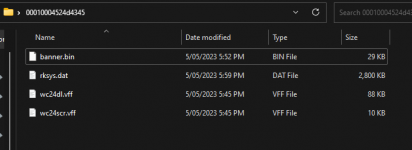So this kinda continues from my last post
I was playing Mario Kart Wii with a USA rom on USB Loader GX. I heard that progress automatically saves between USBLGX and a real copy, but today I got a real MKWii disc and none of my progress is there.
I’m pretty sure the reason for this is because I was playing a USA rom on USBLGX and the disc is PAL region. Does anybody know how to convert the save data from USA to PAL?
The linked picture shows what the save data files look like
I was playing Mario Kart Wii with a USA rom on USB Loader GX. I heard that progress automatically saves between USBLGX and a real copy, but today I got a real MKWii disc and none of my progress is there.
I’m pretty sure the reason for this is because I was playing a USA rom on USBLGX and the disc is PAL region. Does anybody know how to convert the save data from USA to PAL?
The linked picture shows what the save data files look like