D
Deleted User
Guest
OP
God i'm so fucking done with technology right now I shouldn't be up at 11PM trying to merge two simple partitions for god sake
I need a program that will merge my 2 partitions.
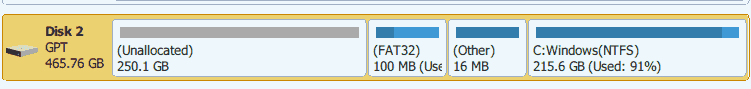
You might say this is easy right? And it should be, but every program requires the space be to the right of the system partition, which is not possible to do. I have a EFI partition and a system reserved partition that are set in stone.
Please help I just want some extra space I don't care if I have to boot into OpenBSD just I need this space.
I need a program that will merge my 2 partitions.
You might say this is easy right? And it should be, but every program requires the space be to the right of the system partition, which is not possible to do. I have a EFI partition and a system reserved partition that are set in stone.
Please help I just want some extra space I don't care if I have to boot into OpenBSD just I need this space.





