- Joined
- Jun 4, 2015
- Messages
- 1,441
- Trophies
- 1
- Location
- Minus World
- Website
- www.youtube.com
- XP
- 2,982
- Country

Made one based on the Animus from Assassin's Creed.
It's not tested, can someone please test it to see the 3D works properly? Thanks.
EDIT: Never mind, turns out I can just download the images to my phone and test them through a VR headset. Thanks anyway.
.PSD files are available for this and any of my future MenuHax images if anyone wants them.
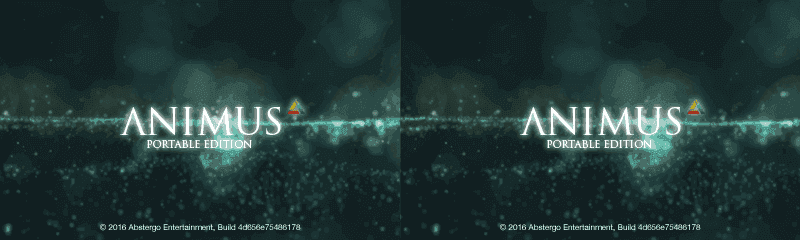
3D Original version
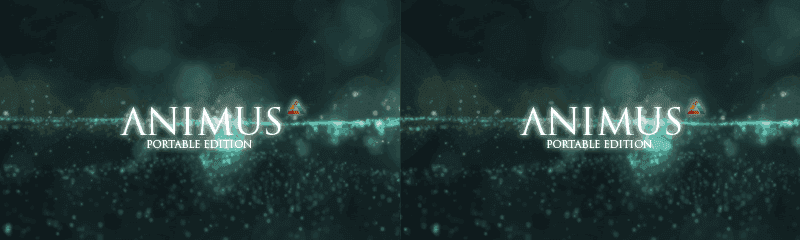
3D No Abstergo text version
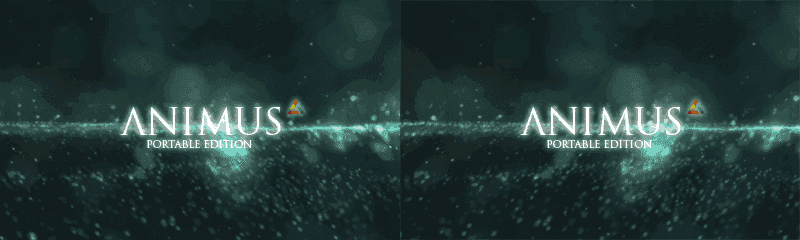
3D Alternative version using perspective 3D instead of parallax 3D
EDIT: Never mind, turns out I can just download the images to my phone and test them through a VR headset. Thanks anyway.
.PSD files are available for this and any of my future MenuHax images if anyone wants them.
3D Original version
3D No Abstergo text version
3D Alternative version using perspective 3D instead of parallax 3D
Last edited by NekoMichi,


















