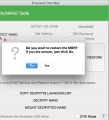Backup your NAND (using GW launcher, no GW needed, or hardmod), press "DETECT NAND MANUFACTURER", then select your NAND backup.How do I figure out the type of my NAND?
You are using an out of date browser. It may not display this or other websites correctly.
You should upgrade or use an alternative browser.
You should upgrade or use an alternative browser.
why this tool make my new 128gb sd card to visible only 64gb ?
i just buy new 128gb sd card for upgrade from 64gb sd card
1. i have backup nand + 3ds from my old 64gb sd card
2. format emunand on 128gb card
3. restore backup to new 128gb sd card
now when i check info my 128gb sd card show capacity only 61.72gb, it look like 64gb sd card not 128
i think there are problem when restore backup to other card size
i found that this program use old card partition size, i also cant modify partition to extend it so maybe i must reformat
i just buy new 128gb sd card for upgrade from 64gb sd card
1. i have backup nand + 3ds from my old 64gb sd card
2. format emunand on 128gb card
3. restore backup to new 128gb sd card
now when i check info my 128gb sd card show capacity only 61.72gb, it look like 64gb sd card not 128
i think there are problem when restore backup to other card size
i found that this program use old card partition size, i also cant modify partition to extend it so maybe i must reformat
Attachments
Last edited by hama,
When you restore the backup of another SD card, don't restore the MBR!why this tool make my new 128gb sd card to visible only 64gb ?
i just buy new 128gb sd card for upgrade from 64gb sd card
1. i have backup nand + 3ds from my old 64gb sd card
2. format emunand on 128gb card
3. restore backup to new 128gb sd card
now when i check info my 128gb sd card show capacity only 61.72gb, it look like 64gb sd card not 128
i think there are problem when restore backup to other card size
i found that this program use old card partition size, i also cant modify partition to extend it so maybe i must reformat
what you mean? don't restore the MBR.When you restore the backup of another SD card, don't restore the MBR!
can you describe how to do?
When you backup the emuNAND with ETM, it saves an additional .MBR file.what you mean? don't restore the MBR.
can you describe how to do?
When you restore the backup, it looks for that file. If it exists, it asks you if you want to restore the MBR.
If it didn't ask you if you wanted to restore the MBR (and there is no such file), then the partition table might be damaged (and we know the 3DS does not like big SD cards...).
thank you, i found .mbr file in my folder, so i'll delete it and try again. i will come back to report it work or not
--------------
another thing i just try new process from the start (no backup&restore) i found that i cannot load devmenu.3ds or title_manager.3ds in gateway card (it work before with 64g card) but i can load game.3ds
if i cannot load title_manager then i cannot install cia file. i think maybe there are problem with 128g card
everytime i try to load devmenu.3ds or title_manager.3ds in gateway card, 3ds will hang and ask me to restart
so i think the last chance for me to use 128g card is using backup & restore via your tool
--------------
another thing i just try new process from the start (no backup&restore) i found that i cannot load devmenu.3ds or title_manager.3ds in gateway card (it work before with 64g card) but i can load game.3ds
if i cannot load title_manager then i cannot install cia file. i think maybe there are problem with 128g card
everytime i try to load devmenu.3ds or title_manager.3ds in gateway card, 3ds will hang and ask me to restart
so i think the last chance for me to use 128g card is using backup & restore via your tool
Last edited by hama,
Try FBI or Big Red Menu.thank you, i found .mbr file in my folder, so i'll delete it and try again. i will come back to report it work or not
--------------
another thing i just try new process from the start (no backup&restore) i found that i cannot load devmenu.3ds or title_manager.3ds in gateway card (it work before with 64g card) but i can load game.3ds
if i cannot load title_manager then i cannot install cia file. i think maybe there are problem with 128g card
everytime i try to load devmenu.3ds or title_manager.3ds in gateway card, 3ds will hang and ask me to restart
so i think the last chance for me to use 128g card is using backup & restore via your tool
for 128gb card issue with bigblue menu & dev menu i found solution here
for emunand tool max, it freeze if delete .mbr in folder just click no on popup after press restore button (somebody dont know what mbr stand for especially for noob like me, there should be some description for perple who want to upgrade to bigger size card)
emunand tool in activity monitor window alway show "Not responding" in red color while it running, it come to normal when done
the software no indicator like % percentage and any sign that show it still working, now there're only spinning wheel cursor when i put cursor on program window
yesterday i delete .mbr file, i wait for 3 hours and it still not finish so i go to check and found that program already hang, my backup file is 50gb, first time that i restore it use only 75 minutes
this morning i restore again with .mbr file inside folder but click no on popup and finish one hour later
i use 128gb sandisk sd card, write speed only 12-14MB/s actually i want to buy Lexar 633x 128gb write speed around 21-23MB/s highest in market for 128g card but i'm not sure about failure rate because i read many complaint about card stop working and write protected issue. i want to use this card after this for many years so i want to make sure that card wont fail before end of 3ds life
btw, thank you for your work for Emunand Tool Max for MAC, before i use Emunand Tool for windows i have to use it on my windows computer that i no longer use for long time after move to mac i dont like that i have to use 2 machines i hope there will be more 3ds tools for mac.
for emunand tool max, it freeze if delete .mbr in folder just click no on popup after press restore button (somebody dont know what mbr stand for especially for noob like me, there should be some description for perple who want to upgrade to bigger size card)
emunand tool in activity monitor window alway show "Not responding" in red color while it running, it come to normal when done
the software no indicator like % percentage and any sign that show it still working, now there're only spinning wheel cursor when i put cursor on program window
yesterday i delete .mbr file, i wait for 3 hours and it still not finish so i go to check and found that program already hang, my backup file is 50gb, first time that i restore it use only 75 minutes
this morning i restore again with .mbr file inside folder but click no on popup and finish one hour later
i use 128gb sandisk sd card, write speed only 12-14MB/s actually i want to buy Lexar 633x 128gb write speed around 21-23MB/s highest in market for 128g card but i'm not sure about failure rate because i read many complaint about card stop working and write protected issue. i want to use this card after this for many years so i want to make sure that card wont fail before end of 3ds life
btw, thank you for your work for Emunand Tool Max for MAC, before i use Emunand Tool for windows i have to use it on my windows computer that i no longer use for long time after move to mac i dont like that i have to use 2 machines i hope there will be more 3ds tools for mac.
Attachments
On Mac, it's normal that it freezes until it's done and that it takes a veeeeery long time to backup or restore (expecially if you checked "Backup/Restore the Nintendo 3DS folder").for 128gb card issue with bigblue menu & dev menu i found solution here
for emunand tool max, it freeze if delete .mbr in folder just click no on popup after press restore button (somebody dont know what mbr stand for especially for noob like me, there should be some description for perple who want to upgrade to bigger size card)
emunand tool in activity monitor window alway show "Not responding" in red color while it running, it come to normal when done
the software no indicator like % percentage and any sign that show it still working, now there're only spinning wheel cursor when i put cursor on program window
yesterday i delete .mbr file, i wait for 3 hours and it still not finish so i go to check and found that program already hang, my backup file is 50gb, first time that i restore it use only 75 minutes
this morning i restore again with .mbr file inside folder but click no on popup and finish one hour later
i use 128gb sandisk sd card, write speed only 12-14MB/s actually i want to buy Lexar 633x 128gb write speed around 21-23MB/s highest in market for 128g card but i'm not sure about failure rate because i read many complaint about card stop working and write protected issue. i want to use this card after this for many years so i want to make sure that card wont fail before end of 3ds life
btw, thank you for your work for Emunand Tool Max for MAC, before i use Emunand Tool for windows i have to use it on my windows computer that i no longer use for long time after move to mac i dont like that i have to use 2 machines i hope there will be more 3ds tools for mac.
It doesn't matter if you have the .mbr file (the first sector of the SD card): if it doesn't exist, it will dump the MBR from the SD card.
On Linux, it works much better: it shows the progress and it's much faster.
Both versions are based on the same code, but GNU/Linux's dd is just a lot better than OS X's.
If it's really that slow, you might want to install a GNU/Linux distro (such as Ubuntu or Linux Mint) in a virtual machine (e.g. in VirtualBox).
thank you for your suggestion but i think it slow because of my backup file size and the limit of write speed on my sd card too
if i backup or restore just emunand it will done in a minutes.
if i backup or restore just emunand it will done in a minutes.
I'm having issues. I backed up a SD card (emunand and 3ds files) and when I restore them onto a new card, I can see the spot for emunand and the 3DS files are showing up, but when I try to go into gateway mode, it doesn't load the emunand and 3DS doesn't detect the 3DS files (re-initializes).
Before restoring a backup, you need to have an emuNAND on your SD card. If you haven't already, create it, even if you're going to restore the backup.I'm having issues. I backed up a SD card (emunand and 3ds files) and when I restore them onto a new card, I can see the spot for emunand and the 3DS files are showing up, but when I try to go into gateway mode, it doesn't load the emunand and 3DS doesn't detect the 3DS files (re-initializes).
Last edited by nastys,
Ok. Created it using the format emunand, then restored the backup. Worked.Before restoring a backup, you need to have an emuNAND on your SD card. If you haven't already, create it, even if you're going to restore the backup.
My Panasonic UHS-1 16GB card started causing the 3DS system to display "SD card not detected". Ran a fsck on the card, no issues. Tried powering down and resetting the card about a dozen times. Always the same error. It would still boot from emunand on the card but it said it couldn't read the data part. Had just finishing beating the Den of Trials yesterday, bye bye save file (don't extract backups everyday).
Card read perfectly well on a laptop, so backed up the card to transplant with a Lexar 300x 32GB. By the later afternoon, the system started seeing the original card again (lost the settings and theme, and all the CIA installs became unwrapped), but the save games were intact. Now with the emunand transferred, I'm running off the Lexar 300x. No damage, just lost a day.
Sureoh yeah i forgot, implement this other dd command instead of 'dd' on macthanks
http://daoyuan.li/solution-dd-too-slow-on-mac-os-x/
I can't believe it was that easy
My OS X partition won't boot and my SD card is in use anyway... You'll have to wait a bit more, but once I get my new SD card and fix OS X, I'll do it 
I have a manjaro archlinux on a thinkpad with an inbuilt card reader. My 3ds is an old one, was on 9.5. before.
Following this guide https://gbatemp.net/threads/tutorial-installing-rxtools-custom-firmware-3ds-and-2ds.390867/ after downgrading to 9.2, i sucessfully managed to install rxtools and create an emunand. Now I wanted to make backups before unlinking the nands.
Since I prefer linux over windows, I was happy to find ETM for the purposes of backing up and restoring the emunand but sadly it refuses to recognize any emumand on my SD card.
but sadly it refuses to recognize any emumand on my SD card.
Its a Samsung SDHC Class 4 with 4 GB. The emunand is definitely there, I have been booting into it using rxtools and the system prefs are showing the RX next to the firmware. My linux also recognizes and automounts the fat32 partition labeled GATEWAYNAND, the label is automatically entered in ETM so it recognized the card as well, but still says there is no emunand to find there...
Am I doing something wrong in using ETM? I am glad for any help.
Since I am a little impatient I will use another machine with windows and see if emuNAND tool does the trick for now, but if my issue with ETM can be resolved, I would be more than happy to stick to just linux.
Following this guide https://gbatemp.net/threads/tutorial-installing-rxtools-custom-firmware-3ds-and-2ds.390867/ after downgrading to 9.2, i sucessfully managed to install rxtools and create an emunand. Now I wanted to make backups before unlinking the nands.
Since I prefer linux over windows, I was happy to find ETM for the purposes of backing up and restoring the emunand
Its a Samsung SDHC Class 4 with 4 GB. The emunand is definitely there, I have been booting into it using rxtools and the system prefs are showing the RX next to the firmware. My linux also recognizes and automounts the fat32 partition labeled GATEWAYNAND, the label is automatically entered in ETM so it recognized the card as well, but still says there is no emunand to find there...
Am I doing something wrong in using ETM? I am glad for any help.
Since I am a little impatient I will use another machine with windows and see if emuNAND tool does the trick for now, but if my issue with ETM can be resolved, I would be more than happy to stick to just linux.
Done. It didn't really work that well, at least for me...oh yeah i forgot, implement this other dd command instead of 'dd' on macthanks
http://daoyuan.li/solution-dd-too-slow-on-mac-os-x/
Please test it on your real Mac and let me know
https://mega.nz/#!Zg5VCQ7S!oLoBnWmOeAh7tmprM8MeNN_JRHKny5WXUichhCP58Pk
https://telegram.me/filesbot?start=BQADBAADyQMAAhBPRAFg5qlHAY02PwI (I thought I could use Telegram as a mirror xP)
I've never used Manjaro (although it reportedly works on Arch). It's likely it mounts the SD card where the program can't find it...I have a manjaro archlinux on a thinkpad with an inbuilt card reader. My 3ds is an old one, was on 9.5. before.
Following this guide https://gbatemp.net/threads/tutorial-installing-rxtools-custom-firmware-3ds-and-2ds.390867/ after downgrading to 9.2, i sucessfully managed to install rxtools and create an emunand. Now I wanted to make backups before unlinking the nands.
Since I prefer linux over windows, I was happy to find ETM for the purposes of backing up and restoring the emunandbut sadly it refuses to recognize any emumand on my SD card.
Its a Samsung SDHC Class 4 with 4 GB. The emunand is definitely there, I have been booting into it using rxtools and the system prefs are showing the RX next to the firmware. My linux also recognizes and automounts the fat32 partition labeled GATEWAYNAND, the label is automatically entered in ETM so it recognized the card as well, but still says there is no emunand to find there...
Am I doing something wrong in using ETM? I am glad for any help.
Since I am a little impatient I will use another machine with windows and see if emuNAND tool does the trick for now, but if my issue with ETM can be resolved, I would be more than happy to stick to just linux.
Can you please mount it and give me the output of "mount"?
Last edited by nastys,
I've never used Manjaro (although it reportedly works on Arch). It's likely it mounts the SD card where the program can't find it...
Can you please mount it and give me the output of "mount"?
This is the sd card as listed by mount:
Code:
/dev/sdb1 on /run/media/marek/GATEWAYNAND type vfat (rw,nosuid,nodev,relatime,uid=1000,gid=100,fmask=0022,dmask=0022,codepage=437,iocharset=iso8859-1,shortname=mixed,showexec,utf8,flush,errors=remount-ro,uhelper=udisks2)Similar threads
- Replies
- 0
- Views
- 422
- Replies
- 4
- Views
- 504
- Replies
- 123
- Views
- 27K
Site & Scene News
New Hot Discussed
-
-
27K views
Nintendo Switch firmware update 18.0.1 has been released
A new Nintendo Switch firmware update is here. System software version 18.0.1 has been released. This update offers the typical stability features as all other... -
20K views
TheFloW releases new PPPwn kernel exploit for PS4, works on firmware 11.00
TheFlow has done it again--a new kernel exploit has been released for PlayStation 4 consoles. This latest exploit is called PPPwn, and works on PlayStation 4 systems... -
20K views
Delta emulator now available on the App Store for iOS
The time has finally come, and after many, many years (if not decades) of Apple users having to side load emulator apps into their iOS devices through unofficial...by ShadowOne333 96 -
19K views
Nintendo officially confirms Switch successor console, announces Nintendo Direct for next month
While rumors had been floating about rampantly as to the future plans of Nintendo, the President of the company, Shuntaro Furukawa, made a brief statement confirming... -
19K views
New static recompiler tool N64Recomp aims to seamlessly modernize N64 games
As each year passes, retro games become harder and harder to play, as the physical media begins to fall apart and becomes more difficult and expensive to obtain. The... -
18K views
Nintendo takes down Gmod content from Steam's Workshop
Nintendo might just as well be a law firm more than a videogame company at this point in time, since they have yet again issued their now almost trademarked usual...by ShadowOne333 125 -
15K views
A prototype of the original "The Legend of Zelda" for NES has been found and preserved
Another video game prototype has been found and preserved, and this time, it's none other than the game that spawned an entire franchise beloved by many, the very...by ShadowOne333 31 -
14K views
Name the Switch successor: what should Nintendo call its new console?
Nintendo has officially announced that a successor to the beloved Switch console is on the horizon. As we eagerly anticipate what innovations this new device will... -
13K views
Anbernic reveals specs details of pocket-sized RG28XX retro handheld
Anbernic is back with yet another retro handheld device. The upcoming RG28XX is another console sporting the quad-core H700 chip of the company's recent RG35XX 2024... -
12K views
Nintendo Switch Online adds two more Nintendo 64 titles to its classic library
Two classic titles join the Nintendo Switch Online Expansion Pack game lineup. Available starting April 24th will be the motorcycle racing game Extreme G and another...
-
-
-
257 replies
Name the Switch successor: what should Nintendo call its new console?
Nintendo has officially announced that a successor to the beloved Switch console is on the horizon. As we eagerly anticipate what innovations this new device will...by Costello -
221 replies
Nintendo officially confirms Switch successor console, announces Nintendo Direct for next month
While rumors had been floating about rampantly as to the future plans of Nintendo, the President of the company, Shuntaro Furukawa, made a brief statement confirming...by Chary -
125 replies
Nintendo takes down Gmod content from Steam's Workshop
Nintendo might just as well be a law firm more than a videogame company at this point in time, since they have yet again issued their now almost trademarked usual...by ShadowOne333 -
114 replies
New static recompiler tool N64Recomp aims to seamlessly modernize N64 games
As each year passes, retro games become harder and harder to play, as the physical media begins to fall apart and becomes more difficult and expensive to obtain. The...by Chary -
96 replies
Delta emulator now available on the App Store for iOS
The time has finally come, and after many, many years (if not decades) of Apple users having to side load emulator apps into their iOS devices through unofficial...by ShadowOne333 -
82 replies
Nintendo Switch firmware update 18.0.1 has been released
A new Nintendo Switch firmware update is here. System software version 18.0.1 has been released. This update offers the typical stability features as all other...by Chary -
80 replies
TheFloW releases new PPPwn kernel exploit for PS4, works on firmware 11.00
TheFlow has done it again--a new kernel exploit has been released for PlayStation 4 consoles. This latest exploit is called PPPwn, and works on PlayStation 4 systems...by Chary -
77 replies
"Nintendo World Championships: NES Edition", a new NES Remix-like game, launching July 18th
After rumour got out about an upcoming NES Edition release for the famed Nintendo World Championships, Nintendo has officially unveiled the new game, titled "Nintendo...by ShadowOne333 -
71 replies
DOOM has been ported to the retro game console in Persona 5 Royal
DOOM is well-known for being ported to basically every device with some kind of input, and that list now includes the old retro game console in Persona 5 Royal...by relauby -
65 replies
Microsoft is closing down several gaming studios, including Tango Gameworks and Arkane Austin
The number of layoffs and cuts in the videogame industry sadly continue to grow, with the latest huge layoffs coming from Microsoft, due to what MIcrosoft calls a...by ShadowOne333
-
Popular threads in this forum
General chit-chat
-
 K3Nv2
Loading…
K3Nv2
Loading… -
 Psionic Roshambo
Loading…
Psionic Roshambo
Loading… -
 Xdqwerty
Loading…what are you looking at?
Xdqwerty
Loading…what are you looking at?
-
-
-
-
-
 @
GilgameshWh5:
i saw someone say theyll do a hormone therapy so i created an account for the sole reason to tell them not to
@
GilgameshWh5:
i saw someone say theyll do a hormone therapy so i created an account for the sole reason to tell them not to -
-
-
-
-
-
-
-
 @
GilgameshWh5:
reach out to and talk to people near you whether its your parents, family or closed friends dont keep it bottled up
@
GilgameshWh5:
reach out to and talk to people near you whether its your parents, family or closed friends dont keep it bottled up -
-
-
-
 @
Psionic Roshambo:
Money shot the new facial rejuvenation cream from Cock™ spray your face with love!!!+2
@
Psionic Roshambo:
Money shot the new facial rejuvenation cream from Cock™ spray your face with love!!!+2 -
-
-
-
-
-
-
-