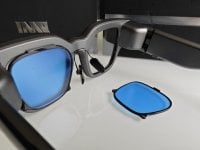INMO Air 2 Wireless AR Glasses Impressions
Since Facebook Inc renamed itself to Meta, there has been a resurgence in the term ‘metaverse’ and its enablers within the extended reality (XR) field. Meta announced its third generation Quest VR headset, Apple revealed its own spatial computing gear and smaller companies like XREAL continue to target consumers with sleek-looking augmented reality glasses. While many are releasing ever-slimmer but still chunky head-worn goggles, the eventual aim is to have devices look akin to regular glasses; and thus be more socially acceptable to be worn all-day to further blur the lines between the “metaverse” and the physical environment. As Big Tech and start-ups alike rush to this ideal XR device, a much smaller, and relatively unheard of, company might have already reached this goal.
That company is INMO, a China-based company that has recently launched a Kickstarter campaign for its second generation of standalone, wireless AR glasses, the INMO Air 2, starting at $599 for Super Early Bird backers. Yes, it’s already their second iteration at a sleek-looking XR device and we’ll take a look at an early unit in this impressions piece.
On its official carry case, the words ‘Explore Your Metaverse Life’ are etched and inside are a pair of normal-looking glasses, albeit with thicker rims and arms than usual glasses. Looking closer, you’ll find that these are more than just normal glasses. On the front are a pair of cameras, the lens seems etched with vertical lines, there are small speakers on either arms and each of the latter bear a physical button. These tech components - including waveguides, processor, speakers, touch panels, among others - that have been impressively crammed into a small form factor deliver an augmented reality experience, akin to a heads-up display that arguably blends the real world and the device’s metaverse.
Even if the model tested is a pre-retail unit, the hardware feels polished for the most part. The glasses are sturdily built and have a nice matte finish. The arms also extend with a spring mechanism to adjust to different face sizes. At 99g, the INMO Air 2 is also light enough to be worn for a whole day, should you wish to.
INMO also included lens inserts that clip on the side that’s on the side of your face. This is a very welcome addition for glass wearers like myself but you’ll have to consult a local optician to have your prescription lenses fitted in.
Also included in the package are shades that clip on the front part of the device, making them more akin to sunglasses. I also appreciated this inclusion as they mask the front-facing cameras which can lead to some privacy concerns when worn in public.
The main issue with the hardware is the nose pad. They are stiff, have a rather sharp edge and are also relatively small, requiring me to lower the glasses down my nose bridge to actually see the AR content. INMO says that it will include two more nose pads of different sizes in the retail version and I hope they are softer and longer to make for a more comfortable experience.
But overall, the hardware is well designed as a standalone AR device. No hanging wires, no compute unit necessary; all that’s needed is packed in the shape of some chunkier (yet not so obnoxiously so) glasses.
To charge the INMO Air 2, you’ll need to use the included magnetic charger and plug it to a USB power supply. Once charged, it can deliver 25h of use; of course, mileage will vary based on your use and device setting.
The OS on which these glasses run on is a modified version of Android with some pre-installed apps and some restrictions as you cannot side-load apps. Operating it is possible entirely through swipes on the arms, or with the included INMO Ring accessory. I was positively surprised by the responsiveness of the touch panels on the glasses’ arms. They are even better than some earbuds that I’ve tested and also have a handy audio feedback when a touch input has been registered.
I was also surprised by how easy it was to navigate the device’s menu and even type on the on-screen keyboard with the touch controls. But the INMO Ring is a very welcome addition to provide more reliable and accurate inputs.
As I’ve noted in my coverage of other XR devices, hardware is only half of the battle. To really make these smart glasses appealing, they must sport a suite of compelling software, ideally software we are accustomed to. INMO has a dedicated app store for its smart glasses, but in pre-retail, its content is quite scant. Currently, there’s a handful of apps such as YouTube, TikTok, Zoom, a translator, a heads-up teleprompter and a ChatGPT-powered assistant. Each of these work really well; and I was impressed by the real-time translation abilities and by the voice-to-text conversion of inputs for ChatGPT. There are some minor instances where an input is incorrectly registered but that’s also common on browser/phone versions of similar apps.
While all these work well, they are the only ones available and I wish to see more dedicated software for the glasses. A fitness app with a holographic trainer or competitor as well as some text-based games would be great on these glasses. I would also like to be able to browse web pages as well as read the news and these would be possible if the Google Play suite of apps, or side-loading apps, was made available for the INMO Air 2. While this restriction might be due to the device not being able to interact with native Android apps as usual, I hope INMO at least provides alternatives once the device is available to consumers.
In the meantime, there is a compromise as INMO has made its glasses compatible with a third-party screen-mirroring app. With it, once your phone and glasses are paired over Bluetooth, you can mirror your phone’s content to the glasses. This means having access to apps that are already on your phone and that you are used to already. It’s a welcome approach but still means that the glasses are not totally independent. The app is also a third-party app and it can be quite wonky to setup, and would be better to have screen mirroring available from INMO’s own companion app. The latter does include a navigation app that beams heads-up directions onto the glasses and this is a great use-case for the INMO Air 2. But again, I wish this app was available on the glasses itself, without the need of a phone.
When viewing the screen, the images are sharp - although not as crisp as the Nreal Air - and the brightness can be adjusted to be visible in your ambient lighting condition. You can clip on the included shades to increase visibility of the AR content; but text is still legible during daytime lighting conditions. While the FOV is limited to 26 degrees, it is adequate for the use cases of these glasses.
However, the images are static and don’t feature 3DoF, which is a more convincing AR experience. For the current use cases such as translating, teleprompter and short video streaming, the static screen works well. INMO actually says that they have achieved 6DoF with the black-and-white camera on the right side of the Air 2. However, no apps that use 6DoF or even 3DoF is currently available but I really hope that INMO makes a toggle option available to have the whole AR display in at least 3DoF mode, which is a really compelling AR experience.
Aside from the black-and-white camera, the glasses also sport a regular camera on the left side which you can use to take POV videos and pictures. While not on par with smartphone cameras, it’s a handy and serviceable feature to provide pictures from a unique angle and can be appropriate for hikes and outdoors activities.
Even if the Kickstarter campaign for the INMO Air 2 was launched around a week ago, it has already hit its funding goals and there is an appetite for such a device; and I do get the appeal. They are sleek, practically inconspicuous glasses that pack some impressive tech while being completely wireless and independent. I really hope that INMO ramps up the software library as, in the long run, the hardware adoption will depend on this library.