- Joined
- Aug 31, 2015
- Messages
- 4,806
- Trophies
- 3
- Age
- 23
- Location
- Budakeszi, Hungary
- Website
- sites.google.com
- XP
- 10,601
- Country

Okay, so I was screwing a bit with the system fonts on Windows 10, but didn't like the outcome and wanted to revert it. Since I didn't make a backup of the registry first (don't do this, kids!), I had to use a random regedit script I found on a website, but it seems it wasn't perfect, because there is just a tiny issue left: bold text is way too thick.

If you've read this all, thanks. Here's what I'd like to ask you. It's very simple, you just have to follow some instructions.
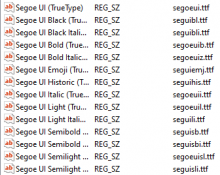
Thanks in advance!
EDIT: Another restart fixed it!
If you've read this all, thanks. Here's what I'd like to ask you. It's very simple, you just have to follow some instructions.
- Open the registry editor. You can do this by searching for ‘regedit’ in Windows Search / Cortana, or by pressing Win + R, typing in ‘regedit’ and pressing Enter.
- Navigate to ‘Computer\HKEY_LOCAL_MACHINE\SOFTWARE\Microsoft\Windows NT\CurrentVersion\Fonts.’
- Scroll down to Segoe UI, and take a screenshot of every string including their data, starting with ‘Segoe UI (TrueType)’ all the way down until ‘Segoe UI Semilight Italic.’
- Upload the screenshot here.
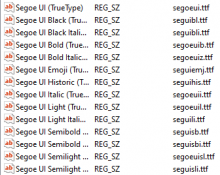
Thanks in advance!
EDIT: Another restart fixed it!
Last edited by smileyhead,