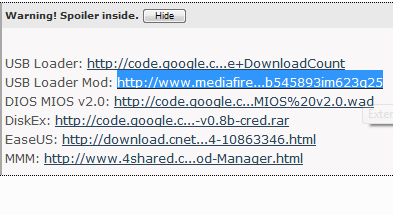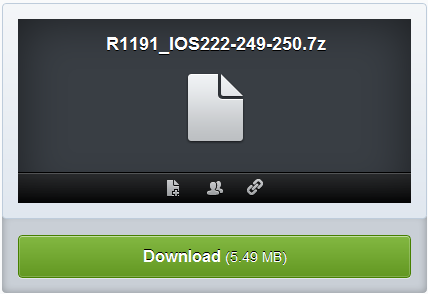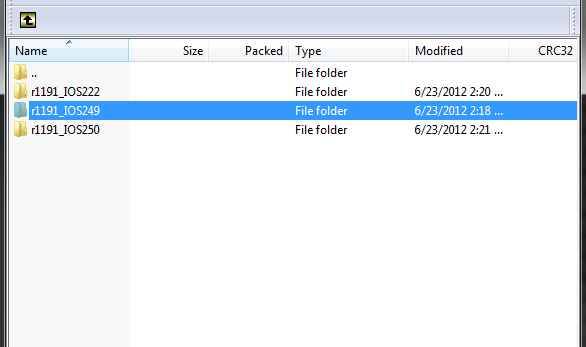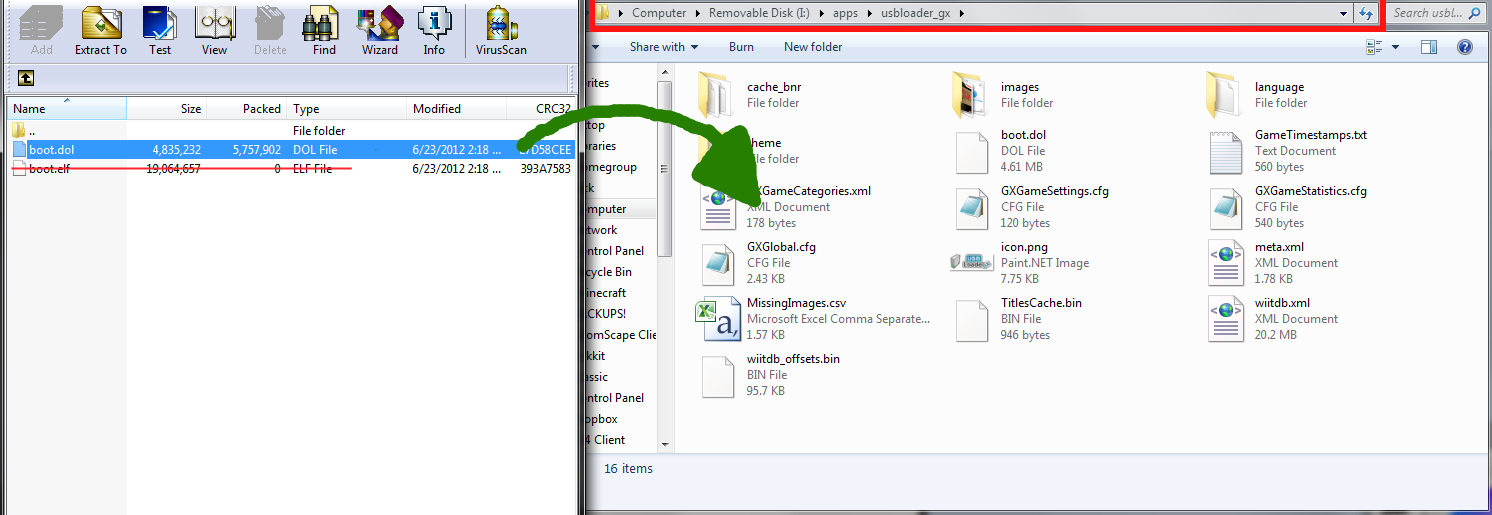How to play GameCube games off a USB HDD.
Welcome to my guide! This will teach you to "backup" your games that you TOTALLY legally own. Right?
This guide is completely compatible with Windows, Mac (Wine), and Linux (Wine). I do not have access to an Apple machine, but theoretically, it should work. Please note that this guide requires you to format your HDD, however you can still use it for storage after we're done, so just back it up before we begin.
NOTE BY A MODERATOR :
There are different methods to play Gamecube games off a USB HDD, and this outdated guide will only tell you ONE method.
It will not explain to you how to run gamecube games from USB HDD, but instead will tell you to do things blindly and install specific outdated files and use a specific outdated USB Loader version.
It doesn't cover other USB HDD methods or other Gamecube loaders.
Don't follow this guide if you want updated informations, updated loaders or if you want to use a different gamecube loading method.
You can follow it only if you want DIOS MIOS 2.8 (outdated) and CFG Loader v70 r36 (outdated).
Thanks for reading,
Cyan
---------------------------------------------------------------------------------------------------------------------------
You will need:
Download Links:
COMPUTER:
1.) Download WiiFlow from the Download List above. Put it in the apps folder of your SD Card.
2.) Download the DIOS MIOS v2.8 RAR. Go to 'DM', then move 'DIOSMIOS_2.8' to the root folder of your SD card, or for easier installation put it in a folder on the root titled 'wad'.
3.) Download MMM, and put it in your apps folder.
4.) In the DM folder in the RAR, there will be a file named DMToolbox.exe, run it, select your games iso file, and choose where you want the game's folder to go (Desktop will do.). Hit 'Install', and the folder will appear where you wanted it to, it will be named the game's ID, which will, to you, appear to be a bunch of random characters.
5.) Download and Install EaseUS Partition master, and open it. Find your HDD, and right click it, and select 'format'. Format it as FAT32 with 32KB Clusters. *DON'T IGNORE! Press OK, and then "Apply".
6.) Look at your empty HDD, and make a 'games' folder. Put the folder with the Game ID in there.
---------------------------------------------------------------------------------------------------------------------------
WII:
1.) Plug in your HDD in USB Slot 0. Turn on your Wii. Launch Homebrew Channel. Then launch MMM.
2.) Choose WAD Manager on the menu and install DIOSMIOS_2.8.wad
3.) After you're done, exit MMM. Launch WiiFlow.
4.) Go to Settings, and change game partition to USB1
5.) Press 'B', and select the Gamecube icon
7.) Choose a game and press Start. Every time you add new games, you have to hit the home icon, and hit update cache, and your game list will refresh.
Congratulations! You can now play GC games from your USB HDD!
---------------------------------------------------------------------------------------------------------------------------
CFG USB LOADERv70 r36:
COMPUTER:
Follow steps 3-7 in the COMPUTER guide above.
WII:
1.) Follow step 3 in the guide above.
2.) Install DIOS MIOS using MMM.
3.) Launch CFG USB Loader.
4.) Click the icon with tools on it
5.) Set "DML Version" to DM.
6.) Launch your game!
This guide is completely compatible with Windows, Mac (Wine), and Linux (Wine). I do not have access to an Apple machine, but theoretically, it should work. Please note that this guide requires you to format your HDD, however you can still use it for storage after we're done, so just back it up before we begin.
NOTE BY A MODERATOR :
There are different methods to play Gamecube games off a USB HDD, and this outdated guide will only tell you ONE method.
It will not explain to you how to run gamecube games from USB HDD, but instead will tell you to do things blindly and install specific outdated files and use a specific outdated USB Loader version.
It doesn't cover other USB HDD methods or other Gamecube loaders.
Don't follow this guide if you want updated informations, updated loaders or if you want to use a different gamecube loading method.
You can follow it only if you want DIOS MIOS 2.8 (outdated) and CFG Loader v70 r36 (outdated).
Thanks for reading,
Cyan
---------------------------------------------------------------------------------------------------------------------------
You will need:
-An SD Card
-A USB HDD
-Wii Mote
-GameCube Controller
-A Wii with Homebrew Channel installed
-A GameCube iso
-A USB HDD
-Wii Mote
-GameCube Controller
-A Wii with Homebrew Channel installed
-A GameCube iso
Download Links:
COMPUTER:
1.) Download WiiFlow from the Download List above. Put it in the apps folder of your SD Card.
2.) Download the DIOS MIOS v2.8 RAR. Go to 'DM', then move 'DIOSMIOS_2.8' to the root folder of your SD card, or for easier installation put it in a folder on the root titled 'wad'.
3.) Download MMM, and put it in your apps folder.
4.) In the DM folder in the RAR, there will be a file named DMToolbox.exe, run it, select your games iso file, and choose where you want the game's folder to go (Desktop will do.). Hit 'Install', and the folder will appear where you wanted it to, it will be named the game's ID, which will, to you, appear to be a bunch of random characters.
5.) Download and Install EaseUS Partition master, and open it. Find your HDD, and right click it, and select 'format'. Format it as FAT32 with 32KB Clusters. *DON'T IGNORE! Press OK, and then "Apply".
6.) Look at your empty HDD, and make a 'games' folder. Put the folder with the Game ID in there.
---------------------------------------------------------------------------------------------------------------------------
WII:
1.) Plug in your HDD in USB Slot 0. Turn on your Wii. Launch Homebrew Channel. Then launch MMM.
2.) Choose WAD Manager on the menu and install DIOSMIOS_2.8.wad
3.) After you're done, exit MMM. Launch WiiFlow.
4.) Go to Settings, and change game partition to USB1
5.) Press 'B', and select the Gamecube icon
7.) Choose a game and press Start. Every time you add new games, you have to hit the home icon, and hit update cache, and your game list will refresh.
Congratulations! You can now play GC games from your USB HDD!
---------------------------------------------------------------------------------------------------------------------------
CFG USB LOADERv70 r36:
COMPUTER:
Follow steps 3-7 in the COMPUTER guide above.
WII:
1.) Follow step 3 in the guide above.
2.) Install DIOS MIOS using MMM.
3.) Launch CFG USB Loader.
4.) Click the icon with tools on it
5.) Set "DML Version" to DM.
6.) Launch your game!