So I have never dealt with Unity scripts before, and this is my first time working with them. I read about using dnSpy to modify Assembly-CSharp.dll. Now, I think I have found the method that deals with the text and uses the copy method `GUIUtility.systemCopyBuffer = text;` before the return statement , I compiled it and it didn't give me any errors . However, when I run the game on Vita 3K, it gives me the following error at [14:14:42.646] |T| [write_file]: *** TTY: * Assertion at E:\UnityInternal\mono-vita\mono\mono\metadata\class.c:3931, condition `cur_slot == class->vtable_size' not met. Does this mean I cant modify the files or maybe Iam using it in the wrong way ? (I have attached the Unity files in a rar file)
Game Name: Moshi, Kono Sekai (https://vndb.org/v16770)
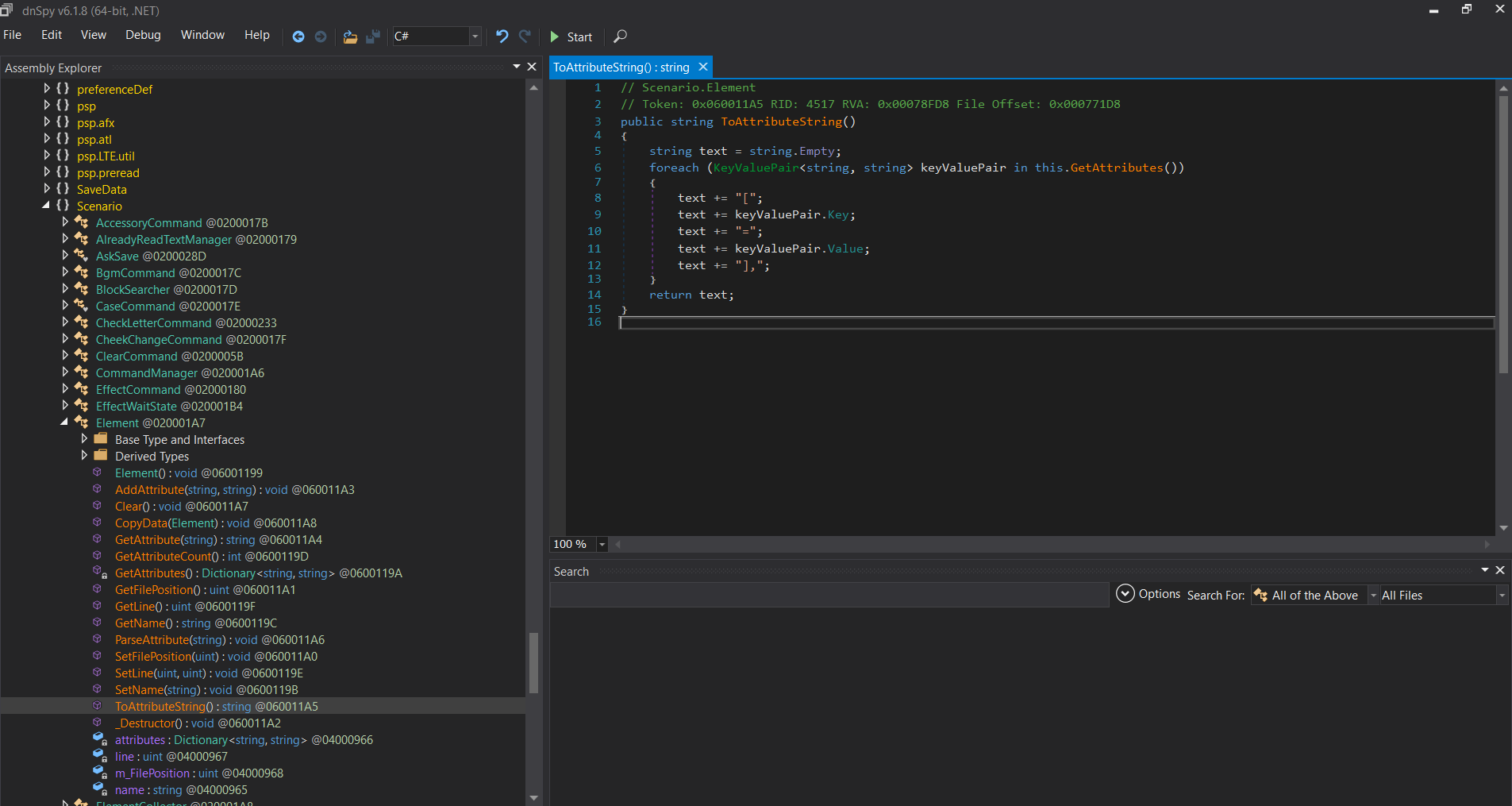
Game Name: Moshi, Kono Sekai (https://vndb.org/v16770)

