You are using an out of date browser. It may not display this or other websites correctly.
You should upgrade or use an alternative browser.
You should upgrade or use an alternative browser.
Tutorial [HOW-TO] Have a homemade Streetpass Relay
- Thread starter dicamarques
- Start date
- Views 2,024,617
- Replies 7,502
- Likes 27
- Status
- Not open for further replies.
we need to make faq guide for people having problems. since all mac changers work fine as long as all this has been set up properly. alot of people are having similar problem. im not using virtual router i just trype in the commands in cmd its easier cause VR looks a bit doddgy xD
Update: i got 9 streetpasses and then i opened my 3ds played some games in the plaza while my mac cycler was running but when i closed my 3ds i didnt get any street passes so i waited for a while nothing and then i stopped the mac cycler and tested my connection on the 3ds. it connected to the network but it lost the internet connectivity. am i doing something wrong? i checked the ip adresses and everything is the same on the attwifi and 3ds and the internet sharing is working aswell.
im just wondering whats the procedure when you get 10 street passes? do you play on plaza and just close your 3ds again and you get more streetpasses or do you maybe need to restart attwifi?
The Maximum number of Streetpasses you can get is 10 so after you have gotten 10 people it will not get anymore data until you have used them/ play. Even when playing in the plaza/ or using you will still get Streetpasses regardless or putting it into sleep mode or in the home screen. Also what do you mean you connected to the internet but lost internet connectivity? Try starting the host network again via CMD: netsh wlan start hostednetwork to restart your network and see if that helps. To note that max I've gotten is about 9 never 10 ( Every 2 Macs) so don't worry if your not getting 10 every time
It seems that if your stuck on 8 / 9 whilst trying to get 10 Passes and have tried more than 5 MAC's, try using the ones for your Mii's shirt colour. Or for Male / Female MAC's.
I did that and that always seems to get me my last pass..lol.
Also any idea on Mario & Sonic 2012 Virtual Cards just missing card 40 (Card 73 as well but i'm guessing you get that when you get all the rest) . Really want to finish the collection...lol....any tips in regards to finding the card I need ?
I did that and that always seems to get me my last pass..lol.
Also any idea on Mario & Sonic 2012 Virtual Cards just missing card 40 (Card 73 as well but i'm guessing you get that when you get all the rest) . Really want to finish the collection...lol....any tips in regards to finding the card I need ?
I managed to get everything up and running again its just a matter of routine now just to figure out whats my easiest way to get a couple of hits on streetpass. I've noticed a thing it seems like the only thing causing the problem here is WINDOWS. Wouldn't it be better for example running this on a raspberry pi? Or a router by itself? like a home router that does this all the time?
I ended up getting everything all set up and running on my laptop (windows 8 x64 bit) but I am unable to connect to the connection on my 3DS at all, I tried on my ipod and my stepdads phone and they both connected to the connection just fine so idk what I'm doing wrong I inserted the pass I used and everything correctly multiple times over and it always got stuck at the first part, there was only one time it ever made it past the first part but it got stuck on the second part. Could the wireless adapter in my laptop be the cause of this or something, it is pretty old..
I haven't tried any of the other methods because for the router one my router can't seem to use dd-wrt any even though its supposedly supported and I don't have linux (though it'd probably end up doing the same thing as what its doing now) nor an android that I could root to do this with :/ so any help would be great!
I haven't tried any of the other methods because for the router one my router can't seem to use dd-wrt any even though its supposedly supported and I don't have linux (though it'd probably end up doing the same thing as what its doing now) nor an android that I could root to do this with :/ so any help would be great!
Add attwifi to your 3ds when it will test the connection it will fail then click setup i think its called right under delete connection then go to ip adress set to manual and then set your 3ds ip address to 192.168.137.2 subnetmask 255.255.255.0 and default gateway to 192.168.137.1 and then it will ask you to put in your DNS server, just type 192.168.137.1 into the first line and leave the second one empty. Try nowI ended up getting everything all set up and running on my laptop (windows 8 x64 bit) but I am unable to connect to the connection on my 3DS at all, I tried on my ipod and my stepdads phone and they both connected to the connection just fine so idk what I'm doing wrong I inserted the pass I used and everything correctly multiple times over and it always got stuck at the first part, there was only one time it ever made it past the first part but it got stuck on the second part. Could the wireless adapter in my laptop be the cause of this or something, it is pretty old..
I haven't tried any of the other methods because for the router one my router can't seem to use dd-wrt any even though its supposedly supported and I don't have linux (though it'd probably end up doing the same thing as what its doing now) nor an android that I could root to do this with :/ so any help would be great!
Add attwifi to your 3ds when it will test the connection it will fail then click setup i think its called right under delete connection then go to ip adress set to manual and then set your 3ds ip address to 192.168.137.2 subnetmask 255.255.255.0 and default gateway to 192.168.137.1 and then it will ask you to put in your DNS server, just type 192.168.137.1 into the first line and leave the second one empty. Try now
Ah thank you I will try that now and will report back in a few if it worked
okay well double post I know but anyways I just tried your method dark and it still didn't work :/ the error code that I am getting is 003-1102.. when I'm looking at my network and sharing center it shows up that attwifi has no network access (dunno if that has anything to do with it or not) but when I'm looking at the network connections its connected and shared with my normal connection (which isn't wifi) so I dunno what else to do now :s
Edit: every so often I get error code 003-1099 as well telling me no access point is in range (even though I am right next to my laptop(it only seems to happen when I put it in my lap) if I put my 3ds right ontop of my laptop it just keeps trying till it gives me the 003-1102 error as usual.
Edit: every so often I get error code 003-1099 as well telling me no access point is in range (even though I am right next to my laptop(it only seems to happen when I put it in my lap) if I put my 3ds right ontop of my laptop it just keeps trying till it gives me the 003-1102 error as usual.
Okay you need to make sure you did everything right before this is a picture of my setup
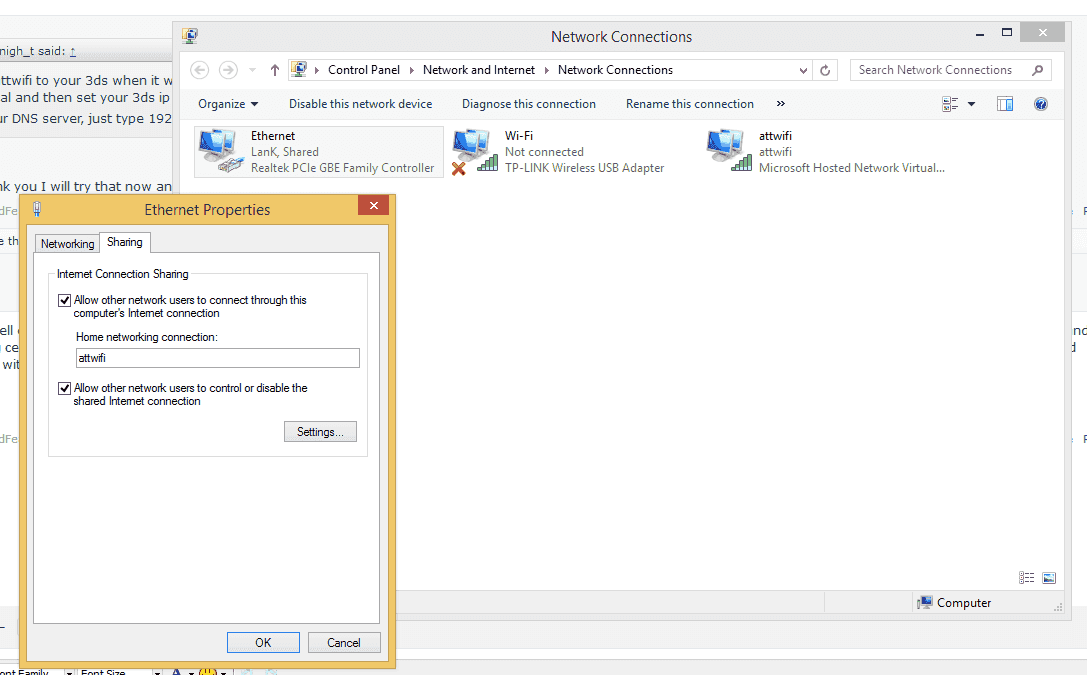
And this when you go on attwifi right click properties, scroll all the way down to ipv4 properties and thats how i have it set up with what i said above it should work.
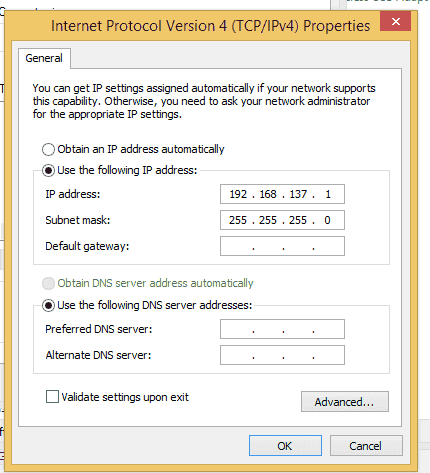
See if its like that with you.
EDIT: remember sometimes you need to type in cmd netsh wlan stop hostednetwork and then start it again to make it work. I suggest doing that when you change some options.
Right clicking on attwifi and choosing status will tell you if you have internet connection. Thats how i checked if i had internet on attwifi.
And this when you go on attwifi right click properties, scroll all the way down to ipv4 properties and thats how i have it set up with what i said above it should work.
See if its like that with you.
EDIT: remember sometimes you need to type in cmd netsh wlan stop hostednetwork and then start it again to make it work. I suggest doing that when you change some options.
Right clicking on attwifi and choosing status will tell you if you have internet connection. Thats how i checked if i had internet on attwifi.
Okay you need to make sure you did everything right before this is a picture of my setup
View attachment 5740
And this when you go on attwifi right click properties, scroll all the way down to ipv4 properties and thats how i have it set up with what i said above it should work.
View attachment 5741
See if its like that with you.
EDIT: remember sometimes you need to type in cmd netsh wlan stop hostednetwork and then start it again to make it work. I suggest doing that when you change some options.
Right clicking on attwifi and choosing status will tell you if you have internet connection. Thats how i checked if i had internet on attwifi.
just set it up all like that (and even did the cmd stuff) it seemed to had connected for a short moment because my 3ds popped up on my virtual router but then it stopped 25 seconds later and I'm still getting the could not connect between 3DS and access point and after that it seems to have stopped on my ipod as well, but it still says everything is connected and has internet on my computer
Edit: could it be because I am using a dns server on my own computer connection that could be causing this by chance?
Edit2: it seems to be doing random connections here and there because it just popped up on my virtual router again for a short moment and then disappeared again so I guess that's something
HollowedFear
When it connects to Virtual Router have your 3DS on to test the below method.
Check too see if Nintendo Zone has become available. If that happens just give it a few minutes and wait and see if you Green Light flashes.
Make sure your 3DS has been set up with the correct IP from my method that DarkKnigh_t has explained to you.
If you still get nothing remove your 3DS's connection settings for your connection to your WiFi Internet connection so its only left with the attwifi network settings.
That way the 3DS will only search out the network you want it to locate which should be attwifi as normally 3DS's will seek out Nintendo Zones first. But just trying to cover all bases / possibilities here.
If your still having trouble please post screenshots of your set-up and we can review it.
When it connects to Virtual Router have your 3DS on to test the below method.
Check too see if Nintendo Zone has become available. If that happens just give it a few minutes and wait and see if you Green Light flashes.
Make sure your 3DS has been set up with the correct IP from my method that DarkKnigh_t has explained to you.
If you still get nothing remove your 3DS's connection settings for your connection to your WiFi Internet connection so its only left with the attwifi network settings.
That way the 3DS will only search out the network you want it to locate which should be attwifi as normally 3DS's will seek out Nintendo Zones first. But just trying to cover all bases / possibilities here.
If your still having trouble please post screenshots of your set-up and we can review it.
hmmm i dont know virtual router i suggest dont use it cause you can use cmd for that. go in cmd shut down virtual router and type in cmd
netsh wlan set hostednetwork mode=allow ssid=attwifi key=password
netsh wlan start hostednetwork
what we are trying to do is to get the 3ds to connect and pass the first part of the connection test and then we can sort out the internet part.
what's the hardware your using? usb wifi stick,wifi card?
edit: yes screenshots would help alot
netsh wlan set hostednetwork mode=allow ssid=attwifi key=password
netsh wlan start hostednetwork
what we are trying to do is to get the 3ds to connect and pass the first part of the connection test and then we can sort out the internet part.
what's the hardware your using? usb wifi stick,wifi card?
edit: yes screenshots would help alot
HollowedFear
When it connects to Virtual Router have your 3DS on to test the below method.
Check too see if Nintendo Zone has become available. If that happens just give it a few minutes and wait and see if you Green Light flashes.
Make sure your 3DS has been set up with the correct IP from my method that DarkKnigh_t has explained to you.
If you still get nothing remove your 3DS's connection settings for your connection to your WiFi Internet connection so its only left with the attwifi network settings.
That way the 3DS will only search out the network you want it to locate which should be attwifi as normally 3DS's will seek out Nintendo Zones first. But just trying to cover all bases / possibilities here.
If your still having trouble please post screenshots of your set-up and we can review it.
Nintendo zone doesn't connect just comes up saying that it couldn't find a nintendo zone and when it was randomly getting the connection to the virtual router it was only for a few seconds each, I've got my 3DS and the settings on the wifi connection set up correctly as well as only having attwifi being the only one on my list.
I'd only be able to post my settings on my laptop since I don't have a camera to get pictures of my settings on my 3DS unless there's another way I can get those?
hmmm i dont know virtual router i suggest dont use it cause you can use cmd for that. go in cmd shut down virtual router and type in cmd
netsh wlan set hostednetwork mode=allow ssid=attwifi key=password
netsh wlan start hostednetwork
what we are trying to do is to get the 3ds to connect and pass the first part of the connection test and then we can sort out the internet part.
what's the hardware your using? usb wifi stick,wifi card?
edit: yes screenshots would help alot
I shut off my virtual router ( I was using connectify pro if thats any help) and just tried your method of doing it through cmd, it's still not passing the first step on the connection test but now the error I am getting is 003-1101 instead of the other one. and I am using the wifi card that's built into my laptop (is that a bad idea?). I'd love to do this through my router but I tried to set up dd-wrt on it once and it said it wasn't supported even though my router is in their router list of supported routers.
Edit: well I was on the homescreen of my 3DS and it randomly popped up saying a nintendo zone is available or something like that I don't really remember exactly what it said but the nintendo zone started to have that blue line around it that was blinking so I clicked it and went in and let it try to connect but it came up with an error 003-1105 oh and in the corner where it shows if I'm connected and such on the homescreen its green and shows streetpass but I'm not connected since I can't pass the first part of the connection still..
Hi there, I'm running the setting on Window7.
Everything run smoothly but when try configure the setting on 3DS, it prompted an error 003-2101 when testing the connection. Connect to access point is okay but internet prompted that error.
Any idea which step i went wrong?
Everything run smoothly but when try configure the setting on 3DS, it prompted an error 003-2101 when testing the connection. Connect to access point is okay but internet prompted that error.
Any idea which step i went wrong?
D
Deleted User
Guest
Okay you need to make sure you did everything right before this is a picture of my setup
View attachment 5740
And this when you go on attwifi right click properties, scroll all the way down to ipv4 properties and thats how i have it set up with what i said above it should work.
View attachment 5741
See if its like that with you.
EDIT: remember sometimes you need to type in cmd netsh wlan stop hostednetwork and then start it again to make it work. I suggest doing that when you change some options.
Right clicking on attwifi and choosing status will tell you if you have internet connection. Thats how i checked if i had internet on attwifi.
Wait, i'm doing the exact same connection style as you except
Ethernet: My source of internet. I named this one "Wi-Fi"
WLAN: This is my adapter in case I would like to use wireless connections with my router, but since I'm near my router, i just use a wired connection. It's an extra adapter in my case so i just named it differently, neither "attwifi" nor "Wi-Fi", because it's not the one created by the CMD command nor is it my source of internet
attwifi: The one the 3DS connects to, the one made with the CMD command
What DarkKnigh_t did was to share his internet with his ethernet connection but named his WLAN adapter to "Wi-Fi" instead. I thought we name the adapter that gives us internet "Wi-Fi"?
D
Deleted User
Guest
Ok, so i was able to get an unused router and flashed it with dd-wrt. Well, that one seemed to work. Is Windows really bad an option for hosting HomePass stations? I'd like to get the server on my laptop working though so i can auto change MACs with the MACycle (unless i overlooked a MAC changer for routers? O: )
I will explain my setup in detail now.
UPDATE: LD560 corrected me in a couple of things since hes the original poster of this guide thanks to him for helping me and figuring these things out His corrections are marked in RED letters
His corrections are marked in RED letters
Hardware I'm using
I'm using a pc running windows 8.1 (x64 bit) and a TP Link Wifi usb stick. The computer is connected with a cable to my homes router and the Wifi stick is plugged in my computer.
First steps to setup
First plug your Wifi usb stick into your computer and MAKE SURE you have the LATEST drivers installed. Google, go on the official website and find the latest drivers. The generic drivers that windows installs sometimes don't work. After you done that go into your adapter settings and right click on the icon that represents your Wifi(be it a wifi stick or a wifi card) and select RENAME and name it "Wi-Fi". Then when you done that in it should look something like this.
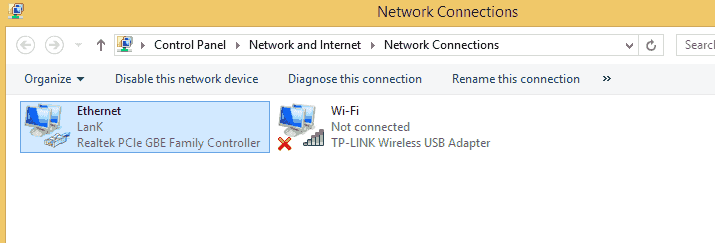
REMEMBER YOUR WI-FI SHOULDN'T BE CONNECTED TO ANYTHING!
Setting up your attwifi network
Now when you've done that time to go into cmd. Type cmd and right click run as administrator.
Type in:
netsh wlan set hostednetwork mode=allow ssid=attwifi key=password
(press enter on your keyboard)
netsh wlan start hostednetwork
(press enter on your keyboard)
To stop the connection type: netsh wlan stop hostednetwork.
You should stop your network when changing MAC's so as to not cause the Virtual Network to fail. Same applies with Virtual Router, stop the program. Change the MAC start the network again.
Now this should bring attwifi to your adapter settings and it should look like this.
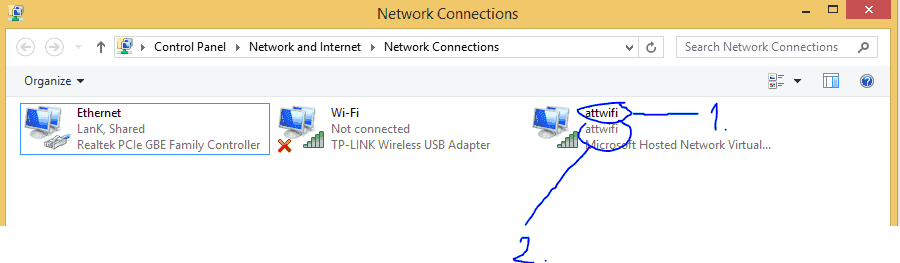
Now to explain some things. First icon is my wired connection that I use on my computer to browse internet. The second icon is my WIFI USB STICK the TP Link one. The third icon is the attwifi network. Now if you noticed i circled two names there:
1. Is the name i gave it when you right click on the icon and choose to rename. You should do that so that you know that thats the attwifi connection. The name can be anything.
(I would not re-name this at all. Windows 8.1 has a bad habit of remembering plug and play devices such as USB WiFi. You might think this is a good thing but it is NOT!!
Say you choose to unplug your WiFi stick into another USB port, because you have changed this set-up Windows Virtual Hotpost can potentially assign this with a different Network name (but the same SSID) this believe it or not can actually cause massive problems with the Virtual Hotspot.
The same applies if you connect a different USB WiFi Stick to replace an old one.)
2.The second name is the SSID that we gave it in cmd. It has to be named attwifi!
Now you right click on your attwifi connection and select properties. In the little box i have everything checked except "Microsoft network adapter multiplexor protocol". In the little box scroll all the way down to the bottom to IPv4 protocol and click that and select properties.
Set it up to look like this.
Also these same settings can be applied to people who are now on IPv6.
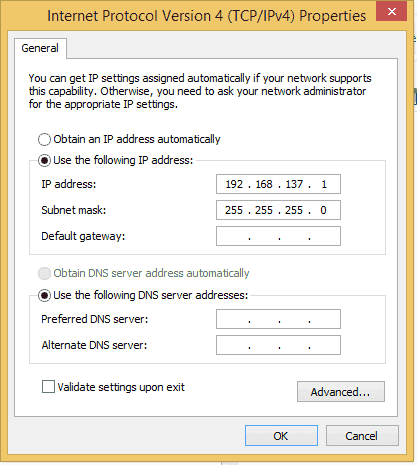
Okay now we are getting somewhere. Now go back into the adapter settings where all our connections are and select your WIRED connection. Right click and properties. Open the sharing tab and set it up like this.
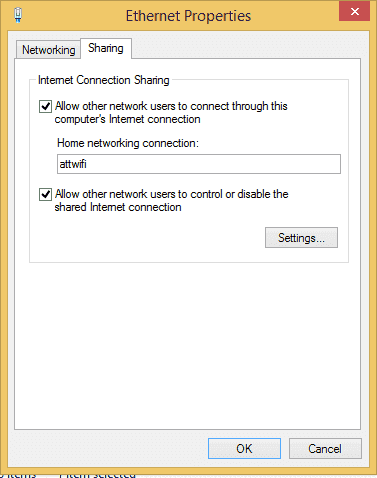
Click settings and i have checked everything. (maybe this isn't necessary but someone recommended it and i left it like that).[Allow other network users to control the connection doesn't need to be ticked, I have ticked and un-ticked several services whilst testing this. It makes no difference.] It should be like this.
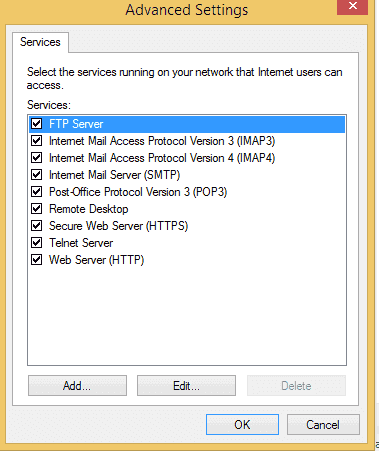
Now we are done with that. One thing we should do now is to right click on attwifi and select status.
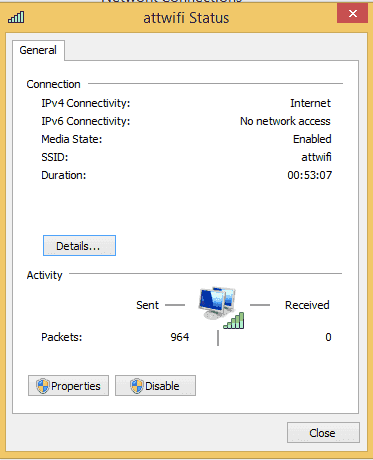
As you can see under IPv4 it says i have internet connectivity that means when the 3ds IF IT CONNECTS OKAY will pass the internet part of the connection test. If it says under IPv4 "no network access" then what i do is go into properties of your WIRED CONNECTION and under sharing deselect sharing click ok and then go into properties and select sharing again for attwifi. That fixed my problems alot.
ADDITION(for people with laptops)
IF you are running a laptop and you want to share its connection the principles are the same plug in a cable between the router and your laptop use that connection to have internet on your laptop. DISCONNECT your wifi card from your router. RENAME THAT WIFI to "Wi-Fi" and everything else should be the same.
I know it can be done without a wired connection but i still haven't tested that BUT it should be the same your wifi connection called "Wi-Fi" should be sharing the internet with attwifi. But remember your laptop then will be losing internet connection all the time when mac's change.
(You should just set-up the connection anyway. Windows 8.1 Virtual Network is finky at best and you run the risk of Limited Connectivity all the time, this will never be spotted by a 3DS as it will pass the Internet Connection check all the time. Only a Tablet / Smart Phone / PC or MAC will spot Limited Connectivity)
Setting up the connection near guarantee's that there will be no further problems. Also Street Pass seems to be instant with a network connection parameters put in the 3DS
Next thing is to setup the 3ds.
First thing is delete any connections you had before. Search for a new connection. Add attwifi and it will test the connection. If it passes YAY YOU DID IT if it doesnt like mine then we need to setup the connection.
if it doesnt like mine then we need to setup the connection.
1. Click the connection 1 you just added.
2. Click CHANGE SETTINGS.
3. Go one time to the right and click IP SETTINGS
4. "Auto-Obtain IP adress" click NO and click DETAILED SETUP
5. ENTER THE ADDRESSES like in the picture shown here
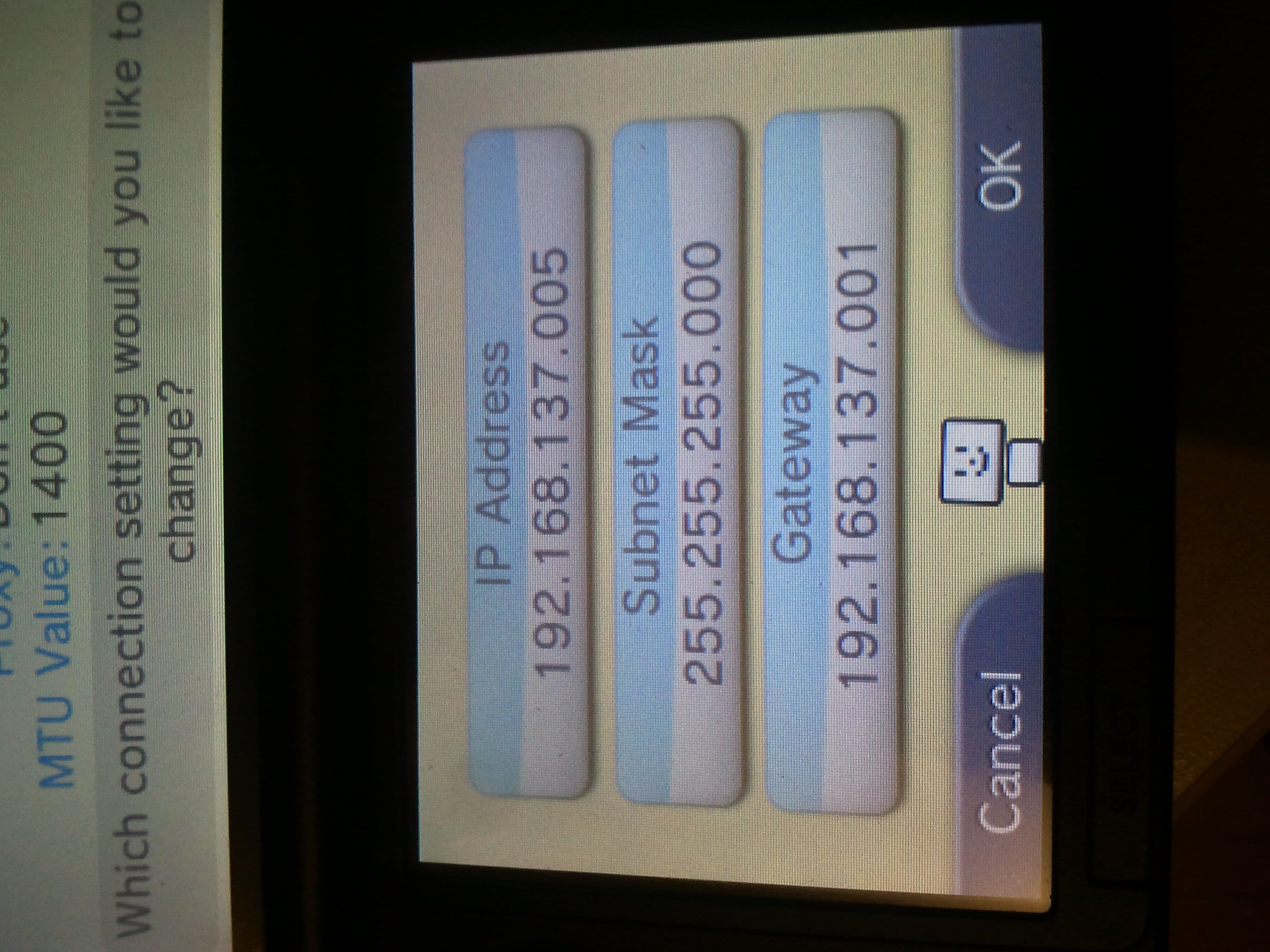
The IP address of the 3ds the one here 192.168.137.5 is what I choose because it doesnt matter what number you pick at the end but just make it like this so future problems can be resolved easier.
(Just don't go over 255 when your setting your last number..lol)
6. Now it will tell you that you have to setup your DNS next because you changed your gateway address. click okay and set it up like this.
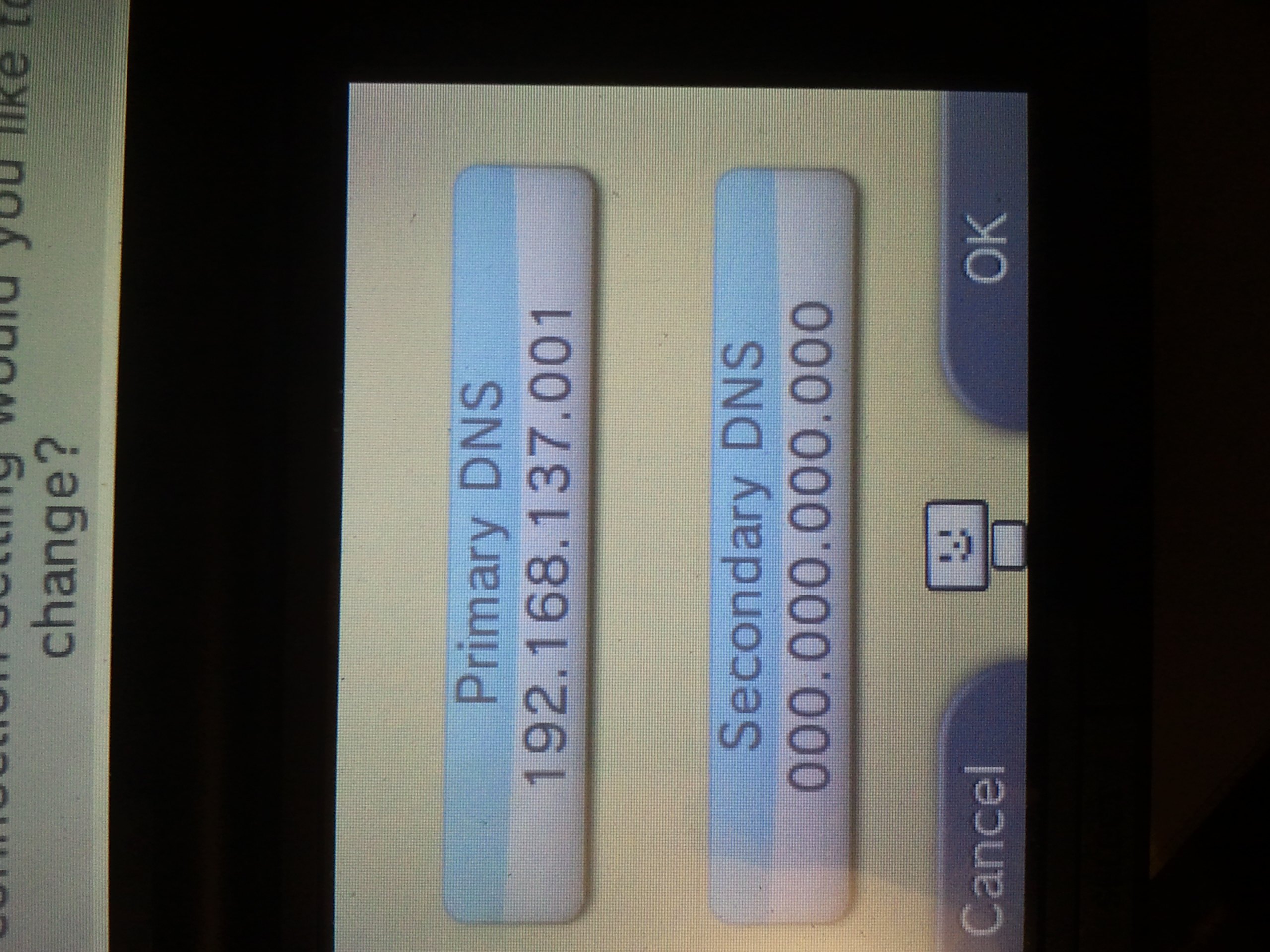
And click okay and test your connection and it should work now if you followed the guide to the letter.
THINGS TO REMEMBER
1. Nintendo Zone should appear but it won't work so don't try it. What we need is that nintendo zone just appears that's good.
2. When you set up your 3ds attwifi connection DON'T DELETE it anymore its okay and it should work no more need to delete the connection and set it up again. If it doesn't work we know the problem is in the computer not the connection setup on the 3ds.
3. SOMETIMES to fix connection issues its good to go into cmd and type the following:
netsh wlan stop hostednetwork
netsh wlan start hostednetwork
Thats restarting the hostednetwork and it can fix problems a lot because windows sucks and it messes up the connection.
4. Some people have it setup in a different way using routers, wifi cards, linux, windows xp... The principles are the same but some things will be different. This guide should apply for people using windows 7 and 8.
5. Sometimes your 3DS might need its Wireless settings reset, just turn off the Wireless on the side of the console and turn back on, this sometimes happens with Wireless N cards, but can still happen with G Cards too. This just refreshes your 3DS.
I hope this helps someone and please if you are stuck or don't understand something ask we will help asap
PS this is a guide to set up the connection and not how to get streetpasses. I will write that one later after people get this working first!
That's go to everyone who were involved in helping me and others hopefully we can help more people with their problems!
UPDATE: LD560 corrected me in a couple of things since hes the original poster of this guide thanks to him for helping me and figuring these things out
Hardware I'm using
I'm using a pc running windows 8.1 (x64 bit) and a TP Link Wifi usb stick. The computer is connected with a cable to my homes router and the Wifi stick is plugged in my computer.
First steps to setup
First plug your Wifi usb stick into your computer and MAKE SURE you have the LATEST drivers installed. Google, go on the official website and find the latest drivers. The generic drivers that windows installs sometimes don't work. After you done that go into your adapter settings and right click on the icon that represents your Wifi(be it a wifi stick or a wifi card) and select RENAME and name it "Wi-Fi". Then when you done that in it should look something like this.
REMEMBER YOUR WI-FI SHOULDN'T BE CONNECTED TO ANYTHING!
Setting up your attwifi network
Now when you've done that time to go into cmd. Type cmd and right click run as administrator.
Type in:
netsh wlan set hostednetwork mode=allow ssid=attwifi key=password
(press enter on your keyboard)
netsh wlan start hostednetwork
(press enter on your keyboard)
To stop the connection type: netsh wlan stop hostednetwork.
You should stop your network when changing MAC's so as to not cause the Virtual Network to fail. Same applies with Virtual Router, stop the program. Change the MAC start the network again.
Now this should bring attwifi to your adapter settings and it should look like this.
Now to explain some things. First icon is my wired connection that I use on my computer to browse internet. The second icon is my WIFI USB STICK the TP Link one. The third icon is the attwifi network. Now if you noticed i circled two names there:
1. Is the name i gave it when you right click on the icon and choose to rename. You should do that so that you know that thats the attwifi connection. The name can be anything.
(I would not re-name this at all. Windows 8.1 has a bad habit of remembering plug and play devices such as USB WiFi. You might think this is a good thing but it is NOT!!
Say you choose to unplug your WiFi stick into another USB port, because you have changed this set-up Windows Virtual Hotpost can potentially assign this with a different Network name (but the same SSID) this believe it or not can actually cause massive problems with the Virtual Hotspot.
The same applies if you connect a different USB WiFi Stick to replace an old one.)
2.The second name is the SSID that we gave it in cmd. It has to be named attwifi!
Now you right click on your attwifi connection and select properties. In the little box i have everything checked except "Microsoft network adapter multiplexor protocol". In the little box scroll all the way down to the bottom to IPv4 protocol and click that and select properties.
Set it up to look like this.
Also these same settings can be applied to people who are now on IPv6.
Okay now we are getting somewhere. Now go back into the adapter settings where all our connections are and select your WIRED connection. Right click and properties. Open the sharing tab and set it up like this.
Click settings and i have checked everything. (maybe this isn't necessary but someone recommended it and i left it like that).[Allow other network users to control the connection doesn't need to be ticked, I have ticked and un-ticked several services whilst testing this. It makes no difference.] It should be like this.
Now we are done with that. One thing we should do now is to right click on attwifi and select status.
As you can see under IPv4 it says i have internet connectivity that means when the 3ds IF IT CONNECTS OKAY will pass the internet part of the connection test. If it says under IPv4 "no network access" then what i do is go into properties of your WIRED CONNECTION and under sharing deselect sharing click ok and then go into properties and select sharing again for attwifi. That fixed my problems alot.
ADDITION(for people with laptops)
IF you are running a laptop and you want to share its connection the principles are the same plug in a cable between the router and your laptop use that connection to have internet on your laptop. DISCONNECT your wifi card from your router. RENAME THAT WIFI to "Wi-Fi" and everything else should be the same.
I know it can be done without a wired connection but i still haven't tested that BUT it should be the same your wifi connection called "Wi-Fi" should be sharing the internet with attwifi. But remember your laptop then will be losing internet connection all the time when mac's change.
(You should just set-up the connection anyway. Windows 8.1 Virtual Network is finky at best and you run the risk of Limited Connectivity all the time, this will never be spotted by a 3DS as it will pass the Internet Connection check all the time. Only a Tablet / Smart Phone / PC or MAC will spot Limited Connectivity)
Setting up the connection near guarantee's that there will be no further problems. Also Street Pass seems to be instant with a network connection parameters put in the 3DS
Next thing is to setup the 3ds.
First thing is delete any connections you had before. Search for a new connection. Add attwifi and it will test the connection. If it passes YAY YOU DID IT
1. Click the connection 1 you just added.
2. Click CHANGE SETTINGS.
3. Go one time to the right and click IP SETTINGS
4. "Auto-Obtain IP adress" click NO and click DETAILED SETUP
5. ENTER THE ADDRESSES like in the picture shown here
The IP address of the 3ds the one here 192.168.137.5 is what I choose because it doesnt matter what number you pick at the end but just make it like this so future problems can be resolved easier.
(Just don't go over 255 when your setting your last number..lol)
6. Now it will tell you that you have to setup your DNS next because you changed your gateway address. click okay and set it up like this.
And click okay and test your connection and it should work now if you followed the guide to the letter.
THINGS TO REMEMBER
1. Nintendo Zone should appear but it won't work so don't try it. What we need is that nintendo zone just appears that's good.
2. When you set up your 3ds attwifi connection DON'T DELETE it anymore its okay and it should work no more need to delete the connection and set it up again. If it doesn't work we know the problem is in the computer not the connection setup on the 3ds.
3. SOMETIMES to fix connection issues its good to go into cmd and type the following:
netsh wlan stop hostednetwork
netsh wlan start hostednetwork
Thats restarting the hostednetwork and it can fix problems a lot because windows sucks and it messes up the connection.
4. Some people have it setup in a different way using routers, wifi cards, linux, windows xp... The principles are the same but some things will be different. This guide should apply for people using windows 7 and 8.
5. Sometimes your 3DS might need its Wireless settings reset, just turn off the Wireless on the side of the console and turn back on, this sometimes happens with Wireless N cards, but can still happen with G Cards too. This just refreshes your 3DS.
I hope this helps someone and please if you are stuck or don't understand something ask we will help asap
PS this is a guide to set up the connection and not how to get streetpasses. I will write that one later after people get this working first!
That's go to everyone who were involved in helping me and others hopefully we can help more people with their problems!
DarkKnigh_t I've added some tips to this guide you've written from my method I gave you. All adaptions are in RED.
This guide will work for all version of Windows 7, Windows 8 and 8.1. I would recommend that people still use elridge guide as well as this depends on whether your going to just use the Command Prompt / Virtual Router or a MAC Cycler.
This guide will work for all version of Windows 7, Windows 8 and 8.1. I would recommend that people still use elridge guide as well as this depends on whether your going to just use the Command Prompt / Virtual Router or a MAC Cycler.
I will explain my setup in detail now.
Hardware I'm using
I'm using a pc running windows 8.1 (x64 bit) and a TP Link Wifi usb stick. The computer is connected with a cable to my homes router and the Wifi stick is plugged in my computer.
First steps to setup
First plug your Wifi usb stick into your computer and MAKE SURE you have the LATEST drivers installed. Google, go on the official website and find the latest drivers. The generic drivers that windows installs sometimes don't work. After you done that go into your adapter settings and right click on the icon that represents your Wifi(be it a wifi stick or a wifi card) and select RENAME and name it "Wi-Fi". Then when you done that in it should look something like this.
View attachment 5743
REMEMBER YOUR WI-FI SHOULDN'T BE CONNECTED TO ANYTHING!
Setting up your attwifi network
Now when you've done that time to go into cmd. Type cmd and right click run as administrator.
Type in:
netsh wlan set hostednetwork mode=allow ssid=attwifi key=password
(press enter on your keyboard)
netsh wlan start hostednetwork
(press enter on your keyboard)
To stop the connection type: netsh wlan stop hostednetwork.
You should stop your network when changing MAC's so as to not cause the Virtual Network to fail. Same applies with Virtual Router, stop the program. Change the MAC start the network again.
Now this should bring attwifi to your adapter settings and it should look like this.
View attachment 5744
Now to explain some things. First icon is my wired connection that I use on my computer to browse internet. The second icon is my WIFI USB STICK the TP Link one. The third icon is the attwifi network. Now if you noticed i circled two names there:
1. Is the name i gave it when you right click on the icon and choose to rename. You should do that so that you know that thats the attwifi connection. The name can be anything. (I would not re-name this at all. Windows 8.1 has a bad habit of remembering plug and play devices such as USB WiFi. You might think this is a good thing but it is NOT!!
Say you choose to unplug your WiFi stick into another USB port, because you have changed this set-up Windows Virtual Hotpost can potentially assign this with a different Network name (but the same SSID) this believe it or not can actually cause massive problems with the Virtual Hotspot.
The same applies if you connect a different USB WiFi Stick to replace an old one.)
2.The second name is the SSID that we gave it in cmd. It has to be named attwifi!
Now you right click on your attwifi connection and select properties. In the little box i have everything checked except "Microsoft network adapter multiplexor protocol". In the little box scroll all the way down to the bottom to IPv4 protocol and click that and select properties.
Set it up to look like this.
Also these same settings can be applied to people who are now on IPv6.
View attachment 5745
Okay now we are getting somewhere. Now go back into the adapter settings where all our connections are and select your WIRED connection. Right click and properties. Open the sharing tab and set it up like this.
View attachment 5746
Click settings and i have checked everything. (maybe this isn't necessary but someone recommended it and i left it like that) [Allow other network users to control the connection doesn't need to be ticked, I have ticked and un-ticked several services whilst testing this. It makes no difference.]. It should be like this.
View attachment 5747
Now we are done with that. One thing we should do now is to right click on attwifi and select status.
View attachment 5748
As you can see under IPv4 it says i have internet connectivity that means when the 3ds IF IT CONNECTS OKAY will pass the internet part of the connection test. If it says under IPv4 "no network access" then what i do is go into properties of your WIRED CONNECTION and under sharing deselect sharing click ok and then go into properties and select sharing again for attwifi. That fixed my problems alot.
ADDITION(for people with laptops)
IF you are running a laptop and you want to share its connection the principles are the same plug in a cable between the router and your laptop use that connection to have internet on your laptop. DISCONNECT your wifi card from your router. RENAME THAT WIFI to "Wi-Fi" and everything else should be the same.
I know it can be done without a wired connection but i still haven't tested that BUT it should be the same your wifi connection called "Wi-Fi" should be sharing the internet with attwifi. But remember your laptop then will be losing internet connection all the time when mac's change.
Next thing is to setup the 3ds.
(You should just set-up the connection anyway. Windows 8.1 Virtual Network is finky at best and you run the risk of Limited Connectivity all the time, this will never be spotted by a 3DS as it will pass the Internet Connection check all the time. Only a Tablet / Smart Phone / PC or MAC will spot Limited Connectivity)
Setting up the connection near guarantee's that there will be no further problems. Also Street Pass seems to be instant with a network connection parameters put in the 3DS
First thing is delete any connections you had before. Search for a new connection. Add attwifi and it will test the connection. If it passes YAY YOU DID ITif it doesnt like mine then we need to setup the connection.
1. Click the connection 1 you just added.
2. Click CHANGE SETTINGS.
3. Go one time to the right and click IP SETTINGS
4. "Auto-Obtain IP adress" click NO and click DETAILED SETUP
5. ENTER THE ADDRESSES like in the picture shown here
View attachment 5749
The IP address of the 3ds the one here 192.168.137.5 is what I choose because it doesnt matter what number you pick at the end but just make it like this so future problems can be resolved easier. (Just don't go over 255 when your setting your last number..lol)
6. Now it will tell you that you have to setup your DNS next because you changed your gateway address. click okay and set it up like this.
View attachment 5750
And click okay and test your connection and it should work now if you followed the guide to the letter.
THINGS TO REMEMBER
1. Nintendo Zone should appear but it won't work so don't try it. What we need is that nintendo zone just appears that's good.
2. When you set up your 3ds attwifi connection DON'T DELETE it anymore its okay and it should work no more need to delete the connection and set it up again. If it doesn't work we know the problem is in the computer not the connection setup on the 3ds.
3. SOMETIMES to fix connection issues its good to go into cmd and type the following:
netsh wlan stop hostednetwork
netsh wlan start hostednetwork
Thats restarting the hostednetwork and it can fix problems a lot because windows sucks and it messes up the connection.
4. Some people have it setup in a different way using routers, wifi cards, linux, windows xp... The principles are the same but some things will be different. This guide should apply for people using windows 7 and 8.
5. Sometimes your 3DS might need its Wireless settings reset, just turn off the Wireless on the side of the console and turn back on, this sometimes happens with Wireless N cards, but can still happen with G Cards too. This just refreshes your 3DS.
I hope this helps someone and please if you are stuck or don't understand something ask we will help asap
PS this is a guide to set up the connection and not how to get streetpasses. I will write that one later after people get this working first!
- Status
- Not open for further replies.
Similar threads
- Replies
- 0
- Views
- 1K
- Replies
- 127
- Views
- 36K
- Replies
- 9
- Views
- 4K
- Replies
- 0
- Views
- 1K
Site & Scene News
New Hot Discussed
-
-
31K views
New static recompiler tool N64Recomp aims to seamlessly modernize N64 games
As each year passes, retro games become harder and harder to play, as the physical media begins to fall apart and becomes more difficult and expensive to obtain. The... -
27K views
Nintendo officially confirms Switch successor console, announces Nintendo Direct for next month
While rumors had been floating about rampantly as to the future plans of Nintendo, the President of the company, Shuntaro Furukawa, made a brief statement confirming... -
24K views
TheFloW releases new PPPwn kernel exploit for PS4, works on firmware 11.00
TheFlow has done it again--a new kernel exploit has been released for PlayStation 4 consoles. This latest exploit is called PPPwn, and works on PlayStation 4 systems... -
24K views
Name the Switch successor: what should Nintendo call its new console?
Nintendo has officially announced that a successor to the beloved Switch console is on the horizon. As we eagerly anticipate what innovations this new device will... -
14K views
DOOM has been ported to the retro game console in Persona 5 Royal
DOOM is well-known for being ported to basically every device with some kind of input, and that list now includes the old retro game console in Persona 5 Royal... -
12K views
Delta emulator for iOS will support iPad devices in its next update
With just a couple weeks after its initial release in the App Store, the Delta emulator for iOS was received with great success, after Apple loosened up its rules in...by ShadowOne333 36 -
12K views
Mario Builder 64 is the N64's answer to Super Mario Maker
With the vast success of Super Mario Maker and its Switch sequel Super Mario Maker 2, Nintendo fans have long been calling for "Maker" titles for other iconic genres... -
12K views
Anbernic reveals the RG35XXSP, a GBA SP-inspired retro handheld
Retro handheld manufacturer Anbernic has revealed its first clamshell device: the Anbernic RG35XXSP. As the suffix indicates, this handheld's design is inspired by... -
11K views
"Nintendo World Championships: NES Edition", a new NES Remix-like game, launching July 18th
After rumour got out about an upcoming NES Edition release for the famed Nintendo World Championships, Nintendo has officially unveiled the new game, titled "Nintendo...by ShadowOne333 78 -
11K views
Microsoft is closing down several gaming studios, including Tango Gameworks and Arkane Austin
The number of layoffs and cuts in the videogame industry sadly continue to grow, with the latest huge layoffs coming from Microsoft, due to what MIcrosoft calls a...by ShadowOne333 65
-
-
-
312 replies
Name the Switch successor: what should Nintendo call its new console?
Nintendo has officially announced that a successor to the beloved Switch console is on the horizon. As we eagerly anticipate what innovations this new device will...by Costello -
233 replies
Nintendo officially confirms Switch successor console, announces Nintendo Direct for next month
While rumors had been floating about rampantly as to the future plans of Nintendo, the President of the company, Shuntaro Furukawa, made a brief statement confirming...by Chary -
136 replies
New static recompiler tool N64Recomp aims to seamlessly modernize N64 games
As each year passes, retro games become harder and harder to play, as the physical media begins to fall apart and becomes more difficult and expensive to obtain. The...by Chary -
96 replies
Ubisoft reveals 'Assassin's Creed Shadows' which is set to launch later this year
Ubisoft has today officially revealed the next installment in the Assassin's Creed franchise: Assassin's Creed Shadows. This entry is set in late Sengoku-era Japan...by Prans -
88 replies
The Kingdom Hearts games are coming to Steam
After a little more than three years of exclusivity with the Epic Games Store, Square Enix has decided to bring their beloved Kingdom Hearts franchise to Steam. The...by Chary -
80 replies
TheFloW releases new PPPwn kernel exploit for PS4, works on firmware 11.00
TheFlow has done it again--a new kernel exploit has been released for PlayStation 4 consoles. This latest exploit is called PPPwn, and works on PlayStation 4 systems...by Chary -
78 replies
"Nintendo World Championships: NES Edition", a new NES Remix-like game, launching July 18th
After rumour got out about an upcoming NES Edition release for the famed Nintendo World Championships, Nintendo has officially unveiled the new game, titled "Nintendo...by ShadowOne333 -
71 replies
DOOM has been ported to the retro game console in Persona 5 Royal
DOOM is well-known for being ported to basically every device with some kind of input, and that list now includes the old retro game console in Persona 5 Royal...by relauby -
70 replies
Majora’s Mask PC port 2Ship2Harkinian gets its first release
After several months of work, the Harbour Masters 64 team have released their first public build of 2Ship2Harkinian, a feature-rich Majora's Mask PC port. This comes...by Scarlet -
65 replies
Microsoft is closing down several gaming studios, including Tango Gameworks and Arkane Austin
The number of layoffs and cuts in the videogame industry sadly continue to grow, with the latest huge layoffs coming from Microsoft, due to what MIcrosoft calls a...by ShadowOne333
-
Popular threads in this forum
General chit-chat
-
 Xdqwerty
Loading…what are you looking at?
Xdqwerty
Loading…what are you looking at? -
 NinStar
Loading…
NinStar
Loading… -
 a_username_that_is_cool
Loading…
a_username_that_is_cool
Loading…
-
-
-
-
-
-
-
-
 @
Psionic Roshambo:
You just need to get older it takes time to go from "I'd hit that" meaning sex to "I'd hit that... With my car" thinking about your ex.+1
@
Psionic Roshambo:
You just need to get older it takes time to go from "I'd hit that" meaning sex to "I'd hit that... With my car" thinking about your ex.+1 -
-
-
-
-
-
 @
Psionic Roshambo:
I think I have convinced them that multiplexing a polarized Lazer for fiber optic networking is a good idea lol
@
Psionic Roshambo:
I think I have convinced them that multiplexing a polarized Lazer for fiber optic networking is a good idea lol -
-
-
-
-
-
-
-
 @
a_username_that_is_cool:
Happy early birthday (we need a word for the day before someones birthday)+1
@
a_username_that_is_cool:
Happy early birthday (we need a word for the day before someones birthday)+1 -
-
-












