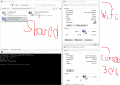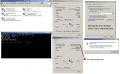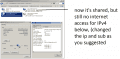Having a slight problem with the NBAHomepass.exe in CMD. I've placed it and CMD in the root of C:\, but after entering C:\NbaHomePass.exe start BASE256, it comes back with Args : [macs_file] [shuffle<true false="">] [timestep] [reconnection_delay]
1.0 version has more arguments, you need to launch like this: "C:\NbaHomePass.exe start BASE256 300 30"
300 is the number of seconds between each cycle (300 is 5 minutes), the 30 is a parameter you would most likely no need to touch. If typing gets boring do a batch file.