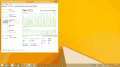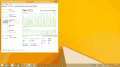I recently installed windows 8.1 on a another laptop, and connected it online but I high a huge spike in I/O usage in the task manager from 'host process system sync' with sound lagging trying to listen to music. I understand it suppose to sync your settings, but nothing but his microsoft account is synced and it's making his hdd go crazy with high and low spikes. Can anything be done to stop it or will it end after time passes?