With this latest version you should be able to just overwrite the module. Let me know if you encounter any errors or issues.Thanks a lot for the new release!
Just a question: to install the latest version do I need to uninstall the previous version from my SNES mini or can I directly overwrite the existing module with the new module?
You are using an out of date browser. It may not display this or other websites correctly.
You should upgrade or use an alternative browser.
You should upgrade or use an alternative browser.
Bring everything to stock using hakchi2 (uninstall kernel and then reinstal original kernel) and your console will work fine again.
Shutting down appears (using prototype version - official one not personally tested) when you try to add new hmods with hakchi2 AFTER the hakchi-gui USB patch. This is probably related to the thing explained in the readme file:
not sure what to do with this:
rm -rf hakchi2/mods/mod_hakchi/*
rsync -ac "hakchi/mod/" "hakchi2/mods/mod_hakchi/" ???
Just wait for a more stable and user friendly releasenot sure what to do with this:
rm -rf hakchi2/mods/mod_hakchi/*
rsync -ac "hakchi/mod/" "hakchi2/mods/mod_hakchi/" ???
Just wait for a more stable and user friendly release
awww, come on, i can follow instructions
All i want is PSX, Gen and 64 games on USB
If you want to add modules AFTER hackchi-gui USB patches you MUST substitute the whole content of this folder (i suggest you to make a backup first):
\hakchi2\mods\mod_hakchi
with the content of this folder:
\hakchi-gui-win32(official or prototype)\mod
for what i can understand each time you install a module this "mod" folder is always re-uploaded to the Mini but using the old hakchi2 one while you are using an USB-patched kernel cause the "shutting down" problem.
\hakchi2\mods\mod_hakchi
with the content of this folder:
\hakchi-gui-win32(official or prototype)\mod
for what i can understand each time you install a module this "mod" folder is always re-uploaded to the Mini but using the old hakchi2 one while you are using an USB-patched kernel cause the "shutting down" problem.
Last edited by asper,
i found that symbols like ( ) [ ] ! cause problems.
But i Test 7z and it doesnt work
This was the fix. Thanks this is freaking awesome.
Good morning everyone.
For our nes and mini snes.
Made in SPAIN !!!! EUROPE !!!
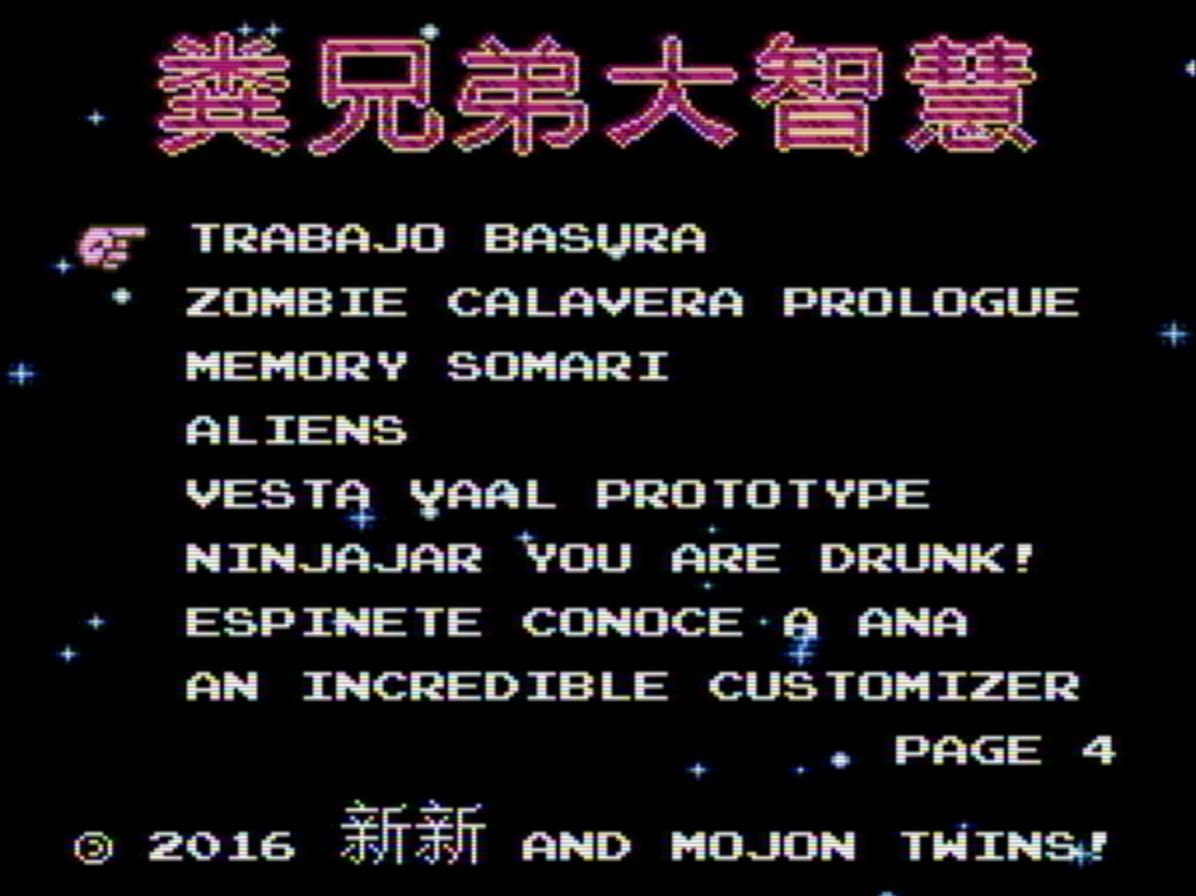
The mojon twins:
As a tribute to our dear mothers, on a day as special as the day of kings, we want to share with you our own Multicart. 31 real games! many laughs! Headshots against the wall! Commands that fly around the room! Mysterious secrets! False names! Repeated games changing the doll! All in 3 Megabits full of love and kisses.
MOJON TWINS GREAT WISDOM - 31 in 1 REAL GAME!
http://www.mojontwins.com/juegos_mojonos/mojon-twins-gran-sabiduria-31-in-1-real-game-nes/
For our nes and mini snes.
Made in SPAIN !!!! EUROPE !!!
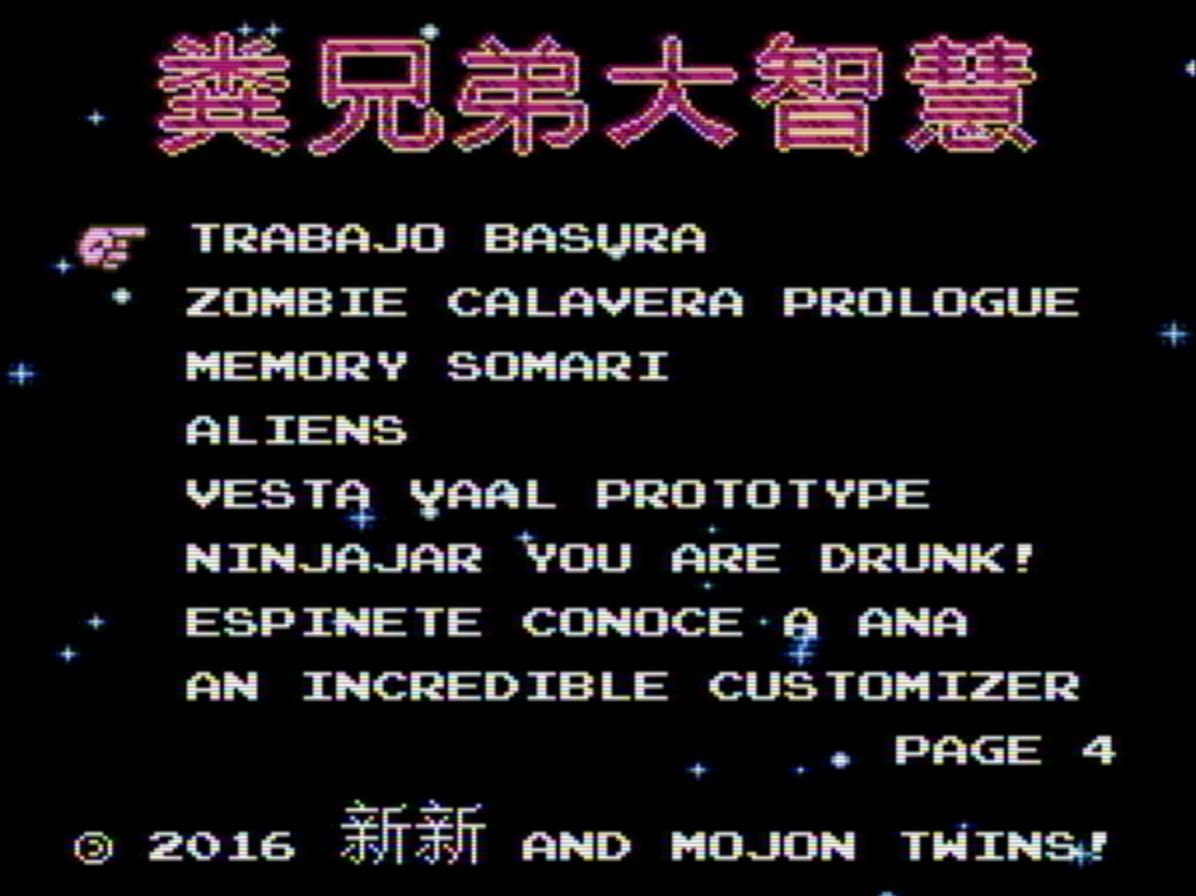
The mojon twins:
As a tribute to our dear mothers, on a day as special as the day of kings, we want to share with you our own Multicart. 31 real games! many laughs! Headshots against the wall! Commands that fly around the room! Mysterious secrets! False names! Repeated games changing the doll! All in 3 Megabits full of love and kisses.
MOJON TWINS GREAT WISDOM - 31 in 1 REAL GAME!
http://www.mojontwins.com/juegos_mojonos/mojon-twins-gran-sabiduria-31-in-1-real-game-nes/
With this latest version you should be able to just overwrite the module. Let me know if you encounter any errors or issues.
First I tried to uninstall old module and install new module, later I also tried to overwrite directly the module... in both cases everything worked fine!
PS: just one time, when I pressed Reset to come back to the menu, the software gave back an error (C2: Your settings have been reset)... in any case, it only happened one time (I tried several games), probably an isolated random error during the suspend point compression procedure.
Thanks for letting me know. The C2 error is a bit concerning though although it may be a one off occurrence (I couldn't find any information on what exactly causes it). I personally haven't encountered it (and I rewind like crazy) please let me know if it happens again. I will in the mean time look into the script and see if there is anything that may cause any errors/issues.First I tried to uninstall old module and install new module, later I also tried to overwrite directly the module... in both cases everything worked fine!
PS: just one time, when I pressed Reset to come back to the menu, the software gave back an error (C2: Your settings have been reset)... in any case, it only happened one time (I tried several games), probably an isolated random error during the suspend point compression procedure.
Last edited by CompCom,
I haven't tried out the c64 core (so I can't really be of real help) but will soon for it's what I grew up with. Meanwhile maybe this helps you figure it out:
https://forums.libretro.com/t/how-to-swap-disks-with-the-new-vice-commodore64-core/9608/4
Maybe you get google results with vice + flipdisk
Gesendet von meinem Redmi 4A mit Tapatalk
Thanks. Hoping to get some time later to mess around with the flip disk. I assume I can get to the config file under my pc hakchi2 structure or do I have to ftp to the mini?
This is a little less of an issue now as I tested that c64/c64gs cartridge images (.crt) work fine.
Bit obscure but does anyone know if c16/plus4 games work on this Vice core? Tried xplus4 and cplus4 in the command line with no success.
As soon as I can get this working I'll be making one.Is there a "written" guide somewhere for USB_HOST ?
The video is great, but it would nice to have a step by step guide typed up somewhere?
--------------------- MERGED ---------------------------
Quick question, the fontfix mod you included in your last release, what exactly does that do? I was under the impression that it caused those characters which were initially not allowed to be in file names, to be recognized now. Am I way off on this?Today's Core UpdateUPDATE 11-22-17 It has been brought to my attention (Thanks alcuin & madmonkey!) that the tiny7z that was in my Advanced Users Folder for USB-HOST was the incorrect one. The proper one has now replaced it, complete with a ReadMe file crediting the original Author of this amazing Tool
You can NOW run 7z Games via USB-HOST, given you have proper names (minus Parenthesis
I thoroughly apologize for accidentally posting the wrong one. Bug Fixes & Updates for USB-HOST have also been merged into hakchi-gui-win32(official), in Advanced Users. These include various bug fixes, repair of games, and simplified overmounting for Games. (Thanks DanTheMan827!!!!!). These changes will also help with Nes Classic more optimally running USB-HOST. If on SNES Classic with USB-HOST, hakchi/saves folder is optional. If on NES Classic with USB-HOST, hakchi/saves folder is required! Otherwise, Storage is mounted RO (You will have no fonts and menu will not start!). Also, Updates to MAME 2003 (NBA Jam Sound Fixes), FBA 2016 (Another Sound Fix for Sol Divide). Enjoy Today's Update
https://github.com/KMFDManic/NESC-SNESC-Modifications/releases/
from the readme:Quick question, the fontfix mod you included in your last release, what exactly does that do? I was under the impression that it caused those characters which were initially not allowed to be in file names, to be recognized now. Am I way off on this?
-Font Issues - font issues, these are only on nes and there are 2 fixes. Either
mount usb read-write, so that code that's already there can put
relevant font files on there. Or put fixed font files in each directory
beforehand. That's assuming you have cluster's fontfix hmod installed.
As soon as I can get this working I'll be making one.
--------------------- MERGED ---------------------------
Quick question, the fontfix mod you included in your last release, what exactly does that do? I was under the impression that it caused those characters which were initially not allowed to be in file names, to be recognized now. Am I way off on this?
It does the same thing. But, it is an Updated Version of it. The changes to USB-HOST Official Version in my Core Set, also helps with a few bug fixes
Getting a C7 error with USB-Host
Swapped folders first.
\hakchi2\mods\mod_hakchi
with the content of this folder:
\hakchi-gui-win32(official or prototype)\mod
I uninstalled using Hakchi2.
(started from original kernel)
installed Modules; Retro arch, psx, snes, genesis, 64
exited Hakchi2
loaded Hakchi gui win.exe
dump kernel.img
unpack kernel.img
flash kernel
rebuild kernel.img
memboot
loaded snes mini.
folders and games show from usb.
c7 error on all games
help
Swapped folders first.
\hakchi2\mods\mod_hakchi
with the content of this folder:
\hakchi-gui-win32(official or prototype)\mod
I uninstalled using Hakchi2.
(started from original kernel)
installed Modules; Retro arch, psx, snes, genesis, 64
exited Hakchi2
loaded Hakchi gui win.exe
dump kernel.img
unpack kernel.img
flash kernel
rebuild kernel.img
memboot
loaded snes mini.
folders and games show from usb.
c7 error on all games
help
Thanks for letting me know. The C2 error is a bit concerning though although it may be a one off occurrence (I couldn't find any information on what exactly causes it). I personally haven't encountered it (and I rewind like crazy) please let me know if it happens again. I will in the mean time look into the script and see if there is anything that may cause any errors/issues.
Yes, the C2 error is potentially related to a corrupt code within the kernel, so it's a bit concerning... in any case, for now, it never happened again...
Getting a C7 error with USB-Host
Swapped folders first.
\hakchi2\mods\mod_hakchi
with the content of this folder:
\hakchi-gui-win32(official or prototype)\mod
As I understand it, you don´t swap the folder at start. If you went to the procedure once and want to add more hmods, then you need to exchange the gui mod folder onto the hakchi2 one. But not when you start with the stock kernel.
As I understand it, you don´t swap the folder at start. If you went to the procedure once and want to add more hmods, then you need to exchange the gui mod folder onto the hakchi2 one. But not when you start with the stock kernel.
I also believe i didnt flash hakchi2 correct:
i loaded hakchi2
uninstalled everything
loaded modules
exited...
was i suppose to flash custom kernel?
you installed the games with hakchi on the usb mod?
the games i added to hakchi2, and did not sync them,
just used the CVL folders and transferred them to USB/Hakchi/Games
They did show up on menu, but was given a C7 error at launch
Similar threads
-
- Portal
- Replies
- 90
- Views
- 39K
- Replies
- 8
- Views
- 9K
- Replies
- 2
- Views
- 790
- Replies
- 4
- Views
- 1K
Site & Scene News
New Hot Discussed
-
-
62K views
Nintendo Switch firmware 18.0.0 has been released
It's the first Nintendo Switch firmware update of 2024. Made available as of today is system software version 18.0.0, marking a new milestone. According to the patch... -
24K views
Atmosphere CFW for Switch updated to pre-release version 1.7.0, adds support for firmware 18.0.0
After a couple days of Nintendo releasing their 18.0.0 firmware update, @SciresM releases a brand new update to his Atmosphere NX custom firmware for the Nintendo...by ShadowOne333 107 -
20K views
Wii U and 3DS online services shutting down today, but Pretendo is here to save the day
Today, April 8th, 2024, at 4PM PT, marks the day in which Nintendo permanently ends support for both the 3DS and the Wii U online services, which include co-op play...by ShadowOne333 179 -
16K views
GBAtemp Exclusive Introducing tempBOT AI - your new virtual GBAtemp companion and aide (April Fools)
Hello, GBAtemp members! After a prolonged absence, I am delighted to announce my return and upgraded form to you today... Introducing tempBOT AI 🤖 As the embodiment... -
13K views
Pokemon fangame hosting website "Relic Castle" taken down by The Pokemon Company
Yet another casualty goes down in the never-ending battle of copyright enforcement, and this time, it hit a big website which was the host for many fangames based and...by ShadowOne333 66 -
13K views
The first retro emulator hits Apple's App Store, but you should probably avoid it
With Apple having recently updated their guidelines for the App Store, iOS users have been left to speculate on specific wording and whether retro emulators as we... -
13K views
MisterFPGA has been updated to include an official release for its Nintendo 64 core
The highly popular and accurate FPGA hardware, MisterFGPA, has received today a brand new update with a long-awaited feature, or rather, a new core for hardcore...by ShadowOne333 54 -
12K views
Delta emulator now available on the App Store for iOS
The time has finally come, and after many, many years (if not decades) of Apple users having to side load emulator apps into their iOS devices through unofficial...by ShadowOne333 95 -
10K views
"TMNT: The Hyperstone Heist" for the SEGA Genesis / Mega Drive gets a brand new DX romhack with new features
The romhacking community is always a source for new ways to play retro games, from completely new levels or stages, characters, quality of life improvements, to flat...by ShadowOne333 36 -
10K views
Anbernic announces RG35XX 2024 Edition retro handheld
Retro handheld manufacturer Anbernic is releasing a refreshed model of its RG35XX handheld line. This new model, named RG35XX 2024 Edition, features the same...
-
-
-
225 replies
Nintendo Switch firmware 18.0.0 has been released
It's the first Nintendo Switch firmware update of 2024. Made available as of today is system software version 18.0.0, marking a new milestone. According to the patch...by Chary -
179 replies
Wii U and 3DS online services shutting down today, but Pretendo is here to save the day
Today, April 8th, 2024, at 4PM PT, marks the day in which Nintendo permanently ends support for both the 3DS and the Wii U online services, which include co-op play...by ShadowOne333 -
169 replies
GBAtemp Exclusive Introducing tempBOT AI - your new virtual GBAtemp companion and aide (April Fools)
Hello, GBAtemp members! After a prolonged absence, I am delighted to announce my return and upgraded form to you today... Introducing tempBOT AI 🤖 As the embodiment...by tempBOT -
107 replies
Atmosphere CFW for Switch updated to pre-release version 1.7.0, adds support for firmware 18.0.0
After a couple days of Nintendo releasing their 18.0.0 firmware update, @SciresM releases a brand new update to his Atmosphere NX custom firmware for the Nintendo...by ShadowOne333 -
96 replies
The first retro emulator hits Apple's App Store, but you should probably avoid it
With Apple having recently updated their guidelines for the App Store, iOS users have been left to speculate on specific wording and whether retro emulators as we...by Scarlet -
95 replies
Delta emulator now available on the App Store for iOS
The time has finally come, and after many, many years (if not decades) of Apple users having to side load emulator apps into their iOS devices through unofficial...by ShadowOne333 -
66 replies
Pokemon fangame hosting website "Relic Castle" taken down by The Pokemon Company
Yet another casualty goes down in the never-ending battle of copyright enforcement, and this time, it hit a big website which was the host for many fangames based and...by ShadowOne333 -
65 replies
Nintendo Switch firmware update 18.0.1 has been released
A new Nintendo Switch firmware update is here. System software version 18.0.1 has been released. This update offers the typical stability features as all other...by Chary -
54 replies
MisterFPGA has been updated to include an official release for its Nintendo 64 core
The highly popular and accurate FPGA hardware, MisterFGPA, has received today a brand new update with a long-awaited feature, or rather, a new core for hardcore...by ShadowOne333 -
53 replies
Nintendo "Indie World" stream announced for April 17th, 2024
Nintendo has recently announced through their social media accounts that a new Indie World stream will be airing tomorrow, scheduled for April 17th, 2024 at 7 a.m. PT...by ShadowOne333
-
Popular threads in this forum
General chit-chat
-
 Xdqwerty
Loading…what are you looking at?
Xdqwerty
Loading…what are you looking at?
-
-
-
-
-
-
 @
AncientBoi:
@
AncientBoi:
And a part of my immediate family passed also.
Sending my good suit to the cleaners for the funeral Saturday
-
-
-
-
-
-
 @
Xdqwerty:
@SylverReZ, may I ask you something? What are your favorite animes? (Aside of serial code lain)
@
Xdqwerty:
@SylverReZ, may I ask you something? What are your favorite animes? (Aside of serial code lain) -
-
 @
Xdqwerty:
Mines are all the dragon ball animes. Im also enjoying Fullmetal alchemist and my hero academia+1
@
Xdqwerty:
Mines are all the dragon ball animes. Im also enjoying Fullmetal alchemist and my hero academia+1 -
-
-
-
-
-
-
-
-
-
-










