Good day,
I recently obtained a Slot 1 Flash SD Card to be able to play ROMS on my Nintendo DS Lite. It came along with the appropriate loader software all ready installed.
It boots up fine by selecting “Metroid Prime Hunters Demo” from the menu and all DS games and mp3 music files seem to work fine and it even saves in real time, but when I try to load a GBA Roms, this error message comes up prompting me that there is no flash cartridge inserted in Slot 2 (The GBA Slot).
There was no Slot 2 Cartridge included in the package and I have tried inserting a regular GBA Cartridge, in case it needed some data from it, but with no success. None of the GBA Roms work and the error message persists.




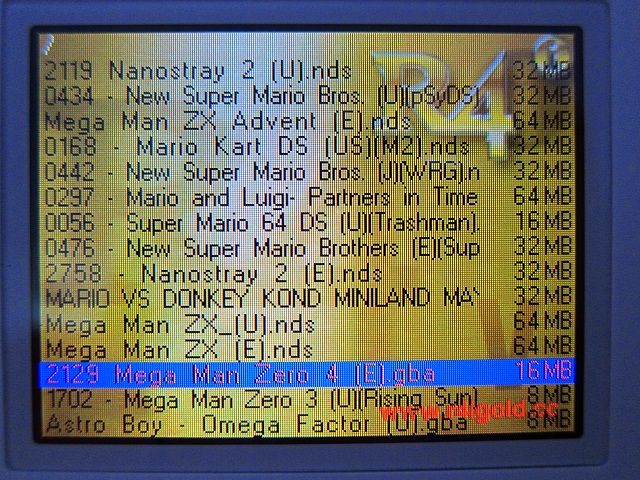
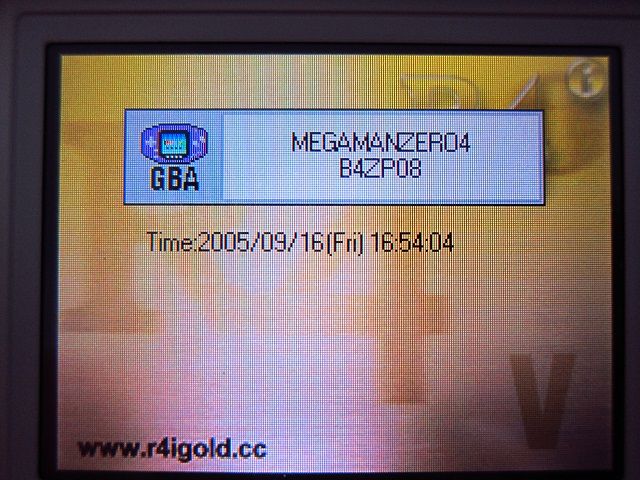
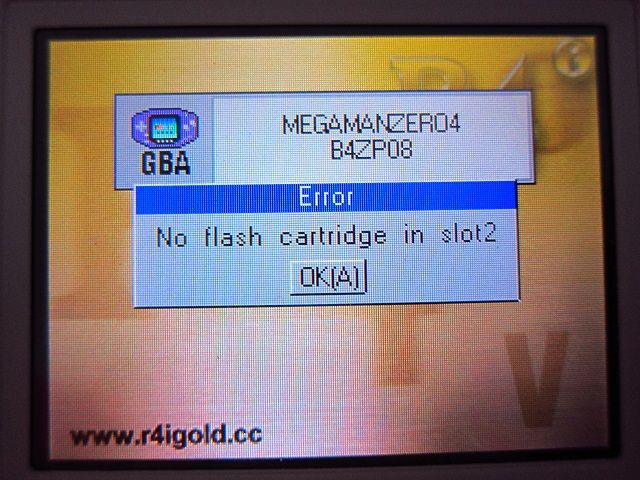
So, I thought I would try this GBA ExpLoader:
http://filetrip.net/nds-downloads/applications/download-gba-exploader-0-58b0mx-f10382.html
I copied the GBA ExpLoader files in the root of the flashcard, I created 2 directories "GBA" and "GBA_SAVE." in the R4's MicroSD card and copied the GBA Roms into the "GBA" directory; I inserted it into the R4 cartridge and into the Slot 1 of the DS Lite and I loaded the "GBA_ExpLoader_058b0_MX.nds" from the list:
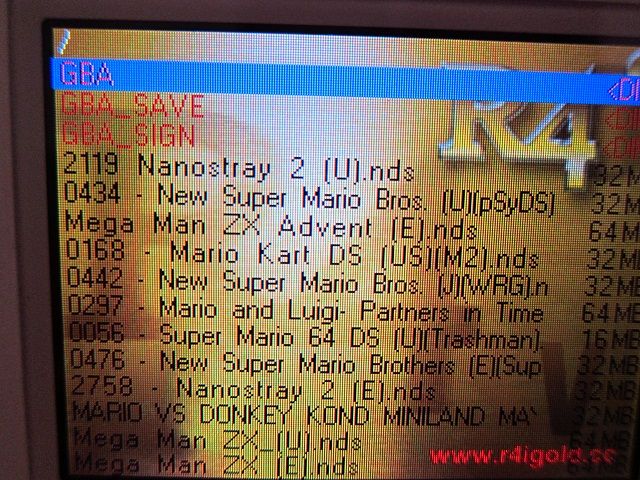
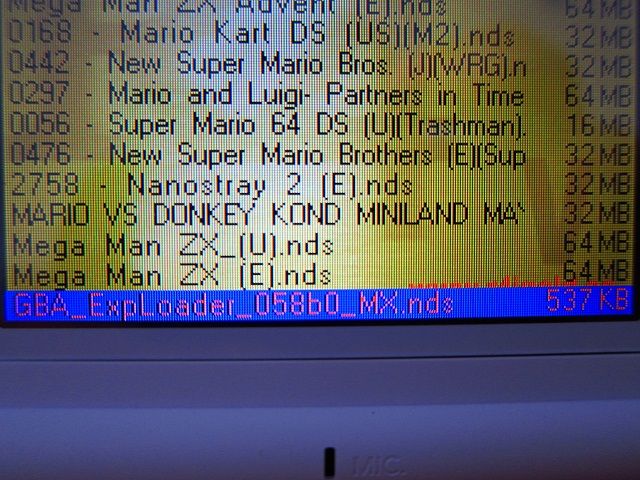
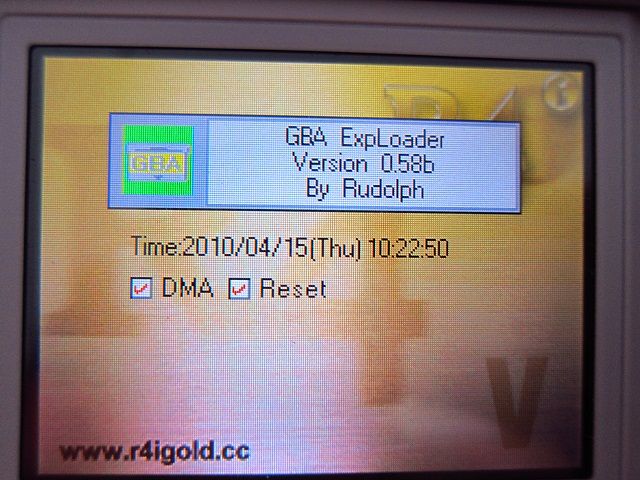
How ever this error message appears telling me that Slot 2 Expansion pack was not found:
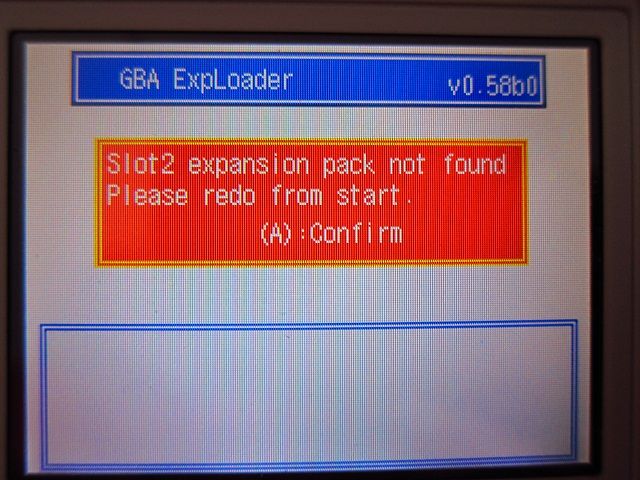
Either I press “A” or “B”…
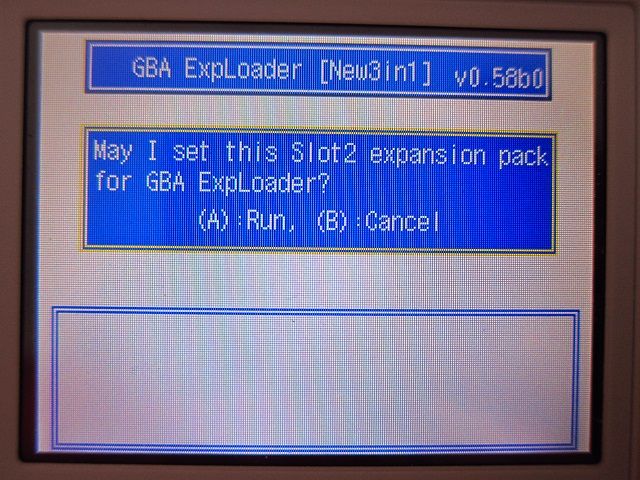
This comes up:
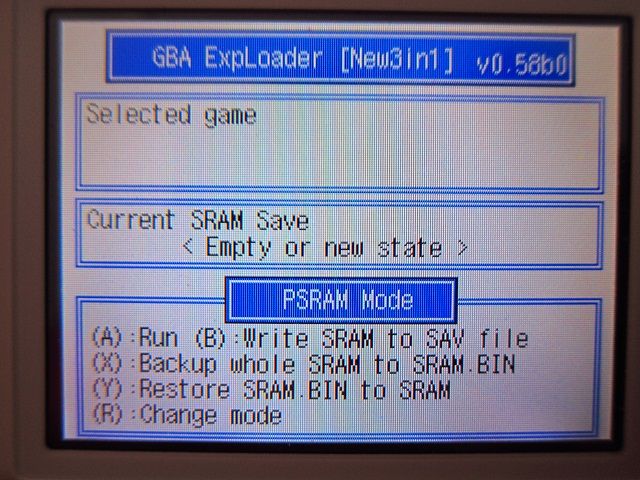
And when I choose a GBA Rom from the list in the Slot 1 flashcart, it begins to load, the Gameboy Advance bootup screen appears, but no game loads up.
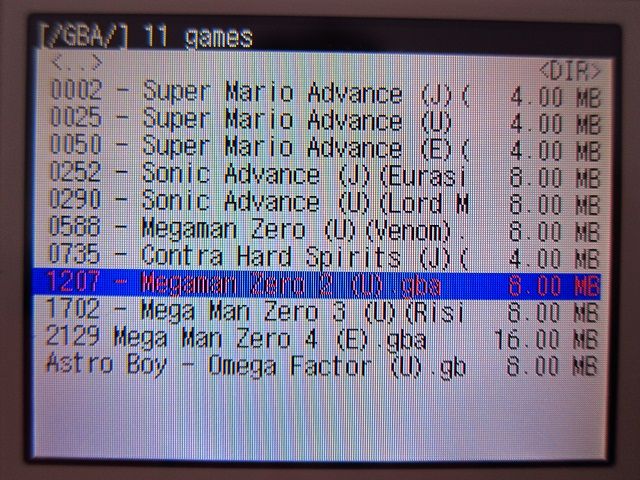
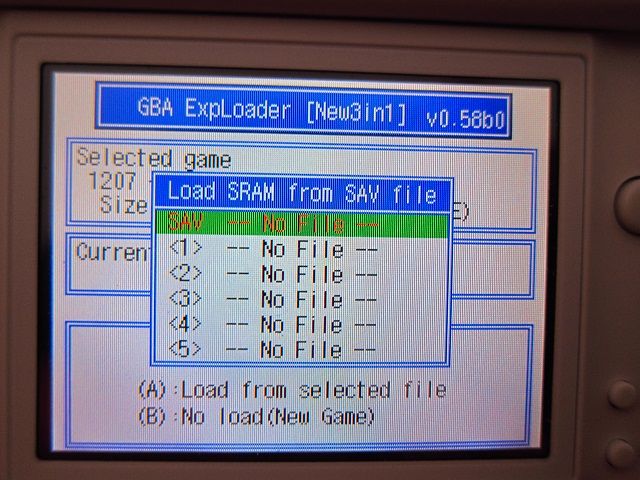
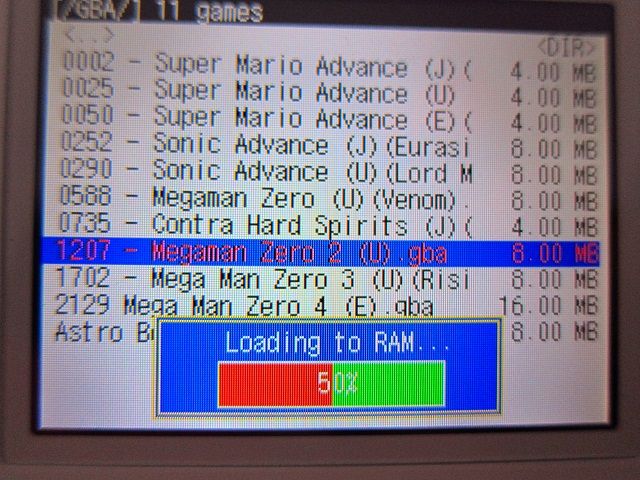
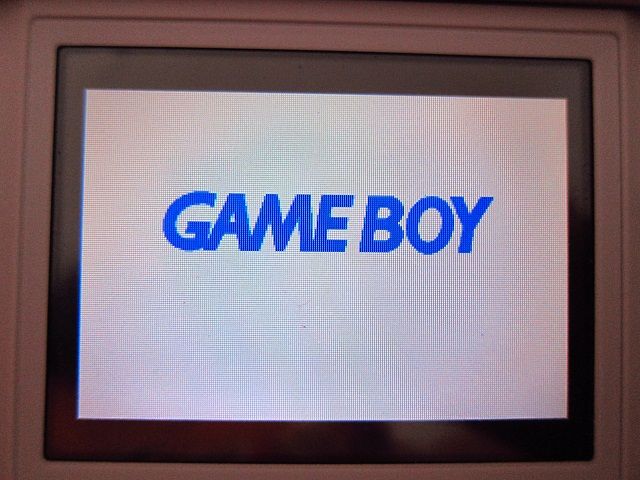
I guess it’s not possible to play GBA Roms through the Slot 1 cartridge on the DS Lite.
So, if I buy this Slot 2 EZ-FLASH IV Flash Cart for GBA GBA SP NDS NDSL, will I be able to play GBA Roms on my DS Lite and GBA, GB & GB Colour Roms on my GBA SP consoles?
http://www.aliexpress.com/item/EZ-F...-GBA-SP-NDS-NDSL-Game-Console/1731865594.html
Thanks in advance
I recently obtained a Slot 1 Flash SD Card to be able to play ROMS on my Nintendo DS Lite. It came along with the appropriate loader software all ready installed.
It boots up fine by selecting “Metroid Prime Hunters Demo” from the menu and all DS games and mp3 music files seem to work fine and it even saves in real time, but when I try to load a GBA Roms, this error message comes up prompting me that there is no flash cartridge inserted in Slot 2 (The GBA Slot).
There was no Slot 2 Cartridge included in the package and I have tried inserting a regular GBA Cartridge, in case it needed some data from it, but with no success. None of the GBA Roms work and the error message persists.




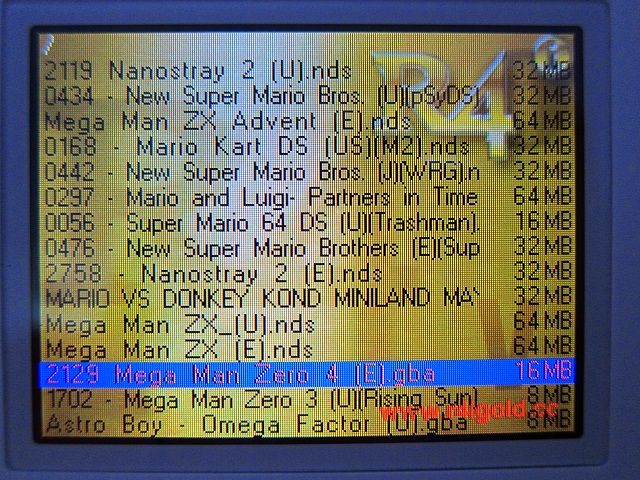
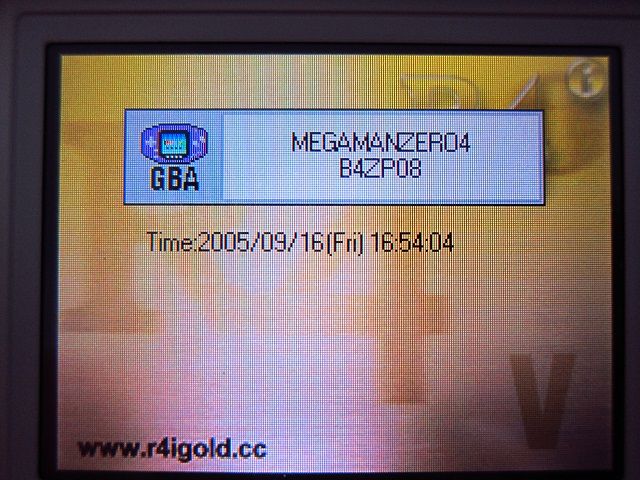
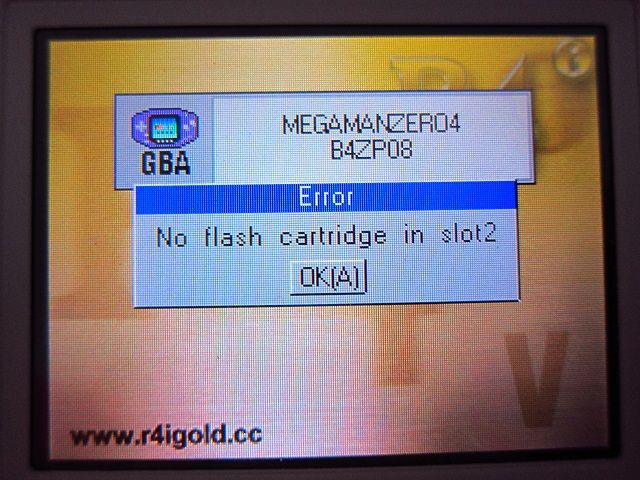
So, I thought I would try this GBA ExpLoader:
http://filetrip.net/nds-downloads/applications/download-gba-exploader-0-58b0mx-f10382.html
I copied the GBA ExpLoader files in the root of the flashcard, I created 2 directories "GBA" and "GBA_SAVE." in the R4's MicroSD card and copied the GBA Roms into the "GBA" directory; I inserted it into the R4 cartridge and into the Slot 1 of the DS Lite and I loaded the "GBA_ExpLoader_058b0_MX.nds" from the list:
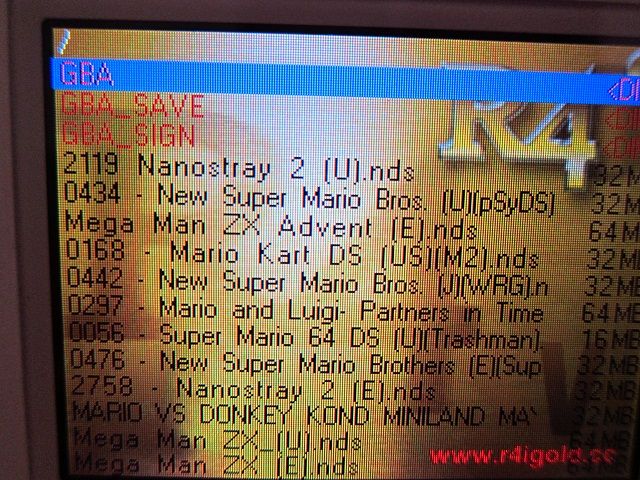
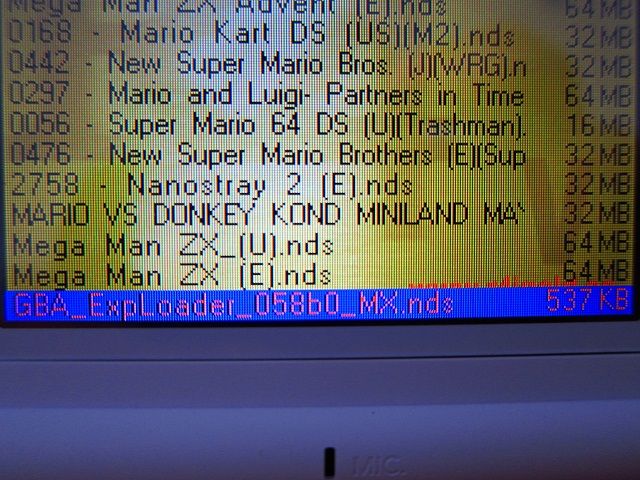
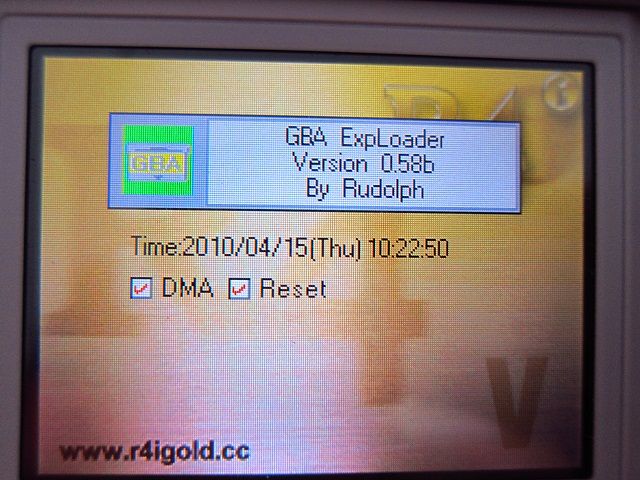
How ever this error message appears telling me that Slot 2 Expansion pack was not found:
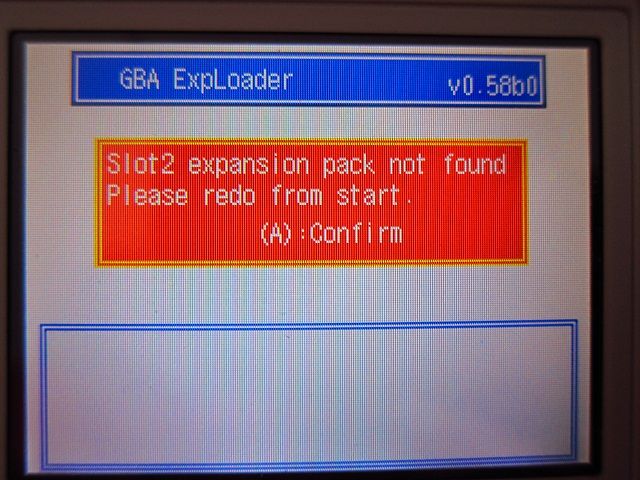
Either I press “A” or “B”…
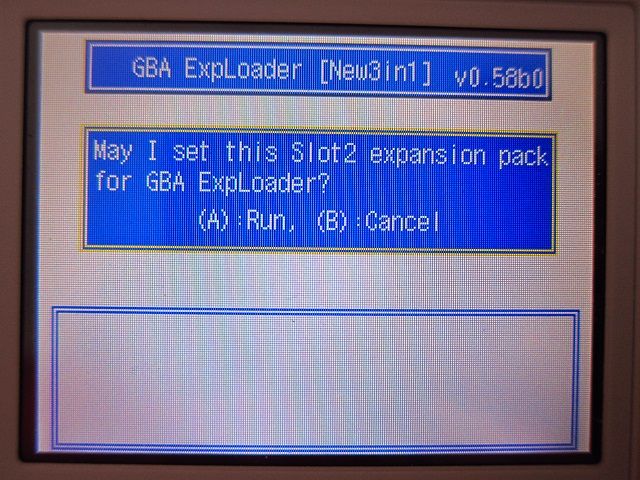
This comes up:
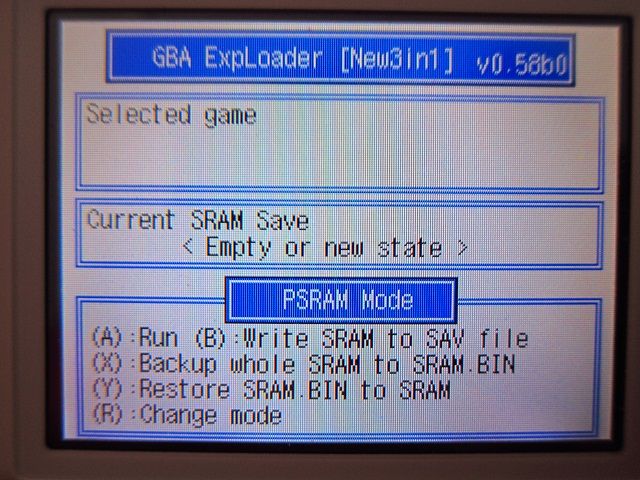
And when I choose a GBA Rom from the list in the Slot 1 flashcart, it begins to load, the Gameboy Advance bootup screen appears, but no game loads up.
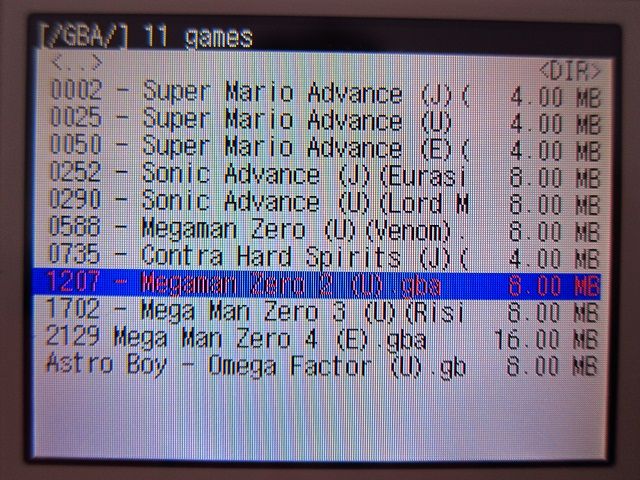
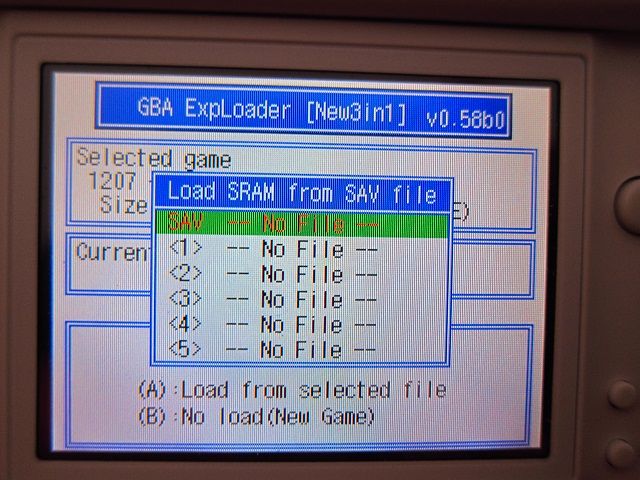
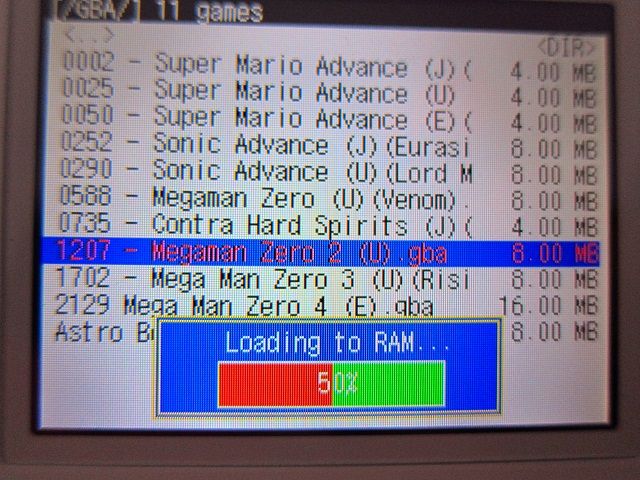
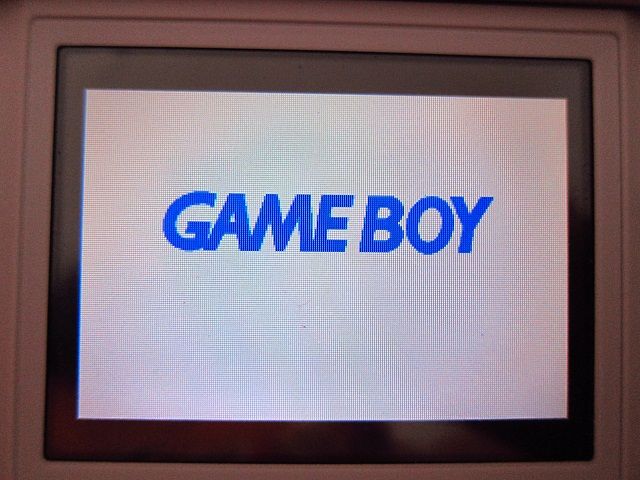
I guess it’s not possible to play GBA Roms through the Slot 1 cartridge on the DS Lite.
So, if I buy this Slot 2 EZ-FLASH IV Flash Cart for GBA GBA SP NDS NDSL, will I be able to play GBA Roms on my DS Lite and GBA, GB & GB Colour Roms on my GBA SP consoles?
http://www.aliexpress.com/item/EZ-F...-GBA-SP-NDS-NDSL-Game-Console/1731865594.html
Thanks in advance






