Complete Removal and Cleanup of AMD Drivers:

Display Driver Uninstaller is a driver removal utility that can help you completely uninstall AMD/NVIDIA graphics card drivers and packages from your system, without leaving leftovers behind (including registry keys, folders and files, driver store). Visit the link below:
https://www.guru3d.com/files-details/display-driver-uninstaller-download.html
scroll down, and download DDU from any of the links at the bottom of the page.
Extract the zip file and run "Display Driver Uninstaller.exe" as Administrator as seen in the screenshot below:

After DDU starts up, click on options in the top menu and make sure all the boxes underneath the AMD section are checked as seen below:
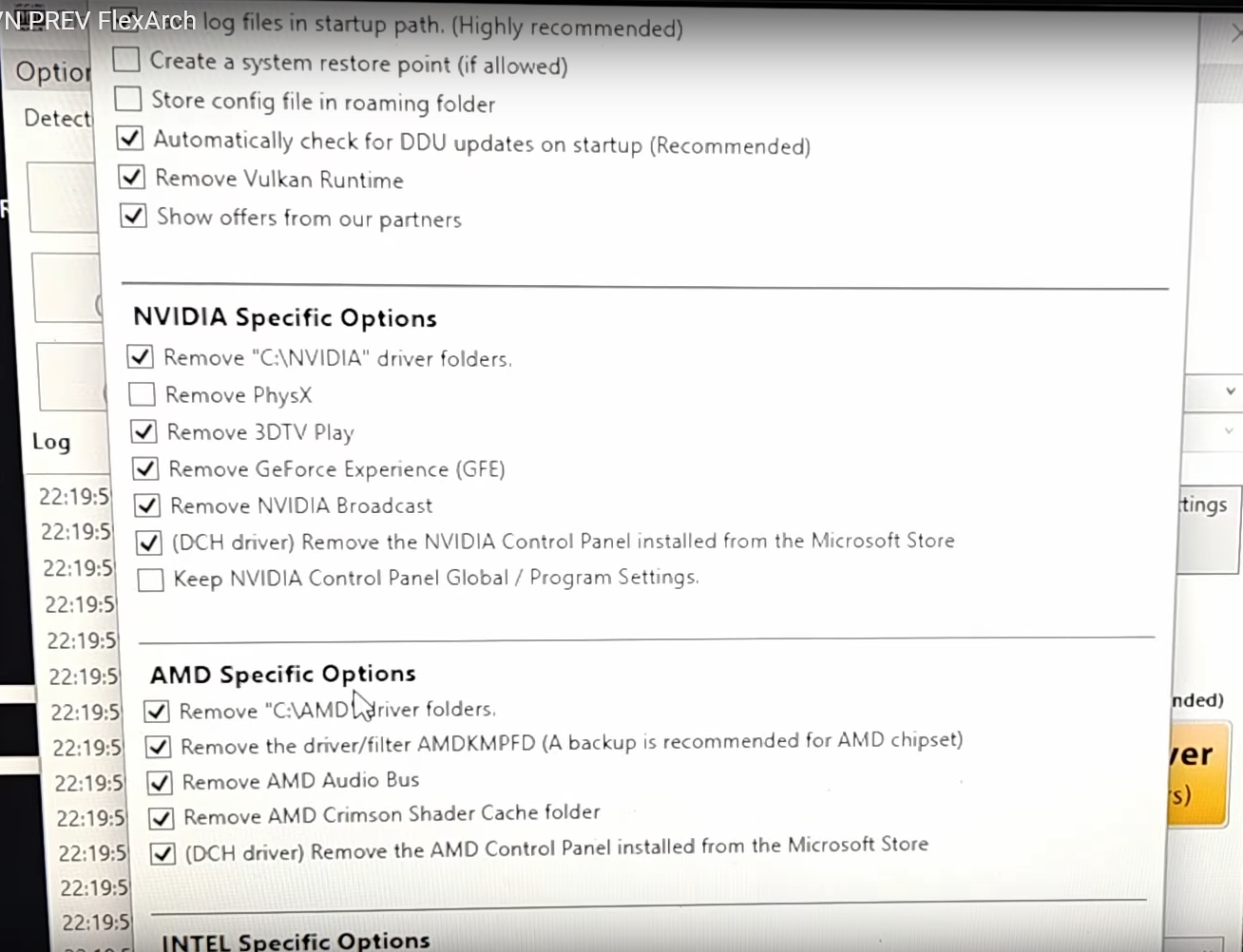
Click "Close". Then click on the "Select Device Type" drop down menu and choose "GPU". Then click on the click on the "Select Device" drop down menu and select "AMD" as seen below:
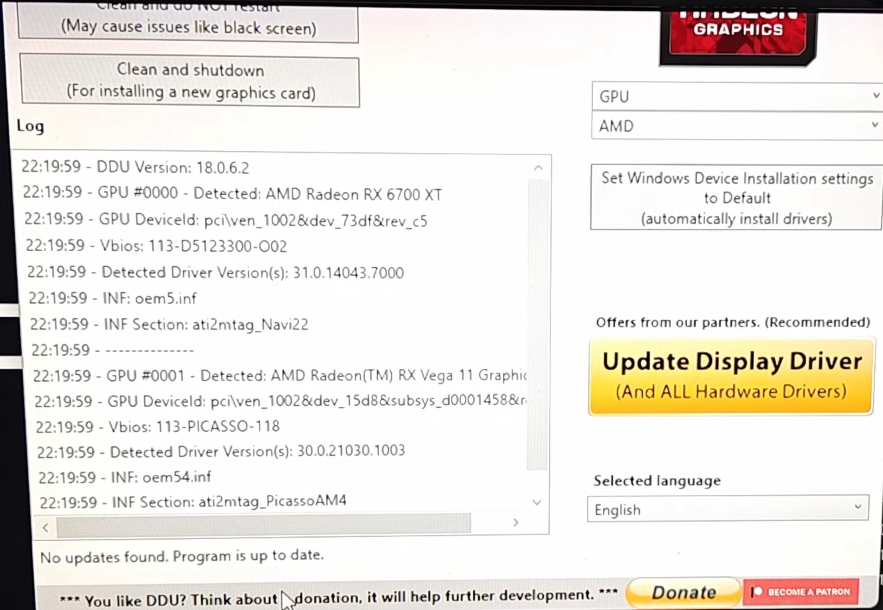
Click on the the "Clean and restart" button as seen below:
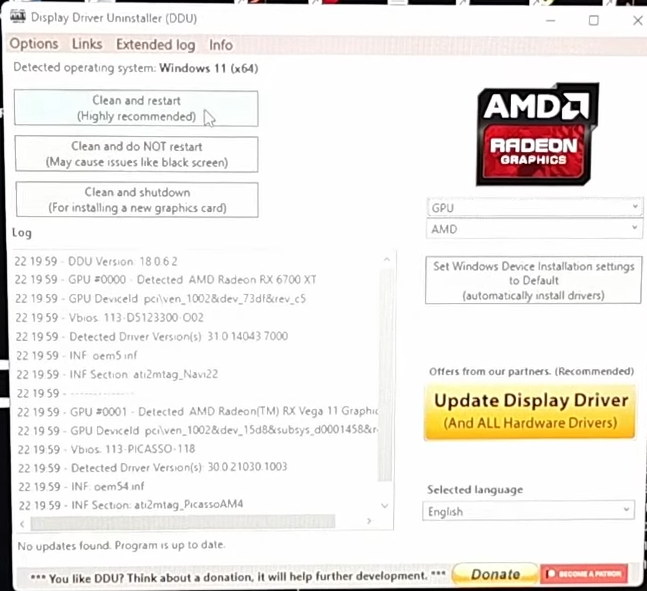
This will take some time, so please be patient. It might take anywhere from 10 ~ 15 minutes to completely remove your AMD drivers and strip them clean from your Windows. Blinking display when uninstalling drivers is normal. You may also notice that the Windows Taskbar has lost its transparency. This is normal when uninstalling GPU drivers.
After the AMD drivers are completely uninstalled, your A1 Pro will restart and you will have a clean Windows OS. You can then choose to install our Community-Built Experimental AMD drivers, AMD's official Adrenaline Drivers, or AOKZOE's Official Drivers Pack.
Display Driver Uninstaller is a driver removal utility that can help you completely uninstall AMD/NVIDIA graphics card drivers and packages from your system, without leaving leftovers behind (including registry keys, folders and files, driver store). Visit the link below:
https://www.guru3d.com/files-details/display-driver-uninstaller-download.html
scroll down, and download DDU from any of the links at the bottom of the page.
Extract the zip file and run "Display Driver Uninstaller.exe" as Administrator as seen in the screenshot below:
After DDU starts up, click on options in the top menu and make sure all the boxes underneath the AMD section are checked as seen below:
Click "Close". Then click on the "Select Device Type" drop down menu and choose "GPU". Then click on the click on the "Select Device" drop down menu and select "AMD" as seen below:
Click on the the "Clean and restart" button as seen below:
This will take some time, so please be patient. It might take anywhere from 10 ~ 15 minutes to completely remove your AMD drivers and strip them clean from your Windows. Blinking display when uninstalling drivers is normal. You may also notice that the Windows Taskbar has lost its transparency. This is normal when uninstalling GPU drivers.
After the AMD drivers are completely uninstalled, your A1 Pro will restart and you will have a clean Windows OS. You can then choose to install our Community-Built Experimental AMD drivers, AMD's official Adrenaline Drivers, or AOKZOE's Official Drivers Pack.

