If you've installed HC (Handheld Companion), you may have noticed that Windows no longer displays certain System fonts, ie: the missing WiFi symbol in the list of WiFi Access Points as seen in the screenshot below:
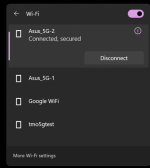
To fix this, download the attached "FixIconsHC.7z" file, extract it using 7zip, and double click the extracted "FixIconsHC.reg" file to import the correct values for the impacted registry keys. Restart your device and Windows should display the correct symbols going forward.
Full credit goes to @ExCP and "PhOeNiX_H | A1/65Wh/16GB/4TB" from Discord
Enjoy !!
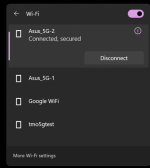
To fix this, download the attached "FixIconsHC.7z" file, extract it using 7zip, and double click the extracted "FixIconsHC.reg" file to import the correct values for the impacted registry keys. Restart your device and Windows should display the correct symbols going forward.
Full credit goes to @ExCP and "PhOeNiX_H | A1/65Wh/16GB/4TB" from Discord
Enjoy !!

