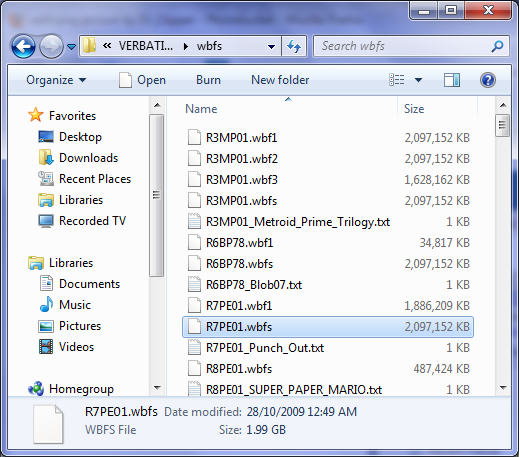D34DL1N3R said:
3. if i already have a wbfs drive with 150 games on it, what are the advantages of changing?
For one, if you delete a game other than the last one installed on a wbfs partition you lose that space unless you move them all to another drive and then back again. Whereas using fat32 you can simply defrag the partition, consolidate free space, etc,...
4. will sites now start having files as .wbfs so we wont have to convert them?
piracy talk is not allowed here
Where did you get this information? I've noticed this whole thread is dependent on misinformation, by people who don't know.
before the fix that went into 1.4 or was it 1.5 ( in the loader only ) you only lost a block on delete, unless you used the one mod, which marked it deleted and didn't reclaim space until later. wbfs is enitrely better than fat, unless you are unable to use a wbfs manager or the loader itself ( as in not a pirate ).