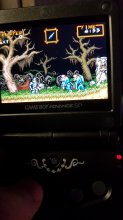Just got my DE.
Looking at folder/file limits. I have broken up my games by letters. But I've noticed that the saves are all stored in the same SAVER folder. While there is a limitation of the card to display after a certain file count size, is there such a limitation for the card to read from it?
I've read various amounts of this number, 256, 512. For the sake of argument, lets say its 512. Will I still be able to save and load files after there are over 512 saves in the folder?
Looking at folder/file limits. I have broken up my games by letters. But I've noticed that the saves are all stored in the same SAVER folder. While there is a limitation of the card to display after a certain file count size, is there such a limitation for the card to read from it?
I've read various amounts of this number, 256, 512. For the sake of argument, lets say its 512. Will I still be able to save and load files after there are over 512 saves in the folder?