Hey guys, recently I bought an older EZ-Flash IV from eBay. The seller stated that the flashcart boots to a black screen right after the GBA bios, he also stated that it was working at one point but doesn't know what happened to it. Got the device on Saturday and looked at it, I totally spaced it on the type of SD card this specific model needed, which was a MiniSD by the way. So I went on eBay and actually found a legit 3in1 pack containing a MicroSD card adapter, MiniSD adapter, and a 2GB MicroSD still sealed in the packaging (since the EZ-Flash IV MiniSD models can only use up to 2GB last I checked). Today I got the SD pack and went to test it out, unfortunately I still got a black screen after the GBA bios. So I decided to try and update the flashcart to the latest 2.05 version (wasn't sure if this model was capable of using this firmware/kernel). Moving a little past the process, I got the bin file (which yes was named right and all) already on the SD card and was ready to update. I held R while booting up the device and it still was stuck on a black screen, at this point I was a little frustrated (only because I hate when I can't fix something) but at the same time I expected this to happen. So I did a little troubleshooting on the SD card format (which is FAT/FAT16, 2GB can't use FAT32 obviously), made sure nothing inside the cartridge was loose or broken in general (everything is solid on the PCB, no moving parts), I even made sure the bin file wasn't corrupted and what not. So my last option was to see if maybe the flashcart was just picky about the type of SD card I was using, even though this model only uses SD non-HC I decided to test a few SDHC cards anyways just to be safe. I used that brand new SanDisk 2GB that came with the adapters and had no luck, tested my other SanDisk 2GB SD card I had with no luck, I used an old Kingston SDHC 8GB (class 4) with no luck (I sorta expected that), finally I used a SanDisk 32GB and again no luck (again I expected that). I have literally no idea what is wrong with the flashcart, I really don't want to believe it's dead. I really don't like giving up on stuff like this at all, I love repairing stuff when I can, I bought this knowing the flashcart had this issue, I just didn't think it would be this bad knowing that most people that had black screens were able to fix their issues. Maybe you guys have some better input on what I should do, maybe you guys can spark some ideas/solutions to maybe bring this thing back to life again.
Here is an image of the flashcart with the new SD stuff I got:

Images of the PCB front and back:
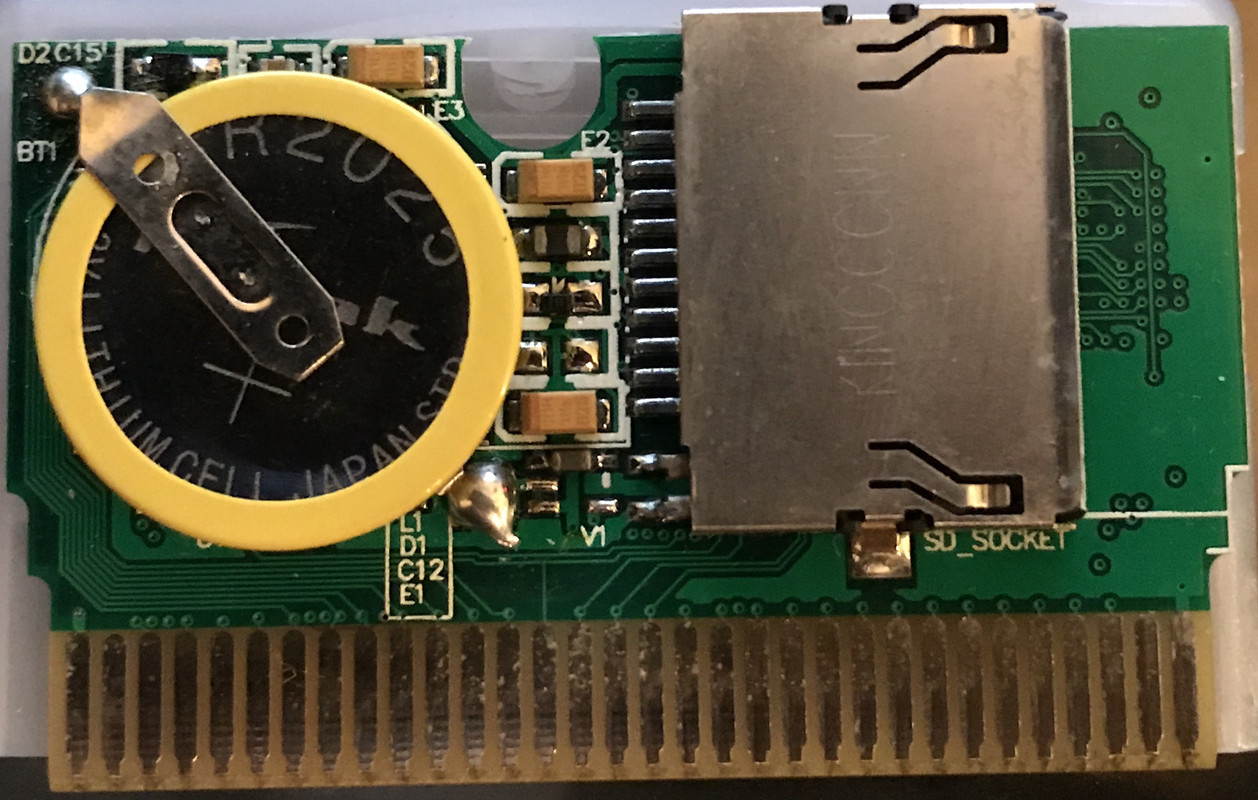
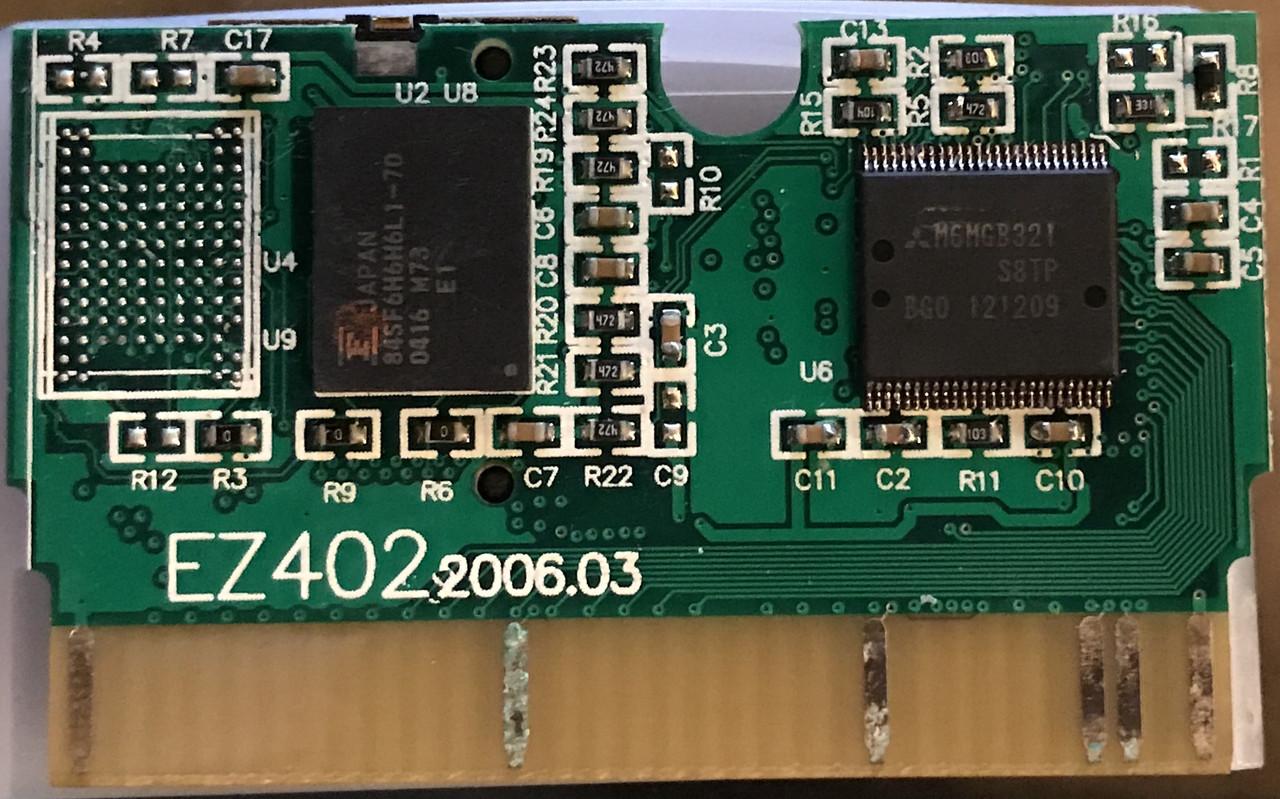
Here is an image of the flashcart with the new SD stuff I got:

Images of the PCB front and back:
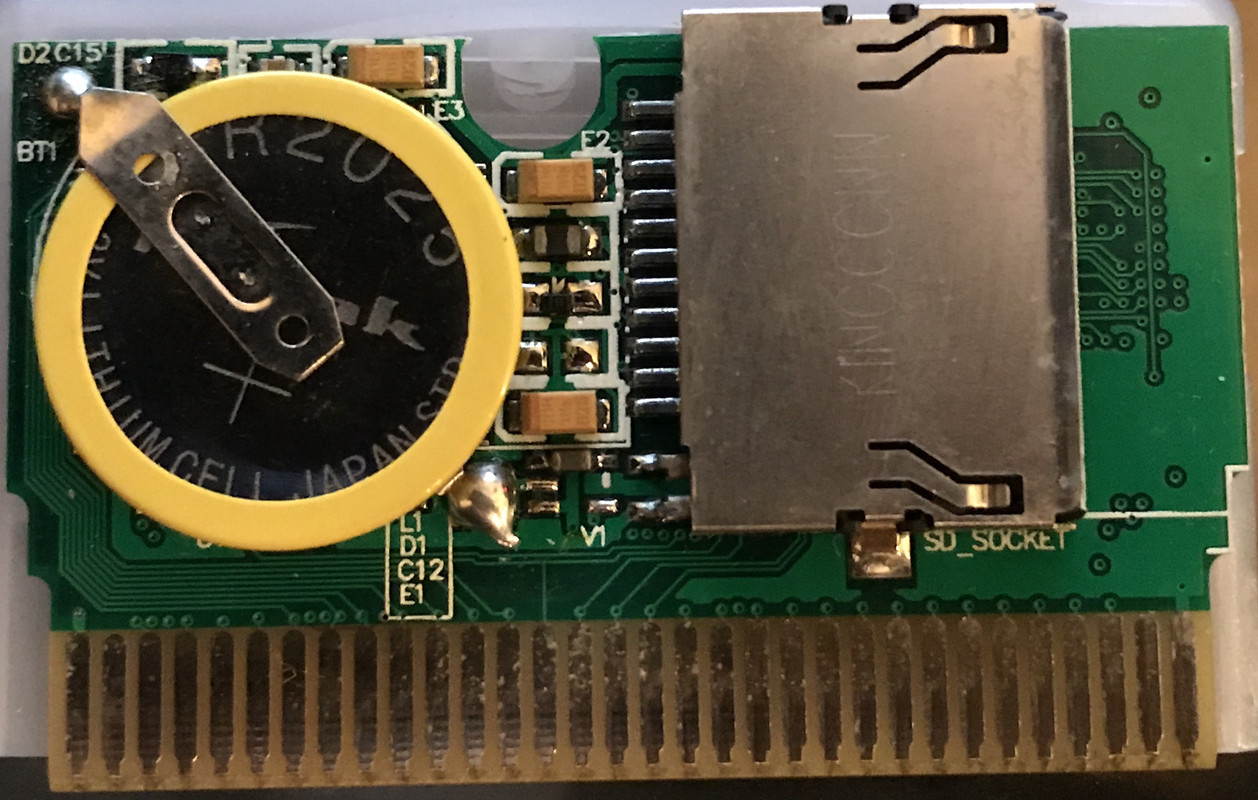
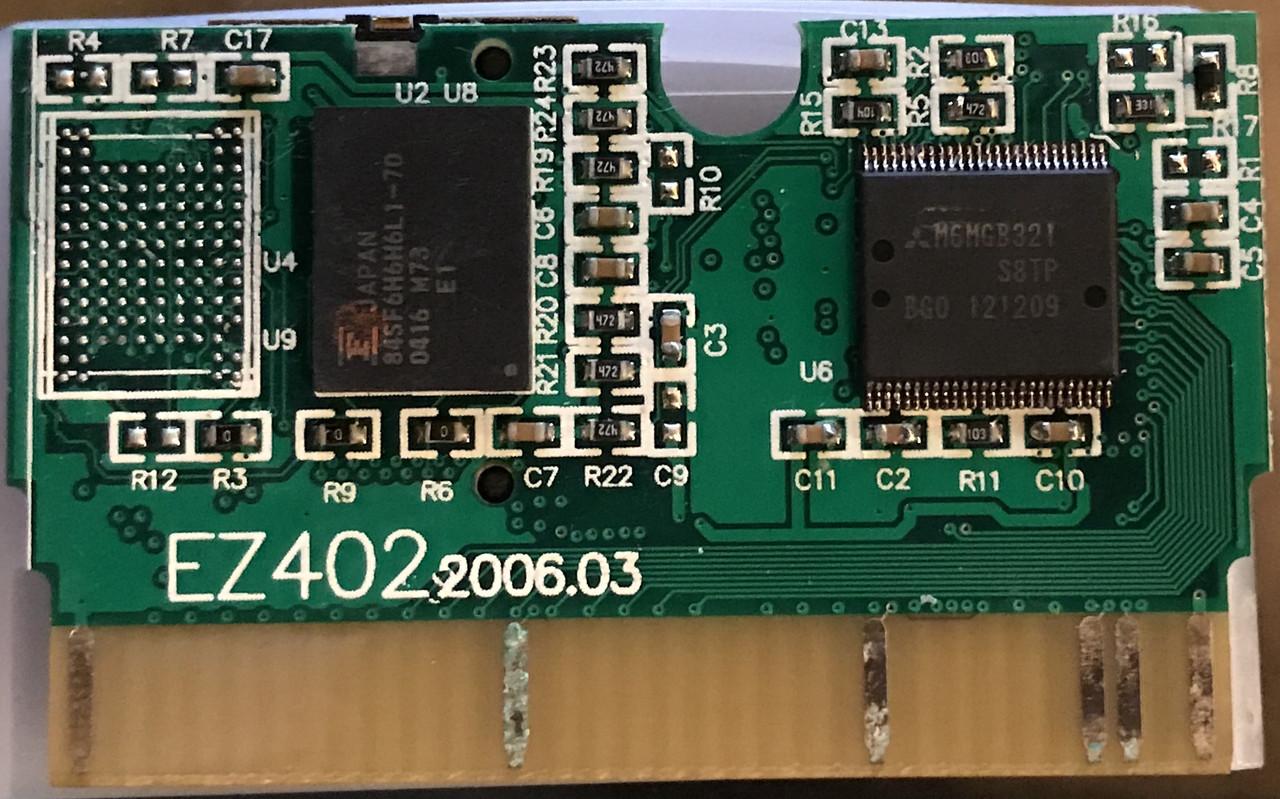
Last edited by DeadSkullzJr,


