Hi guys
I got an itching to play Xenoblade again, but since I have a computer capable of emulating it now with HD textures, I'm doing that instead of playing it on my Wii. I'm playing it with an XBox360 controller. Everything is working perfectly fine except for one detail:
My left and right analog triggers don't work.
Dolphin recognizes the inputs, though. It knows that the triggers are being pressed but they don't do anything inside of the game, which is sort of weird. So I tried modifying the threshold (shown in the top configuration of the attached picture) to see if it would fix anything.
The only value that affects anything is 100 which makes the left/right bumpers function as the triggers themselves. (It doesn't make the triggers then function as the bumpers, though.)
Another thing I tried doing was switching the inputs seen in the second configuration of the attached image. This makes every button work... except right bumper is now right trigger, right trigger is now right bumper, with the same thing going on with the left side. So this is closer to what I want (all of the buttons doing SOMETHING), but they are opposite of what the button images say in the game.
I'm not sure how to get these inputs to work properly, as they should work this way, I would think. Does anyone have any ideas?
My last resort would be to just switch the button images around in the texture files. I don't really want to have to do that, I'd like for the hardware to work properly. So if anyone could lead me in the right direction I'd really appreciate it.
Thanks in advance!
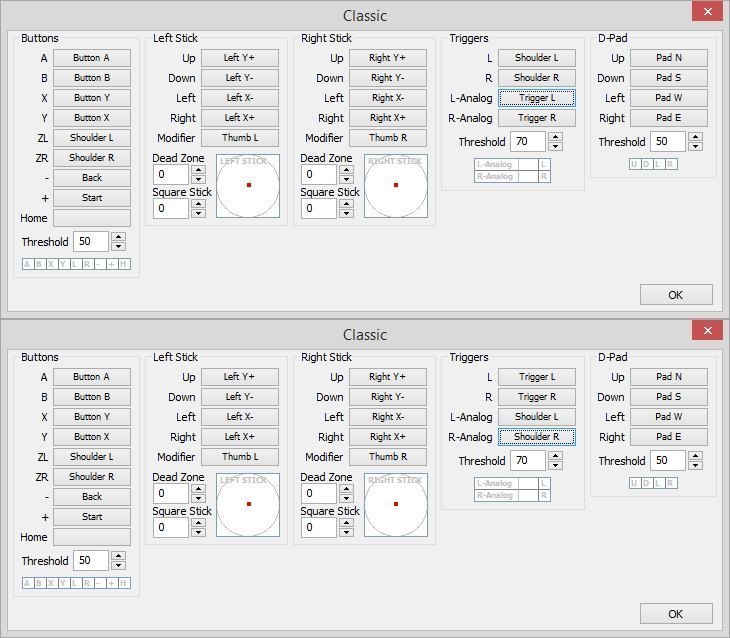
I got an itching to play Xenoblade again, but since I have a computer capable of emulating it now with HD textures, I'm doing that instead of playing it on my Wii. I'm playing it with an XBox360 controller. Everything is working perfectly fine except for one detail:
My left and right analog triggers don't work.
Dolphin recognizes the inputs, though. It knows that the triggers are being pressed but they don't do anything inside of the game, which is sort of weird. So I tried modifying the threshold (shown in the top configuration of the attached picture) to see if it would fix anything.
The only value that affects anything is 100 which makes the left/right bumpers function as the triggers themselves. (It doesn't make the triggers then function as the bumpers, though.)
Another thing I tried doing was switching the inputs seen in the second configuration of the attached image. This makes every button work... except right bumper is now right trigger, right trigger is now right bumper, with the same thing going on with the left side. So this is closer to what I want (all of the buttons doing SOMETHING), but they are opposite of what the button images say in the game.
I'm not sure how to get these inputs to work properly, as they should work this way, I would think. Does anyone have any ideas?
My last resort would be to just switch the button images around in the texture files. I don't really want to have to do that, I'd like for the hardware to work properly. So if anyone could lead me in the right direction I'd really appreciate it.
Thanks in advance!



