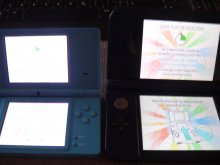Hi, I think there is a problem in the Twilight Menu version of DSi. The sound that sounds when you are in a dialogue and you press the A has happened to me in Pokemon Platinum, or above all, it happens a lot in Zelda Phantom Hourglass, the sounds like for example link when it is damaged, when it opens a door, breaks a vessel, get an object, it sounds like the sound is repeated many times at once. It happens in the verison of DSi, I have ended up changing all the settings between DSi and DS mode, changing the CPU speed, activating and deactivating the VRAM Boost and testing the two sound frequencies, but the same thing always happens. I have tried on a New 3DS and it does not have this problem





 maybe the ap? I read a post where Rob commented that L had to be held down while it starts but that would still work?
maybe the ap? I read a post where Rob commented that L had to be held down while it starts but that would still work?