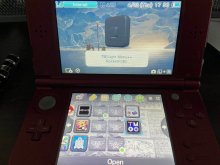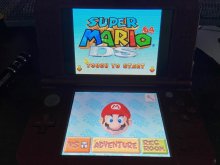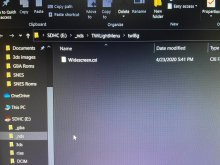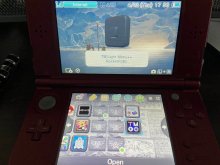Okay I guessed so.
I set everything up, and it still did not seem to work.
Then, instead of moving the twlBg.cxi file to sd/_nds/TWiLightMenu/TwlBg/, I copied it, so the original was still in sd/luma/sysmodules/. Then when I launched TwiLight Menu++ it was stretched again, so I assume I should not leave that file in the sysmodules folder.
I'm going to reinstall again and see what happens.
--------------------- MERGED ---------------------------
Nevermind, removing twlBg.cxi from sd/luma/sysmodules/ fixed the stretching. But I'm still not getting widescreen DS games with the widescreen setting turned on. Here is my configuration:
Luma config:
View attachment 206021
TwilightMenu settings:
View attachment 206024
Widescreen.cxi file
View attachment 206027
Super Mario 64, not in widescreen
View attachment 206026
Any more tips?