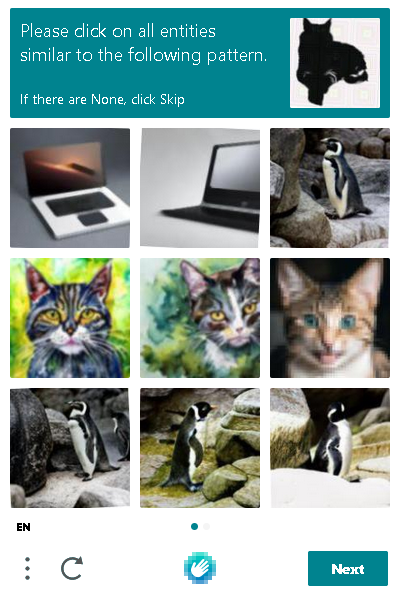You are using an out of date browser. It may not display this or other websites correctly.
You should upgrade or use an alternative browser.
You should upgrade or use an alternative browser.
DS #4506: The Legend of Zelda: Spirit Tracks (USA)
- Thread starter T-hug
- Start date
- Views 465,899
- Replies 2,029
The save doesn't remove the copy protection, for that you need to use the crack...
The save is just there to prevent some crash at creation (like on M3/iTouch) and to permit normal saving feature (like on CycloDS)
The save is just there to prevent some crash at creation (like on M3/iTouch) and to permit normal saving feature (like on CycloDS)
I can't get that save file to work. I've been using Quick Time Save up until where you get the sword, and I can't get it to save normally. The .save and .nds files are both have the same name, but I Quick Time load my game, save normally, and when I restart the game, it gives me a "Creating a new file" message and two blank save files. What am I doing wrong?
Using CycloDS 1.56b4.
Using CycloDS 1.56b4.
That save file + M3 Sakura worked for me. Unbelievable... I can't believe this ordeal is finally over (for me, anyway). I'm almost so bitter about it I don't know if I'll even be able to enjoy the game now!
Thanks everybody for working so diligently on this, I totally appreciate the effort.
Thanks everybody for working so diligently on this, I totally appreciate the effort.
AitchDeeTee You got to delete your old save file.AitchDeeTee said:I can't get that save file to work. I've been using Quick Time Save up until where you get the sword, and I can't get it to save normally. The .save and .nds files are both have the same name, but I Quick Time load my game, save normally, and when I restart the game, it gives me a "Creating a new file" message and two blank save files. What am I doing wrong?
Using CycloDS 1.56b4.
Then you got to do is download the save file from benighted. http://www.mediafire.com/?yd2jtmymemz
Then you got to rename the save file that you downloaded into the rom you are using like xpa-lzst-cracked to xpa-lzst-cracked.sav then put that on your sd card with the patched rom ok. Works well on an edge card so it should work on your card cyclods evo.
wovva said:Anyone know how to patch the game on a mac?
This may seem crazy (only because everyone else recommends bootcamp or virtual pc), but I use an app called Darwine, which lets you run some simple windows exe files.
It's how I was able to use RDCCE and patch my New Super Mario Bros. ISO
taken said:AitchDeeTee what you got to do is download the save file from benighted. http://www.mediafire.com/?yd2jtmymemzAitchDeeTee said:I can't get that save file to work. I've been using Quick Time Save up until where you get the sword, and I can't get it to save normally. The .save and .nds files are both have the same name, but I Quick Time load my game, save normally, and when I restart the game, it gives me a "Creating a new file" message and two blank save files. What am I doing wrong?
Using CycloDS 1.56b4.
then you got to rename the save file that you downloaded into the rom you are using like xpa-lzst-cracked to xpa-lzst-cracked.sav then put that on your sd card with the patched rom ok. wworks well on an edge card so it should work on your card cyclods evo.
Nevermind, figured it out. Damn, I feel stupid.
See, I had extracted the .sav file into my card's directory, but I had forgotten to rename it. Instead, I mistook the bogus .sav file MY flashcard created for it, and of course had the same name. Works great now.
Benighted said:For those using EDGE or CycloDS you can use this save,
http://www.mediafire.com/?yd2jtmymemz
Just rename it to the name of your rom and voala!
It was made using Desmume.
Enjoy, and thanks to all for their hard work
Ps. This is for the save problem not for the AP for that use the patch.
By the way..what did you do to the .sav file to make it work?
Edit: first post on a new page, kool.
regnad said:So in essence there is no way to run this on an EZ Flash Vi short of downgrading the kernel, which will potentially cause problems for other ROMs that the newest version of the kernel was created to fix. Do I understand correctly?
Should I hold out for a better solution do you think, or is this simply the way it is?
Well actually i only got it working on my ds lite with the older ezfv for the ds/ ds lite model ds. I still have tried other firmwares for the dsi / ezflash vi yet . Im using 2.0 rc4 ver firmware for ezfvi . Just white screen errors after xeno -whatever logo (cant remeber).
I just grabbed another small micro sd card i had laying around put the older firmware 1.86 on there and the game works havent tried to save yet though and restart so im not sure about saving but everything else worked fine , mind you this was on my ds lite bc apparently 1.86 stable isnt compatible with ezfvi crappy.
I think that was a decent suggestion. It didn't work unfortunately, so I had to dig out my ancient Dell laptop to sort it out.jink84 said:wovva said:Anyone know how to patch the game on a mac?
This may seem crazy (only because everyone else recommends bootcamp or virtual pc), but I use an app called Darwine, which lets you run some simple windows exe files.
It's how I was able to use RDCCE and patch my New Super Mario Bros. ISO
Cheers for the reply nonetheless
Oh man, I'd get the save file fix for M3 but I hate that stupid XPA logo at the beginning of the game
I'll just wait for a firmware update so it works with the clean ROM.
I'll just wait for a firmware update so it works with the clean ROM.
cb9983 said:regnad said:So in essence there is no way to run this on an EZ Flash Vi short of downgrading the kernel, which will potentially cause problems for other ROMs that the newest version of the kernel was created to fix. Do I understand correctly?
Should I hold out for a better solution do you think, or is this simply the way it is?
Well actually i only got it working on my ds lite with the older ezfv for the ds/ ds lite model ds. I still have tried other firmwares for the dsi / ezflash vi yet . Im using 2.0 rc4 ver firmware for ezfvi . Just white screen errors after xeno -whatever logo (cant remeber).
I just grabbed another small micro sd card i had laying around put the older firmware 1.86 on there and the game works havent tried to save yet though and restart so im not sure about saving but everything else worked fine , mind you this was on my ds lite bc apparently 1.86 stable isnt compatible with ezfvi crappy.
1.9 beta 2 works with ezflash vi on dsi
Just deal with the XPA logo, its annoying yes but thats why when i start it i smash my A buttonLeonardoGolden said:Oh man, I'd get the save file fix for M3 but I hate that stupid XPA logo at the beginning of the game
I'll just wait for a firmware update so it works with the clean ROM.
Come on, XPA provided the ROM and the fix at the speed of light , they deserve to have their logo displayed on our screens , that's the least we can do for them ...LeonardoGolden said:Oh man, I'd get the save file fix for M3 but I hate that stupid XPA logo at the beginning of the game
I'll just wait for a firmware update so it works with the clean ROM.
I have an AceKard..with AKAIO 1.5..and the game runs fine, do I still need the crack or does it run fine with AKAIO without the crack?
Similar threads
- Replies
- 2
- Views
- 568
- Replies
- 1
- Views
- 494
- Replies
- 2
- Views
- 1K
- Replies
- 8
- Views
- 2K
Site & Scene News
New Hot Discussed
-
-
31K views
Nintendo Switch firmware update 18.0.1 has been released
A new Nintendo Switch firmware update is here. System software version 18.0.1 has been released. This update offers the typical stability features as all other... -
26K views
New static recompiler tool N64Recomp aims to seamlessly modernize N64 games
As each year passes, retro games become harder and harder to play, as the physical media begins to fall apart and becomes more difficult and expensive to obtain. The... -
24K views
Nintendo officially confirms Switch successor console, announces Nintendo Direct for next month
While rumors had been floating about rampantly as to the future plans of Nintendo, the President of the company, Shuntaro Furukawa, made a brief statement confirming... -
23K views
TheFloW releases new PPPwn kernel exploit for PS4, works on firmware 11.00
TheFlow has done it again--a new kernel exploit has been released for PlayStation 4 consoles. This latest exploit is called PPPwn, and works on PlayStation 4 systems... -
21K views
Nintendo takes down Gmod content from Steam's Workshop
Nintendo might just as well be a law firm more than a videogame company at this point in time, since they have yet again issued their now almost trademarked usual...by ShadowOne333 129 -
19K views
Name the Switch successor: what should Nintendo call its new console?
Nintendo has officially announced that a successor to the beloved Switch console is on the horizon. As we eagerly anticipate what innovations this new device will... -
17K views
A prototype of the original "The Legend of Zelda" for NES has been found and preserved
Another video game prototype has been found and preserved, and this time, it's none other than the game that spawned an entire franchise beloved by many, the very...by ShadowOne333 32 -
13K views
DOOM has been ported to the retro game console in Persona 5 Royal
DOOM is well-known for being ported to basically every device with some kind of input, and that list now includes the old retro game console in Persona 5 Royal... -
13K views
Nintendo Switch Online adds two more Nintendo 64 titles to its classic library
Two classic titles join the Nintendo Switch Online Expansion Pack game lineup. Available starting April 24th will be the motorcycle racing game Extreme G and another... -
11K views
AYANEO officially launches the Pocket S, its next-generation Android gaming handheld
Earlier this year, AYANEO revealed details of its next Android-based gaming handheld, the AYANEO Pocket S. However, the actual launch of the device was unknown; that...
-
-
-
282 replies
Name the Switch successor: what should Nintendo call its new console?
Nintendo has officially announced that a successor to the beloved Switch console is on the horizon. As we eagerly anticipate what innovations this new device will...by Costello -
232 replies
Nintendo officially confirms Switch successor console, announces Nintendo Direct for next month
While rumors had been floating about rampantly as to the future plans of Nintendo, the President of the company, Shuntaro Furukawa, made a brief statement confirming...by Chary -
131 replies
New static recompiler tool N64Recomp aims to seamlessly modernize N64 games
As each year passes, retro games become harder and harder to play, as the physical media begins to fall apart and becomes more difficult and expensive to obtain. The...by Chary -
129 replies
Nintendo takes down Gmod content from Steam's Workshop
Nintendo might just as well be a law firm more than a videogame company at this point in time, since they have yet again issued their now almost trademarked usual...by ShadowOne333 -
92 replies
Ubisoft reveals 'Assassin's Creed Shadows' which is set to launch later this year
Ubisoft has today officially revealed the next installment in the Assassin's Creed franchise: Assassin's Creed Shadows. This entry is set in late Sengoku-era Japan...by Prans -
82 replies
Nintendo Switch firmware update 18.0.1 has been released
A new Nintendo Switch firmware update is here. System software version 18.0.1 has been released. This update offers the typical stability features as all other...by Chary -
80 replies
TheFloW releases new PPPwn kernel exploit for PS4, works on firmware 11.00
TheFlow has done it again--a new kernel exploit has been released for PlayStation 4 consoles. This latest exploit is called PPPwn, and works on PlayStation 4 systems...by Chary -
78 replies
"Nintendo World Championships: NES Edition", a new NES Remix-like game, launching July 18th
After rumour got out about an upcoming NES Edition release for the famed Nintendo World Championships, Nintendo has officially unveiled the new game, titled "Nintendo...by ShadowOne333 -
71 replies
DOOM has been ported to the retro game console in Persona 5 Royal
DOOM is well-known for being ported to basically every device with some kind of input, and that list now includes the old retro game console in Persona 5 Royal...by relauby -
65 replies
Microsoft is closing down several gaming studios, including Tango Gameworks and Arkane Austin
The number of layoffs and cuts in the videogame industry sadly continue to grow, with the latest huge layoffs coming from Microsoft, due to what MIcrosoft calls a...by ShadowOne333
-
Popular threads in this forum
General chit-chat
-
 Psionic Roshambo
Loading…
Psionic Roshambo
Loading… -
 BakerMan
Loading…I rather enjoy a life of taking it easy. I haven't reached that life yet though.
BakerMan
Loading…I rather enjoy a life of taking it easy. I haven't reached that life yet though.
-
-
-
 @
Psionic Roshambo:
Employee code of conduct videos are awesome!!! Did you know eating the other employees is bad? I didn't know... Lol+1
@
Psionic Roshambo:
Employee code of conduct videos are awesome!!! Did you know eating the other employees is bad? I didn't know... Lol+1 -
-
-
-
-
-
-
-
-
-
-
 @
BigOnYa:
What to do today? Cut grass for 3-4 hours, or just get drunk and play video games... Hmm+1
@
BigOnYa:
What to do today? Cut grass for 3-4 hours, or just get drunk and play video games... Hmm+1 -
-
-
-
-
 @
BigOnYa:
Now what to play, Starfield or Fallout4. And what to drink, beer or Whiskey and Coke. Such tough decisions.
@
BigOnYa:
Now what to play, Starfield or Fallout4. And what to drink, beer or Whiskey and Coke. Such tough decisions. -
-
-
-
-
-