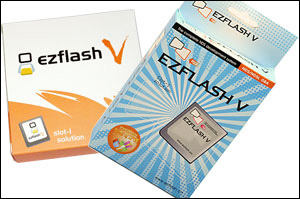cornaljoe said:Ok for all the EZV users here are the full intructions to get this to work.
Note this only work for EZV made before the NYE (New Years Edition):
EZ-V : Works
EZ-V NYE : Doesn't Work
EZ-V+ : Doesn't Work
EZ-Vi : Doesn't Work
The reason is because the save chip that was in the original EZ-V was removed for compatibility issues.
1. Read the above message before moving on to step 2
2. Delete the "moonshl" directory and "ez5sys.bin" file
3. Download EV-Z Kernel 1.70
4. Extract the contents to the root of your microSD
5. Rename the "example.ini" to the same name as your ROM and put it in the same folder as the ROM.
Ex. "GTA - China Wars.nds" would need "GTA - China Wars.ini" in the same folder
6. Open the renamed ini file and change the "type=" part to 1 and save the changes
7. Check the "SAVE" directory for an existing save and delete it if so.
8. Boot and enjoy this awesome game
can you explain me why i have 2 white screen when i have a gta.ini file and also that i have 2 back screan after the save choice without a gta.ini file ?