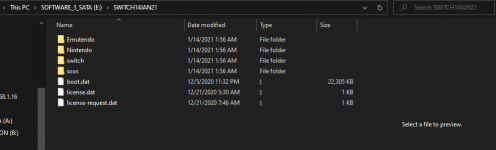I want to run back SXOS on my mariko switch.
Currently im using atmosphere 1.2.1 and Atmosphere 13.1.0. My device OFW is on 13.1.0.
How do i roll back OFW of the switch back to 10.2.0. or if i have my backup of SXOS on 10.2.0 ,can i just copy all that into the sd card and run that?
I have attached the pic of my sxos backups
By the way, i have a backup of my SXOS files on my HDD with FW10.2.0 on the emutendo folder.
Please help. Thank You.
Currently im using atmosphere 1.2.1 and Atmosphere 13.1.0. My device OFW is on 13.1.0.
How do i roll back OFW of the switch back to 10.2.0. or if i have my backup of SXOS on 10.2.0 ,can i just copy all that into the sd card and run that?
I have attached the pic of my sxos backups
By the way, i have a backup of my SXOS files on my HDD with FW10.2.0 on the emutendo folder.
Please help. Thank You.