Greetings,
After almost a week of struggling while trying to troubleshoot devkitPro, I have reached a dead-end. Its support is basically non-existent.
Basically, I have installed it with all its packages that I found on its GitHub, but when I try to run the "make" command in Msys2 for any project, I get the error in the screenshot.
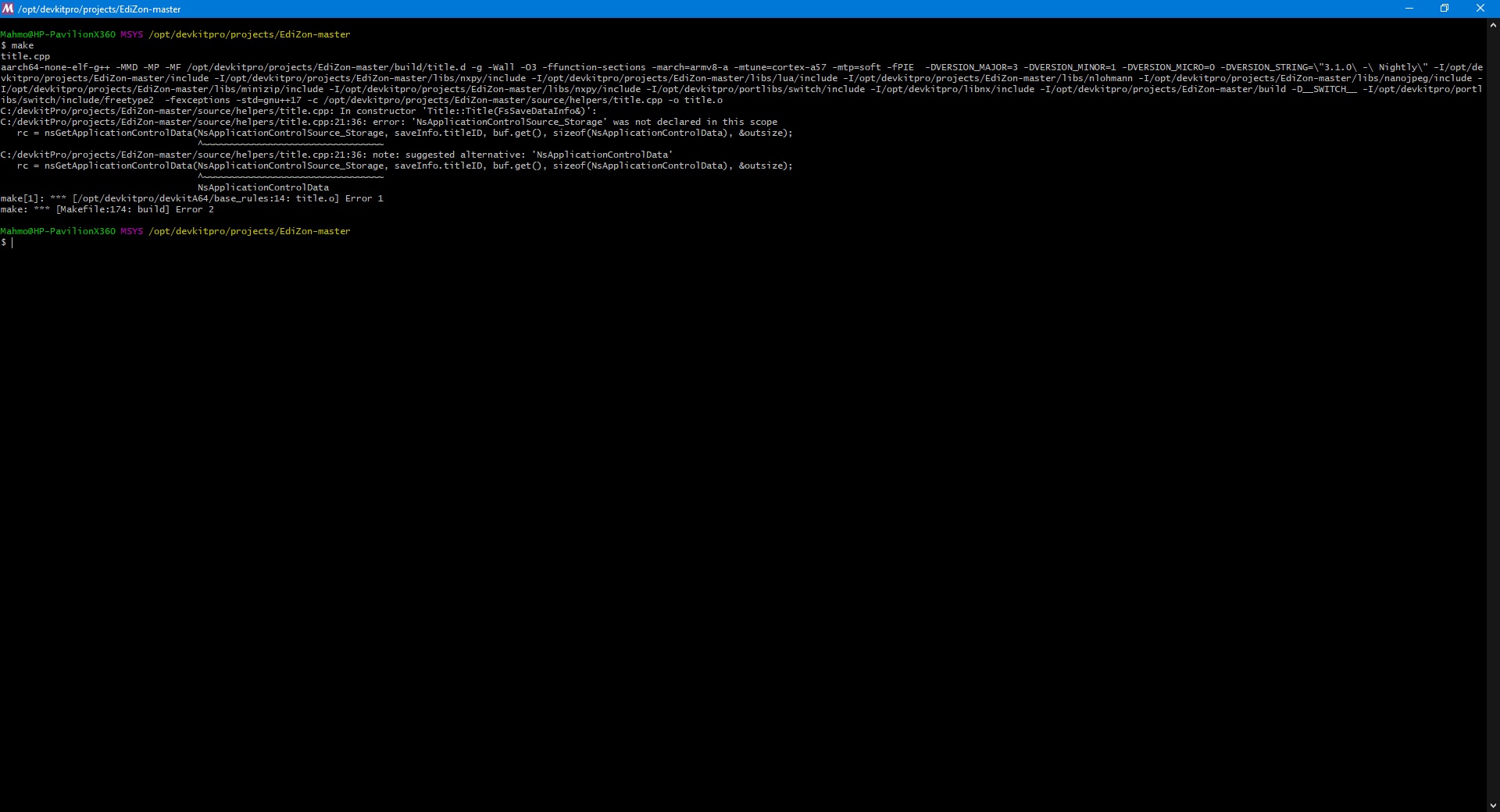
I've heard something about updated libnx having something to do with this, but I couldn't make any sense out of it.
Your help, is my salvation.
Thanks in advance.
After almost a week of struggling while trying to troubleshoot devkitPro, I have reached a dead-end. Its support is basically non-existent.
Basically, I have installed it with all its packages that I found on its GitHub, but when I try to run the "make" command in Msys2 for any project, I get the error in the screenshot.
I've heard something about updated libnx having something to do with this, but I couldn't make any sense out of it.
Your help, is my salvation.
Thanks in advance.





