- Joined
- Nov 22, 2006
- Messages
- 3,689
- Trophies
- 0
- Age
- 31
- Location
- Across the pond
- Website
- Visit site
- XP
- 257
- Country

CycloDS Evolution Firmware 1.3BETA
Real-time Save capability added!
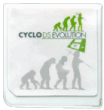 TeamCyclops have stuck to their word and added real-time save (RTS) to their already feature-packed cart.
TeamCyclops have stuck to their word and added real-time save (RTS) to their already feature-packed cart.
[title:Some notes from TeamCyclops]Release Notes for CycloDS Evolution Firmware v1.3 BETA
Introduction
This release marks the introduction of the RealTime Save feature into CycloDS Evolution. In order to implement this feature a lot of internal changes were made to our software, so we have decided to release this initially as a public BETA and as such, we advise that the software may (and probably will) contain bugs. Please backup your MicroSD card before using and if you don't want any risk at all, please wait for the stable release. We have tested this quite thoroughly ourselves but as a small team our capacity for testing is rather limited, so we would appreciate any help in identifying any remaining problems. If you come across a bug, please report this in the bugs section of our forum and we will do our best to fix it quickly.
How to use RealTime Save
RealTime Save is disabled by default, and must first be enabled through the settings menu by setting "RTS BETA" to "Enabled". Before you can use RealTime Save with each individual game, a .RTS file must be created. These files are not created automatically due to their large size of 4.7MB. To create a RTS file for a game, hold down SELECT whilst you launch that game and the file will be created. You must hold SELECT before the loading screen appears and only release after you see "Loading (RTS Initialise)". You only need to do this once per game; subsequent launches of the same game will detect the presence of the RTS file so you don't need to hold down SELECT. Please note that this is a temporary solution - we are planning a GUI re-design soon that will include a per-game context menu system where such options may be toggled. If RealTime Save is enabled in the settings menu and a RTS file has previously been created, the menu items relating to RealTime Save in the ingame menu will be available. Usage is quite self-explanatory - select "RealTime Save" to save the current state of the game and then "RealTime Load" to load that state. We're quite please with the speed of these operations, as our tests with a Toshiba 4GB MicroSD show saving taking about 6 seconds and loading taking about 2.5 seconds.
Known Problems
There are currently some known problems with RealTime save which are related to the fact that currently its not possible to save and load 100% of the NDS hardware (more on this below). Some of the known issues are:
Currently it is not possible for our software to obtain a complete capture of 100% of the NDS hardware. This means that when a state is loaded, small parts of the hardware will be "out of sync" - this is what can lead so graphical or sound problems. For example, its currently not possible to capture the full state of the 3d graphics engine which means that you need to wait for the game code to properly configure the 3d graphics hardware itself before loading a state which relies on the operation of this hardware. Often games have not configured the 3d graphics hardware at the main menu and wait until entering gameplay to do this - meaning if you load a gameplay state from the main menu, the 3d graphics hardware
will not have been setup correctly resulting in graphical problems. The reason for these problems is that a great deal of the hardware registers on the NDS are write only - you can not read the values which the game has written to them, meaning you can not include dumps of these registers in the saved state. We are currently working on some special "register trap" code which will allow us to obtain a complete capture of all the hardware and this make it possible to save and load from anywhere. This would also make it possible to load a saved state directly from the CycloDS Evolution main menu so you would not need to wait until the game starts and then load from the ingame menu!
---
Well, that's all for now - hope you all enjoy!
Regards,
Team Cyclops
 News post on TeamCyclops' Forums
News post on TeamCyclops' Forums
 TeamCyclops' Official Website
TeamCyclops' Official Website
 Download locally from GBAtemp Download Centre
Download locally from GBAtemp Download Centre
 Download from TeamCyclops' Website
Download from TeamCyclops' Website
Thanks a lot to GH0ST for the tip-off!
Real-time Save capability added!
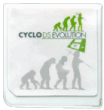
[title:Some notes from TeamCyclops]Release Notes for CycloDS Evolution Firmware v1.3 BETA
Introduction
This release marks the introduction of the RealTime Save feature into CycloDS Evolution. In order to implement this feature a lot of internal changes were made to our software, so we have decided to release this initially as a public BETA and as such, we advise that the software may (and probably will) contain bugs. Please backup your MicroSD card before using and if you don't want any risk at all, please wait for the stable release. We have tested this quite thoroughly ourselves but as a small team our capacity for testing is rather limited, so we would appreciate any help in identifying any remaining problems. If you come across a bug, please report this in the bugs section of our forum and we will do our best to fix it quickly.
How to use RealTime Save
RealTime Save is disabled by default, and must first be enabled through the settings menu by setting "RTS BETA" to "Enabled". Before you can use RealTime Save with each individual game, a .RTS file must be created. These files are not created automatically due to their large size of 4.7MB. To create a RTS file for a game, hold down SELECT whilst you launch that game and the file will be created. You must hold SELECT before the loading screen appears and only release after you see "Loading (RTS Initialise)". You only need to do this once per game; subsequent launches of the same game will detect the presence of the RTS file so you don't need to hold down SELECT. Please note that this is a temporary solution - we are planning a GUI re-design soon that will include a per-game context menu system where such options may be toggled. If RealTime Save is enabled in the settings menu and a RTS file has previously been created, the menu items relating to RealTime Save in the ingame menu will be available. Usage is quite self-explanatory - select "RealTime Save" to save the current state of the game and then "RealTime Load" to load that state. We're quite please with the speed of these operations, as our tests with a Toshiba 4GB MicroSD show saving taking about 6 seconds and loading taking about 2.5 seconds.
Known Problems
There are currently some known problems with RealTime save which are related to the fact that currently its not possible to save and load 100% of the NDS hardware (more on this below). Some of the known issues are:
- After loading, the sound will become crackly with some games. To avoid this, we suggest pausing the game before you save as this will help in many cases.
- If you save during gameplay and then attempt to load from the game's main menu, this can lead to graphical problems with some games. To avoid this, we suggest loading during gameplay and not from the main menu.
Currently it is not possible for our software to obtain a complete capture of 100% of the NDS hardware. This means that when a state is loaded, small parts of the hardware will be "out of sync" - this is what can lead so graphical or sound problems. For example, its currently not possible to capture the full state of the 3d graphics engine which means that you need to wait for the game code to properly configure the 3d graphics hardware itself before loading a state which relies on the operation of this hardware. Often games have not configured the 3d graphics hardware at the main menu and wait until entering gameplay to do this - meaning if you load a gameplay state from the main menu, the 3d graphics hardware
will not have been setup correctly resulting in graphical problems. The reason for these problems is that a great deal of the hardware registers on the NDS are write only - you can not read the values which the game has written to them, meaning you can not include dumps of these registers in the saved state. We are currently working on some special "register trap" code which will allow us to obtain a complete capture of all the hardware and this make it possible to save and load from anywhere. This would also make it possible to load a saved state directly from the CycloDS Evolution main menu so you would not need to wait until the game starts and then load from the ingame menu!
---
Well, that's all for now - hope you all enjoy!
Regards,
Team Cyclops


Thanks a lot to GH0ST for the tip-off!





