# lines starting with # are comments
# default values are in [ ]
#
# background = [background.png]
#ÂÂ file to use for the background image.
#ÂÂ file can be an absolute path (like sd:/somedir/myimage.png)
#ÂÂ if the specified background is not an absolute path it is searched
#ÂÂ in default directory (sd:/usb-loader)
#
#layout = kosaic
# layout = [original2] original small medium large large2 large3,
#ÂÂÂÂÂÂÂÂÂÂultimate1 ultimate2 ultimate3 kosaic
#ÂÂ original:ÂÂ 6 lines (wanikoko 1.0-1.1)
#ÂÂ original2: 12 lines (wanikoko 1.2-1.5)
#ÂÂ small:ÂÂÂÂÂÂ9 lines (same background as original)
#ÂÂ medium:ÂÂÂÂ17 lines
#ÂÂ large:ÂÂÂÂ 21 lines (nixx)
#ÂÂ large2:ÂÂÂÂ21 lines (usptactical)
#ÂÂ large3:ÂÂÂÂ21 lines (oggzee)
#ÂÂ ultimate1: 12 lines (WiiShizza)
#ÂÂ ultimate2: 12 lines (jservs7 / hungyip84)
#ÂÂ ultimate3: 12 lines (WiiShizza - cover on right)
#
buttons= options_B
# buttons=[options], options_1, options_B, original, ultimate
#ÂÂ (change button controls layout.)
#
#ÂÂ The button layout "options" and "options_1" is:
#ÂÂÂÂÂÂ button 1 - options menu
#ÂÂÂÂÂÂ button 2 - save/discard game options
#ÂÂÂÂÂÂÂÂdirection buttons - select and change options
#
#ÂÂ The button layout "options_B" is:
#ÂÂÂÂÂÂ button B - options menu
#ÂÂÂÂÂÂ button 2 - save/discard game options
#ÂÂÂÂÂÂÂÂdirection buttons - select and change options
#
#ÂÂ The button layout "ultimate" is:
#ÂÂÂÂÂÂ button 1 - force video option
#ÂÂÂÂÂÂ button 2 - ocarina option
#ÂÂÂÂÂÂ button B - language option
#
# covers = [1], 0
#ÂÂ (enable/disable covers)
#
# video = [auto], game, system, patch, pal50, pal60, ntsc
#ÂÂ (auto is same as game)
#
# ocarina = [0], 1
#ÂÂ (enable/disable ocarina)
#
language = english
# language = [console], japanese, english, german, french, spanish,
#ÂÂÂÂÂÂÂÂÂÂÂÂitalian, dutch, s.chinese, t.chinese, korean
#
# home = [reboot], exit
#ÂÂ (what to do when home buttin is pressed)
#
# console_coords=x,y,width,height
#
console_color= 15,0
# console_color=foreground,background
#ÂÂ (color values: 0-15)
#ÂÂ Dark:ÂÂ0=black, 1=red, 2=green, 3=yellow, 4=blue, 5=purple, 6=cyan, 7=bright grey
#ÂÂ Bright: 8=grey, 9=red, 10=green, 11=yellow, 12=blue, 13=purple, 14=cyan, 15=white
#ÂÂ see: http://img6.imageshack.us/img6/720/colorchart.png
#
# console_entries=N (number of shown games in list)
#ÂÂ OBSOLETE since v9 - calculated automatically from console_coords
#
# covers_coords=x,y
#
# covers_path=pathÂÂ [sd:/usb-loader/covers]
#
device= usb
# device=[ask], usb, sdhc
#
# confirm_start=[1], 0
#
# hide_header = [0],1
# hide_hddinfo = [0],1
# hide_footer = [0],1
#ÂÂ These options control the look of main menu.
#
disable_remove = 1
disable_format = 1
# disable_remove = [0],1
# disable_install = [0],1
# disable_options = [0],1
# disable_format = [0],1
#ÂÂ fine permissions control
#
# simple = [0], 1
#ÂÂ (enable/disable simple/childsafe mode)
#ÂÂ setting simple=1 will change all disable_xxx options and
#ÂÂ hide_hddinfo and hide_footer to 1 and confirm_start to 0.
#ÂÂ setting simple=0 will do the opposite.
#ÂÂ any of the disable_xxx, hide_xxx and confirm_start options can be set individually.
#
install_partitions = only_game
# install_partitions = [all], only_game
#ÂÂ controls which partitions from DVD are installed to HDD
#
# colors=[dark], bright, mono
#ÂÂ will select a prefedines set of colors for a dark or bright background
#ÂÂ or normal 2 color text if mono is specified
#
# color_header, color_selected_fg, color_selected_bg,
# color_inactive, color_footer, color_help
#ÂÂ Will set individual text colors. Values are 0-15
#
# music = [1], 0, filename
#ÂÂ Play background music
#ÂÂ If option is set to: music = 1 (which is default) then it will search
#ÂÂ for music.mp3 or music.mod whichever is found first in sd:/usb-loader
#ÂÂ Or a filename can be specified (.mp3 or .mod) which can be
#ÂÂ relative to sd:/usb-loader or an absolute pathname
#ÂÂ Setting music = 0 will disable music
#
widescreen= 1
# widescreen=[auto], 0, 1
#ÂÂ If widescreen is enabled (or autodetected) then the following options are used:
#
wbackground=wbg.png
wcovers_coords = 28,150
wconsole_coords = 266,41,354,364
#wcovers_coords=444,110ÂÂkosaic
#wconsole_coords=38,71,338,290ÂÂkosaic
# wbackground=filename.png
# wconsole_coords=x,y,w,h
# wcovers_coords=x,y
#
# widescreen notes:
#ÂÂ - widescreen will be enabled only if the file specified by wbackground
#ÂÂÂÂ is found, otherwise it will fall back to normal mode.
#ÂÂ - cover images have to be named GAMEID_wide.png
#ÂÂÂÂ downloading covers will save them with this name automatically.
#ÂÂ - some layouts will specify widescreen cooridinates automatically
#ÂÂÂÂ like: large3 and ultimate3, so there is no need to specify them manually,
#ÂÂÂÂ if one of these layouts are used.
#
# hide_game = [0], GAMEID1, GAMEID2, ...
#ÂÂ Hide games from list (can be used for parental control)
#ÂÂ Multiple games can be specified in one line separated by comma ","
#ÂÂ or each game in a separate hide_game = GAMEID line.
#ÂÂ setting hide_game = 0 will reset the hide list.
#ÂÂ GAMEID is a 4 letter game ID.
#ÂÂ Example: hide_game = RZZP, RDCP
#
# pref_game = [0], GAMEID1, GAMEID2, ...
#ÂÂ Preffered games, to be shown first in the list.
#ÂÂ Syntax is same as with hide_game.
#ÂÂ Example: pref_game = RHAP, RSSP
#
# option: cover_style = [standard], 3d, disc
cover_style = 3d
#ÂÂ Support for 3d covers and disc covers
#ÂÂ This option also changes the cover_url, covers_path and cover_size
#ÂÂ covers_path will be set to:
#ÂÂ standard: sd:/usb-loader/covers
#ÂÂ 3d:ÂÂÂÂÂÂ sd:/usb-loader/covers/3d
#ÂÂ disc:ÂÂÂÂ sd:/usb-loader/covers/disc
#
# option: cover_url_norm = URLÂÂ (url for normal 4:3 covers)
# option: cover_url_wide = URLÂÂ (url for widescreen covers)
#ÂÂ defaults:
#ÂÂÂÂÂÂcover_url_norm = http://www.theotherzone.com/wii/{REGION}/{ID6}.png
#ÂÂÂÂÂÂcover_url_wide = http://www.theotherzone.com/wii/widescreen/{REGION}/{ID6}.png
#ÂÂ URL can contain any of the following tags which are then replaced
#ÂÂ with proper values: {REGION}, {WIDTH}, {HEIGHT}, {ID6}, {ID4}, {ID3}
#
# option: cover_url = URL
#ÂÂ (This changes the url for both normal and widescreen covers)
#
# option: home = screenshot
#ÂÂ make a screenshot when home button is pressed (only in main and options screens)
#
# option: confirm_ocarina = [0], 1
#
# option: cursor_jump = [0] or N
#ÂÂ Sets how much moves left/right (if 0 do a end page / next page jump)
#
console_transparent = 1
# option: console_transparent = [0], 1
#ÂÂ Enable transparent console.








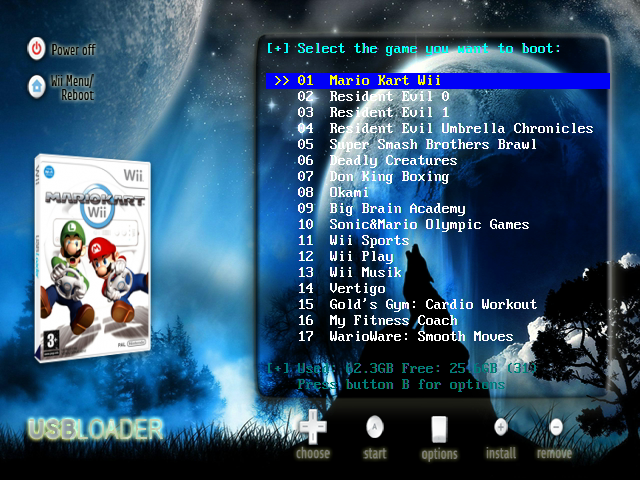


 Bunjolio's mother that he's swearing]
Bunjolio's mother that he's swearing]

 ]
] 