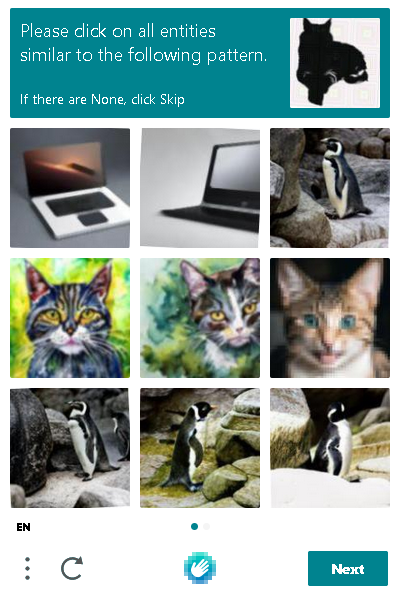c) password a profile, to stop kids getting to the Horror or shooter profiles?
ie the default profile should really be child friendly
it
could be the one passord for all the ones you password, or simply have password on/off and it is permenantly "A12" to unlock a profile which they would never know
once you change profile, the lock goes on again
maybe a * beside those passworded profile buttons
You can achieve this with the hide_game option. The kids will still be able to access those profiles, but they won't have any games in them. You unlock via the admin password (default is BUDAH12, but settable in config.txt) by holding 1 for 5-10 seconds on the game list or GUI screen until a prompt shows to enter the password.
the "button per profile screen" combined with "BUDAH12-type password on certain profiles" would be better as it would supercede the "Hide_ID" totally, and make it all in-wii, instead of being PC driven (apart from profile creation, of course!)
QUOTE said:
e) change the default profile loaded
Already there. This is what the profile option is for.
ooops, i meant changing it from inside the loader, so i dont have to move the HDD back to the PC, but your configurator does a good job when i do, ta
QUOTE
d) an easier way to add/remove favotites from profiles, How about:
point at the file in GUI, ( or select row in console) and hit + or -
ie scrap "+/-" as the "import from disk/ delete file", as i've never used it, and i'm guessing
for
most people it's
once in a blue moon, or at least less often that changing favorites
ie have "import from disk/ delete file" in the global menu - plenty of space there