Hi guys and gals, i need help. Lately i've been using the computer and i've been getting errors such as:
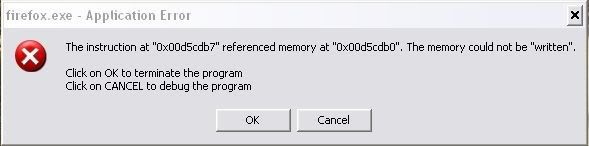
and
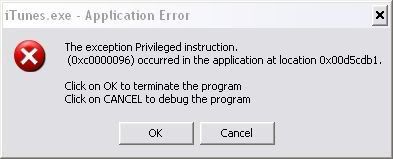
And it wont let me open the application so i cant use it. I dont know what i can do to fix it so i'm hoping someone here can help me


Thanks for reading

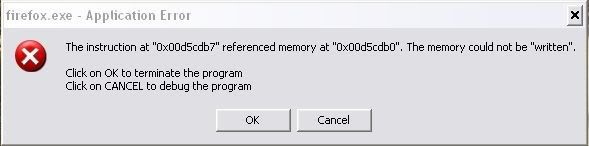
and
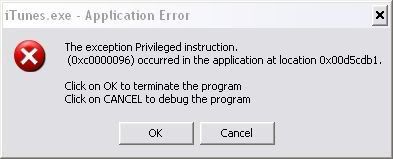
And it wont let me open the application so i cant use it. I dont know what i can do to fix it so i'm hoping someone here can help me
Thanks for reading

