Downloading the tools
_____________________
1. Download the latest DSTT firmware, with fake killer disabled preferabbly
2. Download YSMenu here, just Ctrl-F YSmenu since Yasu donesn't like people direct linking his stuff, dunno why though...
3. Download the latest Moonshell here
_____________________
Setting up for Moonshell goodness!
_____________________
1. Extract the DSTT firmware to the root of your SD card.
2. Extract Moonshl2.nds to anywhere you want, but the file folder must be at the root.
_____________________
More Setting up for YSMenu
_____________________
1. Create a folder called YSMenu on your desktop.
2. Extract the files from the YSMenu archive into the folder you just made.
3. Copy TTMENU.DAT from the root of your card to YSMenu.
4. Run "ttextract.exe" they should make two files "ttdldi.dat" and "ttpatch.dat".
5. Put these into the root of you SD card.
6. Create a YSMenu folder into the root of the SD card.
7. Put your YSMenu.nds into it and the .ini file into it.
_____________________
There that should be it!
-----------------------------------------------------NOTE-----------------------------------------------------
This was pretty much ripped from Blackiris's guide which can be found here! I only put together this guide! Now to try to autoboot this thing







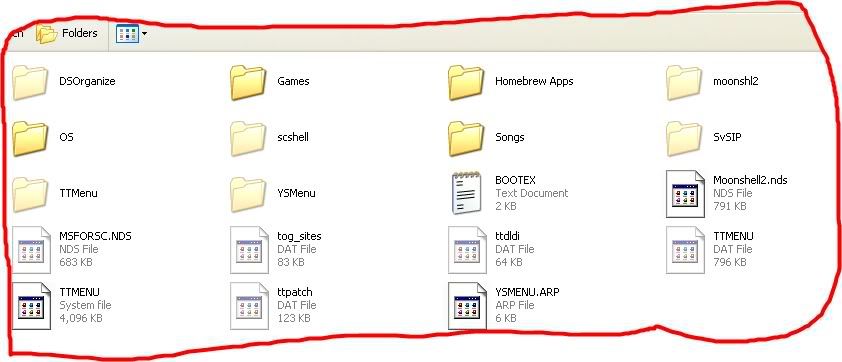
 , and
, and