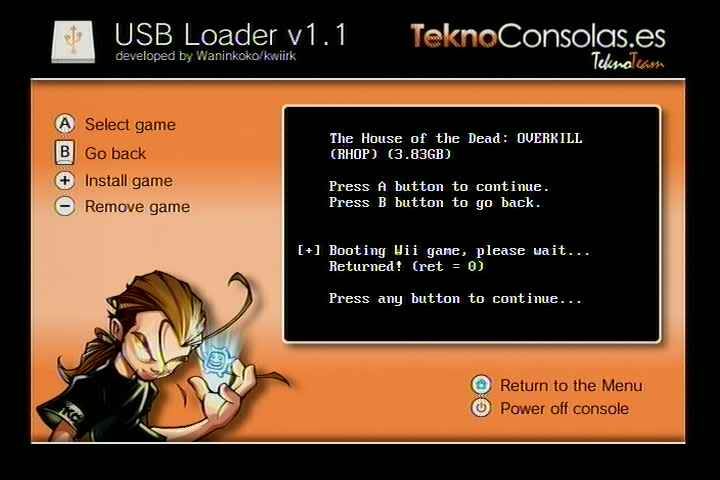This is very strange and i didn't see it posted before (sorry if it has)
I can install games fine to the ext hdd and they play fine.
but after adding about 5 or more games, old ones stop working and give a Code Dump on boot.
Now the only reason for this is if the installing of new games corrupts old ones.
Any suggestions.
eg, I have Mario Galaxy, CSI, Mario Kart, Cod5, Final Fantasy Crystal Chronicles all installed and tested working.
i install say Dogz and then Mario Galaxy no longer works. I reinstall Mario Galaxy and then Final Fantasy stops working.....!
I am confused.
Btw, I'm using the PC tool to put games on the hdd
I can install games fine to the ext hdd and they play fine.
but after adding about 5 or more games, old ones stop working and give a Code Dump on boot.
Now the only reason for this is if the installing of new games corrupts old ones.
Any suggestions.
eg, I have Mario Galaxy, CSI, Mario Kart, Cod5, Final Fantasy Crystal Chronicles all installed and tested working.
i install say Dogz and then Mario Galaxy no longer works. I reinstall Mario Galaxy and then Final Fantasy stops working.....!
I am confused.
Btw, I'm using the PC tool to put games on the hdd