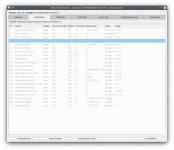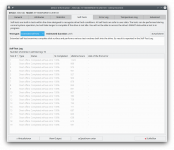As you know the old gaming consoles still use HDDs and those have from time to time defective sectors. And that cause slow system speed, crashes etc.
So you should check HDDs every 3 Years (or every year) to get shure that ure system is running well.
Now Windows has as tool chkdsk but what about the speed and efficience ? I think its way to slow .... what about 6GB/s SATA ? I dont feel this speed when i use chkdsk.
Is there a better tool to check and repair HDDs or will one of you guys write one ?
Normally you use chkdsk X: /f /r via Windows CMD.
Greeds
So you should check HDDs every 3 Years (or every year) to get shure that ure system is running well.
Now Windows has as tool chkdsk but what about the speed and efficience ? I think its way to slow .... what about 6GB/s SATA ? I dont feel this speed when i use chkdsk.
Is there a better tool to check and repair HDDs or will one of you guys write one ?
Normally you use chkdsk X: /f /r via Windows CMD.
Physical bad sectors
Unlike logical bad sectors, there is little chance of physical bad sectors appearing on your hard drive. If there are some physical bad sectors or hard bad sectors on the hard disk, neither the operating system nor the disk controller can access them, nor can read and write operations of any kind be performed.
Generally, the physical bad sectors are caused by shock or sudden power failure while using the hard drive.
How can I remove a bad sector from my hard drive?
There are two types of bad sectors - logical bad sectors and physical bad sectors. If there are some logical bad sectors on your hard drive, you can run CHKDSK and then format them. If there are some physical bad sectors, there is no viable solution.
Can CHKDSK fix bad sectors?
CHKDSK scans every sector on a disk volume to look for bad sectors and attempts to repair logical/slightly bad sectors and mark physical/hard bad sectors so that they are no longer used.
Unlike logical bad sectors, there is little chance of physical bad sectors appearing on your hard drive. If there are some physical bad sectors or hard bad sectors on the hard disk, neither the operating system nor the disk controller can access them, nor can read and write operations of any kind be performed.
Generally, the physical bad sectors are caused by shock or sudden power failure while using the hard drive.
How can I remove a bad sector from my hard drive?
There are two types of bad sectors - logical bad sectors and physical bad sectors. If there are some logical bad sectors on your hard drive, you can run CHKDSK and then format them. If there are some physical bad sectors, there is no viable solution.
Can CHKDSK fix bad sectors?
CHKDSK scans every sector on a disk volume to look for bad sectors and attempts to repair logical/slightly bad sectors and mark physical/hard bad sectors so that they are no longer used.
Greeds
Last edited by BestNoob,