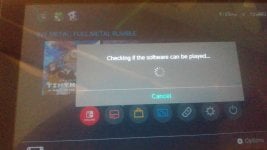Hello everyone . I'm having a problem that every game I try to open the message "checking if the software can be played" appears, followed by "An error has occurred". I have Hetake 6.0.7 with atmosphere CFW 16.1.0 and I install all my games through DBI. When I try to play in airplane mode the message "Please turn airplane mode off when appropriate for your surroudings" and game still doesn't open. I've read a lot of threads about this, but none offered a solution. Thanks in advance!
- No one is chatting at the moment.
-
-
-
 @
Xdqwerty:
Is it safe to update a modded ps3?
@
Xdqwerty:
Is it safe to update a modded ps3?
Can I play online in pirated games? (with ps3hen either enabled or not) -
-
-
-
-
-
 @
Xdqwerty:
@salazarcosplay, I used apollo save tool to activate my ps3 offline so i could play a game that wasnt working
@
Xdqwerty:
@salazarcosplay, I used apollo save tool to activate my ps3 offline so i could play a game that wasnt working -
S @ salazarcosplay:from what I understood. you load up the piratged game. you the clear the syscalls, then you play
-
-
-
-
-
-
-
-
-
-
-
-
-
-
-