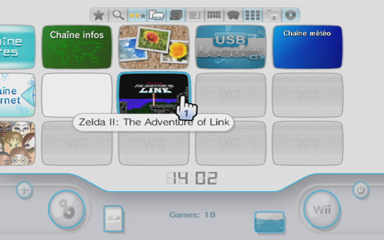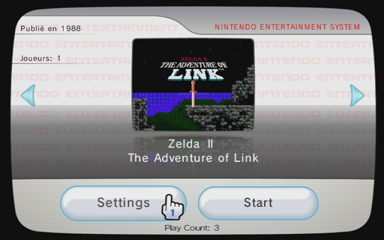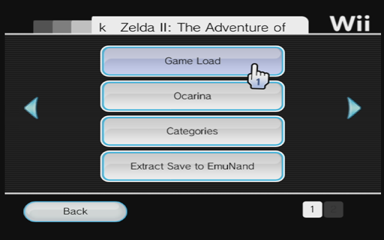Hello all and thank you in advance! I'd like to preface this topic with the disclaimer that I HAVE used the Search function and I HAVE Googled around, but all I can find are bits and pieces of what I think I want to know, and so I am making a topic in order to hopefully secure a more direct response/explanation for my problem.
SO. I own Final Fantasy 4: The After Years for Wii Ware, and I don't want to go through the RNG hassle of collecting all those tails. I would rather save myself time by just using codes to get them or the Debug Ring. The problem is I don't know where to begin putting cheat codes on a Wii. I've heard of things like Gecko and Ocarina, but I can't find a tutorial here on how to use them. Beyond that, I want to know how safe it is to install a cheat program on a Wii. I share the Wii with the rest of my family, and it wouldn't be fair to put it at great risk for my own desires. Assuming all else fails here, I was wondering if any reccomendations could be made for an action replay device for the Wii that would be compatible with Wii Ware games, specifically The After Years.
Thank you again for your time and input, and I apologize if the answer is plain as day and I have simply missed it. I don't want to offend forum regulars by polluting the site with obvious questions, but I feel this the surest and most straightforward way for me to get an answer.
SO. I own Final Fantasy 4: The After Years for Wii Ware, and I don't want to go through the RNG hassle of collecting all those tails. I would rather save myself time by just using codes to get them or the Debug Ring. The problem is I don't know where to begin putting cheat codes on a Wii. I've heard of things like Gecko and Ocarina, but I can't find a tutorial here on how to use them. Beyond that, I want to know how safe it is to install a cheat program on a Wii. I share the Wii with the rest of my family, and it wouldn't be fair to put it at great risk for my own desires. Assuming all else fails here, I was wondering if any reccomendations could be made for an action replay device for the Wii that would be compatible with Wii Ware games, specifically The After Years.
Thank you again for your time and input, and I apologize if the answer is plain as day and I have simply missed it. I don't want to offend forum regulars by polluting the site with obvious questions, but I feel this the surest and most straightforward way for me to get an answer.