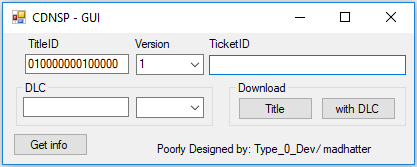CDNSP-GUI
This assumes you have CDNSP with working python script
Requirments
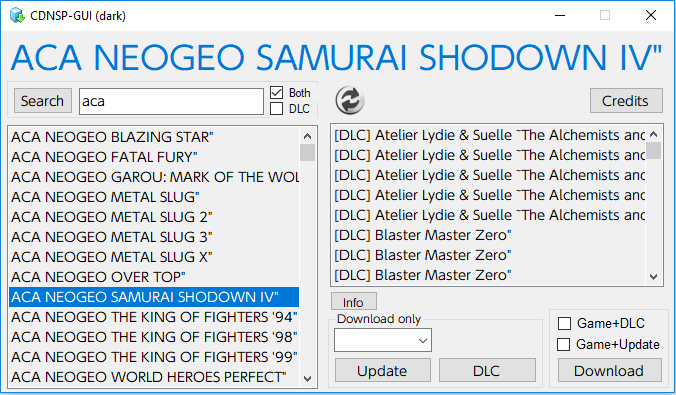
You will need to add titlekeys url to update_titlekeys.bat
make sure you leave the commas, only edit http:/urlgoeshere
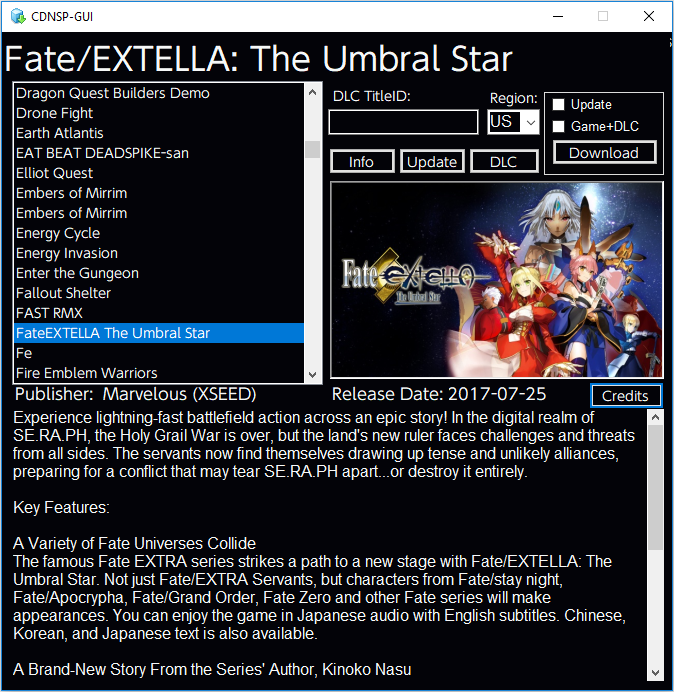
Enjoy!
Download
This assumes you have CDNSP with working python script
Requirments
- .Net 4.5 Framework
- CDNSP with next script
- you will need to edit update_gamelist.bat
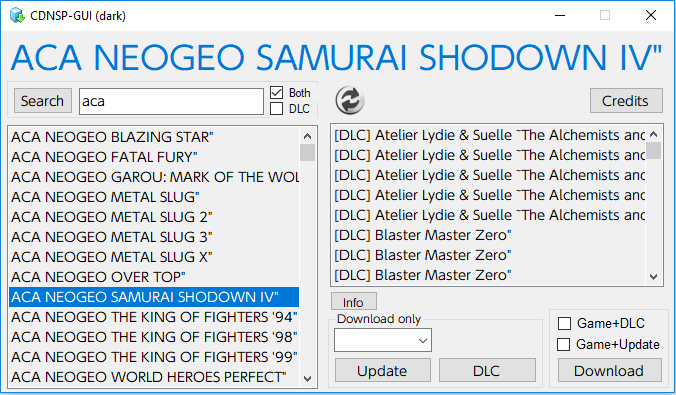
You will need to add titlekeys url to update_titlekeys.bat
Code:
@echo off
echo Put this file to the CDSNP folder!
echo.
echo Updating TitleKeys Database...
echo.
powershell.exe -Command "Invoke-WebRequest -OutFile titlekeys.txt -Uri 'http://urlgoeshere'"
echo Success!
@echo off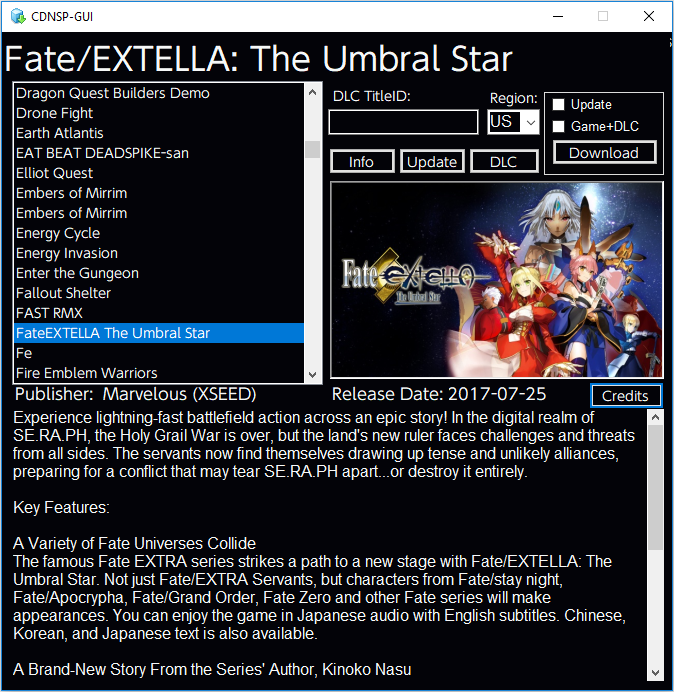
[/SPOILER]Things I plan on adding:
- Add batch support
Make sure you select game then dlc you want before downloading dlc, this has nothing to do with gui it is a CDNSP thing.
The last gui i uploaded is a update just drag files into working folder...
This will now update games and dlc lists
The last gui i uploaded is a update just drag files into working folder...
This will now update games and dlc lists
Enjoy!
Download
Last edited by Type_O_Dev,