**FIXED**
So I have a Old 3DS XL that had custom firmware running on it. (Luma v11.0)
It was working fine last night, up until I took the SD card out of it (Yes still on + Yes I'm a rookie) and it froze on the home screen loading screen.
I held down the power button to turn it off.. That was the last time I saw the screen light up.
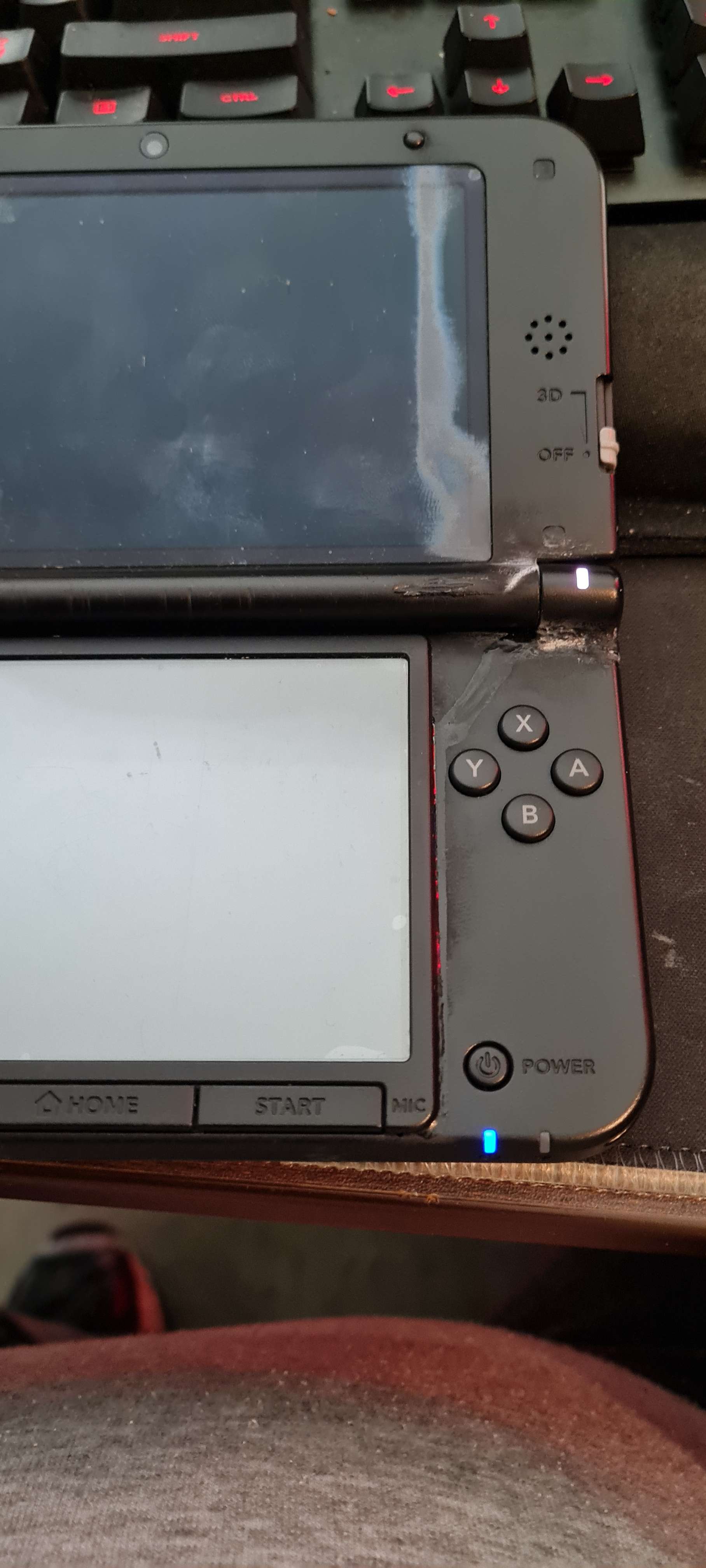
As you can see the blue light is on (At the Bottom) and the white light is on as well (On the Hinge) (wifi?) ...
All the posts, forums and videos I've watched I haven't seen this before.
Please don't mind my $60AUD 3DS it had a broken hinge and it has been super glued but the person who did it let it drip all on the screen and it won't come off..
But it still worked 100% for the past 5 months I've had the device.
It's been modded since I've had it.
The lights only come on for about 3 seconds then turn back off and I can't boot into Luma, Gm9 or Recovery I've tried all the button combos.
To make matters worse the micro SD card that I was using decided to corrupt itself.
I recovered most of the files using a file recovery tool but even after getting all the missing files nothing works.. I think I may have soft bricked it.. but I also think there may be something wrong physically with the device.
The troubleshooting things I've tried already.
1. I've taken the battery out and let the power drain for a reset.
2. I've tried other boot.firm files... Many boot.firm files..
3. I've tried loading into Gm9 and Luma via holding the button combos.. nothing.. No screen doesn't even light up
4. I've taken it apart and looked at the board and can not see anything indicating that it is busted.
5. I do have the NAND files from the initial installation of Luma if that means anything
6. Tried holding the button combos for 15+ Minutes each
I have no Idea what to do I feel like I've tried everything.. to no avail..
Also I'd like to note that the lights fade out not just cut out. So it all looks normal..ish..
The most weird thing is if I hold the select or start button before turning the console on and keep holing the start or select or both once I've pushed the on button the lights stay on until I let the select or start button go then it turns off.. BUT NO SCREEN SHOW UP...
So I have a Old 3DS XL that had custom firmware running on it. (Luma v11.0)
It was working fine last night, up until I took the SD card out of it (Yes still on + Yes I'm a rookie) and it froze on the home screen loading screen.
I held down the power button to turn it off.. That was the last time I saw the screen light up.
As you can see the blue light is on (At the Bottom) and the white light is on as well (On the Hinge) (wifi?) ...
All the posts, forums and videos I've watched I haven't seen this before.
Please don't mind my $60AUD 3DS it had a broken hinge and it has been super glued but the person who did it let it drip all on the screen and it won't come off..
But it still worked 100% for the past 5 months I've had the device.
It's been modded since I've had it.
The lights only come on for about 3 seconds then turn back off and I can't boot into Luma, Gm9 or Recovery I've tried all the button combos.
To make matters worse the micro SD card that I was using decided to corrupt itself.
I recovered most of the files using a file recovery tool but even after getting all the missing files nothing works.. I think I may have soft bricked it.. but I also think there may be something wrong physically with the device.
The troubleshooting things I've tried already.
1. I've taken the battery out and let the power drain for a reset.
2. I've tried other boot.firm files... Many boot.firm files..
3. I've tried loading into Gm9 and Luma via holding the button combos.. nothing.. No screen doesn't even light up
4. I've taken it apart and looked at the board and can not see anything indicating that it is busted.
5. I do have the NAND files from the initial installation of Luma if that means anything
6. Tried holding the button combos for 15+ Minutes each
I have no Idea what to do I feel like I've tried everything.. to no avail..
Also I'd like to note that the lights fade out not just cut out. So it all looks normal..ish..
The most weird thing is if I hold the select or start button before turning the console on and keep holing the start or select or both once I've pushed the on button the lights stay on until I let the select or start button go then it turns off.. BUT NO SCREEN SHOW UP...
Last edited by TightTechTips,






 like a 250 dollar kit back when DDR4 was Intel only
like a 250 dollar kit back when DDR4 was Intel only