Hey all, I want to warn everyone about these metal CNC buttons. If you're familiar with them, perhaps you know these buttons are NOT to be installed with the silicone button pads. However, without that silicone protection, the metal CNC buttons scratch your motherboard. Look at my photos, this is after second day of install (actual time button mashing and having fun; probably less than 10 hours, realistically). Can you imagine what a month or year of usage would do? Look further, I've taken images of the buttons underside, you can see the pegs are the exact size and spacing as the scratch marks on my motherboard. If you've installed these, and you care about preserving your Gameboy, you might want to check your unit.
Also, these metal buttons rattle in the shell, ALSO because there is no membrane to keep them in place. You'll definitely hear them rattle, because it's metal on plastic. Both Retro CNC nor Retro Lame Repair Shop won't provide any solutions, nor will they return my purchase. These buttons look awesome, but it's not worth damage to the unit, in my opinion. If that's not your concern, at least know what you're getting into. Perhaps these are for display units that you don't intend to play. Otherwise don't be like me and get stuck with this expensive fail. Yippeee! Maybe I can turn them into lapel pins. lol
Also, these metal buttons rattle in the shell, ALSO because there is no membrane to keep them in place. You'll definitely hear them rattle, because it's metal on plastic. Both Retro CNC nor Retro Lame Repair Shop won't provide any solutions, nor will they return my purchase. These buttons look awesome, but it's not worth damage to the unit, in my opinion. If that's not your concern, at least know what you're getting into. Perhaps these are for display units that you don't intend to play. Otherwise don't be like me and get stuck with this expensive fail. Yippeee! Maybe I can turn them into lapel pins. lol
Attachments
Last edited by JoKoKilla,











 Even polished it would eventually wear down the top of the switches. Everything that isn't using the membranes i would not use. It changes the feel of the buttons too.
Even polished it would eventually wear down the top of the switches. Everything that isn't using the membranes i would not use. It changes the feel of the buttons too.
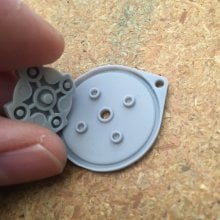




 JM
JM 